Tuesday, October 5th 2021
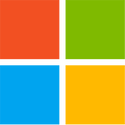
Need Windows 11 Right Now? Here's How to Get it
Microsoft formally released the new Windows 11 operating system. If you meet its rather steep system requirements, you can just wait for it to appear as an option in Windows Update, as Windows 10 users are eligible for a free upgrade. But if you're like us, and impatient to try new things out (when stable), then there are a couple of ways you can get Windows 11 right now. The first (and safest) way to upgrade is to use the Windows 11 Installation Assistant. This app runs from within your Windows 10 environment, downloads the operating system, tailors it to your machine for the upgrade (with essential device drivers already in place for things like network interfaces and graphics); and upgrades Windows 10 for you.
The next option is the Windows 11 Media Creation Tool. You're probably familiar with this one. It's a Windows application that lets you download Windows 11 to create a bootable USB flash drive installation media, or even put out an ISO file that you can burn DVDs or other removable media with. The third option is the bare Windows 11 RTM (release to market) ISO file. The latter two options are recommended if you want to do a clean-slate installation for your machine. Creating ISO files would be particularly applicable to those installing Windows 11 on virtual machines, where the VM software can use the ISO file to emulate an installation media.
DOWNLOAD: Windows 11 Installation Assistant | Windows 11 Media Creation Tool | Windows 11 ISO Files
The next option is the Windows 11 Media Creation Tool. You're probably familiar with this one. It's a Windows application that lets you download Windows 11 to create a bootable USB flash drive installation media, or even put out an ISO file that you can burn DVDs or other removable media with. The third option is the bare Windows 11 RTM (release to market) ISO file. The latter two options are recommended if you want to do a clean-slate installation for your machine. Creating ISO files would be particularly applicable to those installing Windows 11 on virtual machines, where the VM software can use the ISO file to emulate an installation media.
DOWNLOAD: Windows 11 Installation Assistant | Windows 11 Media Creation Tool | Windows 11 ISO Files

35 Comments on Need Windows 11 Right Now? Here's How to Get it
No. No I don't...
FREEbeta testerIf you count win11 as a standalone, Nope.
I still think that it might be too early for people that really want something rock stable. I would wait at least a month or two. If you can live with minor annoyance and stuff. It's fine to upgrade now.
I don't see why it's an issue if people want to wait, or if people want it right now. People can do what they want on their computers.
1) MS SurfaceBook (Series 1) "Only" has TPM1.2 only -> not allowed to update
2) Dual Xeon 2690v1 - no TPM 2.0 -> not allowed to update
3) Dual Xeon 2660v3 - no TPM 2.0 -> not allowed to update
so .... won't see it anyway for a few years, but as long as all machines work well enough for what I need them I won't exchange any of them just so I can
update windows to the latest version.
Still, especially that so many windows machines have issues/can't update is a bit ... annoying (and it's not only my SB Series 1 but also a lot of MS-Books
and stuff except the latest series as far as I know).
Yep pass
Two machine able to pass security requirements still no interest from what the default setup is
I get tiered of changing setups just because ms is silly and obviously doesn't use it's own context menus lol
I'm not big on using third party stuff to change windows like open shell/....
all the option to copy paste on the original menu have been switched to icons. It's less clear than a text for sure but once you figure that out, it's not that bad to use and you don't need to change anything or go to the extended menu.
Edit: Found an article that mentions all supported intel 7th gen CPUs. Basically the only supported laptop CPU is the 7820HQ whereas everything else is from the HEDT lineup. Go read it and have a good laugh. www.windowscentral.com/windows-11-intel-7th-gen-cpu-compatibility-announcement
www.techpowerup.com/forums/threads/microsoft-announces-windows-11-is-coming-as-a-free-upgrade-over-windows-10.283802/post-4548978
If it is BAD, it is BAD.
We all know Microsoft had really bad track record on Windows 8 and 10.
What makes you think Windows 11 wouldn't be the same, and jumps into the bandwagon on day1 ?
Edit: Did a bit more research on official intel's product page for these two and apparently my CPU doesn't support intel trusted execution technology while the 7820HQ actually does. Here's how intel describes it
"Intel® Trusted Execution Technology for safer computing is a versatile set of hardware extensions to Intel® processors and chipsets that enhance the digital office platform with security capabilities such as measured launch and protected execution. It enables an environment where applications can run within their own space, protected from all other software on the system."
So it seems windows 11 have another kind of hidden requirement I didn't know about huh... Anyway godspeed beta testers I'll be more than happy to stick with windows 10.