Mar 28th, 2025 15:35 EDT
change timezone
Latest GPU Drivers
New Forum Posts
- What is the most efficient way to clean up the OS after modifying hardware? (11)
- What are you playing? (23288)
- Is RX 9070 VRAM temperature regular value or hotspot? (252)
- How to quickly & easily fix coil-whine(coil choke noise) (1145)
- Advice on Upgrading Please (5)
- Fun with SBCs (8)
- Free Games Thread (4593)
- AND FinnickyPro s9000 issues, what to do...? (0)
- Post your cooling. (195)
- The TPU UK Clubhouse (25984)
Popular Reviews
- Sapphire Radeon RX 9070 XT Pulse Review
- Samsung 9100 Pro 2 TB Review - The Best Gen 5 SSD
- Assassin's Creed Shadows Performance Benchmark Review - 30 GPUs Compared
- Pulsar Feinmann F01 Review
- ASRock Phantom Gaming B860I Lightning Wi-Fi Review
- be quiet! Pure Rock Pro 3 Black Review
- Sapphire Radeon RX 9070 XT Nitro+ Review - Beating NVIDIA
- ASRock Radeon RX 9070 XT Taichi OC Review - Excellent Cooling
- AMD Ryzen 7 9800X3D Review - The Best Gaming Processor
- AMD Ryzen 9 9950X3D Review - Great for Gaming and Productivity
Controversial News Posts
- MSI Doesn't Plan Radeon RX 9000 Series GPUs, Skips AMD RDNA 4 Generation Entirely (142)
- Microsoft Introduces Copilot for Gaming (123)
- AMD Radeon RX 9070 XT Reportedly Outperforms RTX 5080 Through Undervolting (118)
- NVIDIA Reportedly Prepares GeForce RTX 5060 and RTX 5060 Ti Unveil Tomorrow (115)
- Over 200,000 Sold Radeon RX 9070 and RX 9070 XT GPUs? AMD Says No Number was Given (100)
- NVIDIA GeForce RTX 5050, RTX 5060, and RTX 5060 Ti Specifications Leak (96)
- Retailers Anticipate Increased Radeon RX 9070 Series Prices, After Initial Shipments of "MSRP" Models (90)
- China Develops Domestic EUV Tool, ASML Monopoly in Trouble (88)
Wednesday, April 12th 2023
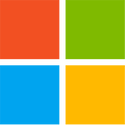
Microsoft Windows 11 Print Screen Key Will Redirect to Snapping Tool
In the Windows operating system, the Print Screen keyboard command has been resulting in taking a screenshot for more than two decades. However, Microsoft will change the interaction by creating a screenshot in Windows 11 OS. Currently, when you press the Print Screen key, the entire window is captured, and your image gets saved, pasted to the clipboard and, if you have it enabled, the OneDrive folder too. In the latest Windows Insiders Beta Channel, the Windows 11 KB5025310 version is rolling out and changing the screenshot game. Instead of regular shots, pressing the Print Screen key now toggles the Snapping Tool, previously only used when Windows Key, Shift Key, and S key were pressed.
Microsoft is making it seem that the Snapping Tool now becomes the default screenshot tool, which is much more feature-rich compared to the traditional way of taking a screenshot. Of course, making a quick screenshot will still be favored by many. So, Microsoft has left an option to revert the future default setting by going into Settings > Accessibility > Keyboard, where you toggle off the button that says: "Use the Print Screen key to open Snipping Tool."
Source:
Windows Latest
Microsoft is making it seem that the Snapping Tool now becomes the default screenshot tool, which is much more feature-rich compared to the traditional way of taking a screenshot. Of course, making a quick screenshot will still be favored by many. So, Microsoft has left an option to revert the future default setting by going into Settings > Accessibility > Keyboard, where you toggle off the button that says: "Use the Print Screen key to open Snipping Tool."
Mar 28th, 2025 15:35 EDT
change timezone
Latest GPU Drivers
New Forum Posts
- What is the most efficient way to clean up the OS after modifying hardware? (11)
- What are you playing? (23288)
- Is RX 9070 VRAM temperature regular value or hotspot? (252)
- How to quickly & easily fix coil-whine(coil choke noise) (1145)
- Advice on Upgrading Please (5)
- Fun with SBCs (8)
- Free Games Thread (4593)
- AND FinnickyPro s9000 issues, what to do...? (0)
- Post your cooling. (195)
- The TPU UK Clubhouse (25984)
Popular Reviews
- Sapphire Radeon RX 9070 XT Pulse Review
- Samsung 9100 Pro 2 TB Review - The Best Gen 5 SSD
- Assassin's Creed Shadows Performance Benchmark Review - 30 GPUs Compared
- Pulsar Feinmann F01 Review
- ASRock Phantom Gaming B860I Lightning Wi-Fi Review
- be quiet! Pure Rock Pro 3 Black Review
- Sapphire Radeon RX 9070 XT Nitro+ Review - Beating NVIDIA
- ASRock Radeon RX 9070 XT Taichi OC Review - Excellent Cooling
- AMD Ryzen 7 9800X3D Review - The Best Gaming Processor
- AMD Ryzen 9 9950X3D Review - Great for Gaming and Productivity
Controversial News Posts
- MSI Doesn't Plan Radeon RX 9000 Series GPUs, Skips AMD RDNA 4 Generation Entirely (142)
- Microsoft Introduces Copilot for Gaming (123)
- AMD Radeon RX 9070 XT Reportedly Outperforms RTX 5080 Through Undervolting (118)
- NVIDIA Reportedly Prepares GeForce RTX 5060 and RTX 5060 Ti Unveil Tomorrow (115)
- Over 200,000 Sold Radeon RX 9070 and RX 9070 XT GPUs? AMD Says No Number was Given (100)
- NVIDIA GeForce RTX 5050, RTX 5060, and RTX 5060 Ti Specifications Leak (96)
- Retailers Anticipate Increased Radeon RX 9070 Series Prices, After Initial Shipments of "MSRP" Models (90)
- China Develops Domestic EUV Tool, ASML Monopoly in Trouble (88)

41 Comments on Microsoft Windows 11 Print Screen Key Will Redirect to Snapping Tool
why would I need a key to open Snapshot? you can pin it to the taskbar and be one click away
why the fuck would you take away the functionality of Print Screen key that worked like that for decades
Things have changed in decades
Looks like they hired too many idiots for the development. :kookoo:
Please bring back the people who designed Windows 7, they actually knew what they were doing.
Snipping tool is fantastic, you can even delay your screenshot to get open context windows with a highlighted option from mouseover and everything. Perfect for its purpose - showing people something.
It even works in fullscreen applications. Its much more functional than PrtScr as a button ever will or can be and gains further functionality because you're no longer alt tabbing for it now.
PrtScr also lacks user feedback, and sometimes it won't actually save the screenshot to clipboard, because of reasons. With this change you dó have feedback so you know whether there's an actual screenshot made.
This is not to be expected from average daily reading.
*looking for diabetes-less chocolate cake now*
I too thought snipping tool was pretty good, but then someone recommended Greenshot & I'll never not use Greenshot on every machine I have now! Thank me later
Having proper snipping tool and then hiding it behind some stupid setting was a really stupid move. Everybody though that built-in Windows PrtSc was useless because it would only screenshot whole page and save it in folder automatically, with no option for any changes - and then installed additional software for doing something that was already built-in... Because Microsoft never bother to show them possibilities of Snipping tool.But that is how it is working now, and for last 10 years, for Christ sake... When you press PrtSc it save screenshot to a folder... And you will be able to set it up that way in future, too....It is the same RIGHT NOW, just the default setting is that when you press PrtSc button, it saves whole page to Pictures folder, and through settings you can activate Snipping tool to be triggered. And since Snipping tool is far superior (automatic copy to clipboard, possibility to screenshot just part of page or to delay screenshot, markup on screenshot if needed), they are just turning on by default and leave option to turn it off if you prefer old behaviour.
It is just like it should be, but people today get angry for everything...
And accessing to that setting is literally two seconds away from desktop, so I do not know what else they can do to satisfy users these days...
Majority of "users" today use phone to take a picture of screen because they are completely illiterate when it comes to PC, so I guess it is lost case anyway :) But screenshot making in Win10 and 11 are eons superior to Win7 in any variant.You can turn it on and off now, and you could also for lasthe lastx or seven years in Windows 10, since a new snipping tool was introduced. Greenshot is completely superfluous with Snipping Tool available now, they just changed default PrtSc behavior to make it more visible.
I,ve been using irfanview for clipping screenshots since XP. But it seems the new snipping tool would be quite sufficient,
We always left a note for the customer to explain them how it works, because it was really problematic - even bank accounts and similar stuff could be found left by uneducated users.
If nothing, Microsoft should be scorned for not fixing this bullshit earlies, not hammered by unsatisfied users "bring us Win7 back", which probably used WinXP until it was completely obsolete...True, but why bash them on one of the few food decisions that they have made in the last few years? Not that I am suggesting that Windows development goes to right direction, quite the opposite, but if something is done properly, it should be praised, regardless of general direction (which is omni-present in whole IT area and bigger than Microsoft itself. If nothing else, with Nadela Microsoft just stopped going against the trends and embraced what others were already doing successfully - that's how we got Windows 10 and 11...)
What it needs to be is something similar to how Gnome Screenshots works.
to your picture folder ;s no joke - i found that like week ago xd
It works exactly the same in Gnome or in Greenshot or many other third-party screenshot tools.Obviously. I imagine that Win+Shift+S will be delegated to running screenshot of whole screen and saving it in pictures folder (as that is what PrtSc button does now). Choices, choices, something that modern users apparently don't like :)
Or it will stay the same with duplicate function because nobody using shortcuts any more... "Power" users...