Monday, April 17th 2023
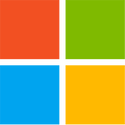
Windows 11 File Explorer Gets Extra Photo Gallery Layer
Microsoft has introduced a handy new feature within the Windows 11 File Explorer application - an update was released last week (Windows 11 Insider Preview Build 23434), and it adds a Photo Gallery feature layer. It does not look too far removed from the operating system's standard photo/picture viewer, as well as the discontinued (as of 2012) Windows Photo Gallery app - although the latter offered a wide range of image organization, photo editing and photo sharing functionalities.
Microsoft's Amanda Langowski (Head of Insider Program) and Brandon LeBlanc (Senior Program Manager) go into further detail about the latest addition in an official Windows blog: "We are introducing Gallery, a new feature in File Explorer designed to make it easy to access your photo collection. The set of content shown in Gallery is the same as what you'll see in the All Photos view in the Photos app."They continue the explanation: "Gallery is optimized for accessing your most recently taken photos. If you have OneDrive Camera Roll Backup set up on your phone, photos you take will show up automatically at the top of the view. You can choose which folders are shown in Gallery through the Collection dropdown. You can also add subfolders of existing sources to filter to a subset of your content, such as desktop backgrounds and SD card/camera imports. Gallery also works from the file picking dialog, bringing that same ease of use to situations such as inserting attachments, building a PowerPoint deck, or crafting social media posts."
Gallery has been introduced through a preview build, so is not available to everyone: "We are beginning to roll this out, so the experience isn't available to all Insiders in the Dev Channel just yet as we plan to monitor feedback and see how it lands before pushing it out to everyone." The team welcomes feedback from anyone willing to access and test out the early version of Gallery.
Source:
Windows Blog
Microsoft's Amanda Langowski (Head of Insider Program) and Brandon LeBlanc (Senior Program Manager) go into further detail about the latest addition in an official Windows blog: "We are introducing Gallery, a new feature in File Explorer designed to make it easy to access your photo collection. The set of content shown in Gallery is the same as what you'll see in the All Photos view in the Photos app."They continue the explanation: "Gallery is optimized for accessing your most recently taken photos. If you have OneDrive Camera Roll Backup set up on your phone, photos you take will show up automatically at the top of the view. You can choose which folders are shown in Gallery through the Collection dropdown. You can also add subfolders of existing sources to filter to a subset of your content, such as desktop backgrounds and SD card/camera imports. Gallery also works from the file picking dialog, bringing that same ease of use to situations such as inserting attachments, building a PowerPoint deck, or crafting social media posts."
Gallery has been introduced through a preview build, so is not available to everyone: "We are beginning to roll this out, so the experience isn't available to all Insiders in the Dev Channel just yet as we plan to monitor feedback and see how it lands before pushing it out to everyone." The team welcomes feedback from anyone willing to access and test out the early version of Gallery.



16 Comments on Windows 11 File Explorer Gets Extra Photo Gallery Layer
Christ...I think there was with that Microsoft Plus add-on...
What puzzles me is the fact that "old" app was terrible and despised by many for years. But with last few updates it really became great little app, as far as built-in app can go. And just when they finally made it work properly, they make "new" app which is missing half features from Win10 app ???
I mean, it have great OneDrive integration, which I use, but couldn't they add that integration to old app - it is not like it was build ages ago, it was relatively new too...
Sometimes, I am pretty sure that different departments in Microsoft do not talk to each other at all. Nor use their own products.
Yeah gallery going way back to win-7 windows live photo gallery app from windows live essentials days :laugh:
Already a tutorial to remove the silly entry
There is also one to move Home.. crap to the bottom instead of the top of the navigation pane ;)
www.elevenforum.com/t/move-home-to-top-or-bottom-of-navigation-pane-in-windows-11.12183/
www.elevenforum.com/t/add-or-remove-gallery-in-file-explorer-navigation-pane-in-windows-11.14178/The disable reg file adds this to the registry
Complete mess.
Yeah well I got really tiered fast of ms messages of apps being moved blah....
I'll stick with low resource/ basic photo viewer
FYI, just a folder with images in it is pretty much a gallery if you're organized :kookoo:
Seems ms just wants to bring back tags because they think people are to stupid to organize files :laugh: