Tuesday, May 16th 2023
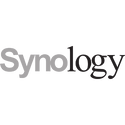
Synology Announces DiskStation DS423 4-bay NAS
Synology today launched the 4-bay DiskStation DS423, its newest addition to the Value Series, designed as a multipurpose storage solution for homes and small businesses. "As a compact data storage solution, the DS423 comes with everything users need," said Michael Wang, Product Manager at Synology Inc. "From backing up data, and managing files and other media, to setting up a surveillance system to protect physical assets, the DS423 comes with a host of useful features right out of the box."
With support for a maximum 72 TB of raw storage, the DS423's size and capacity make it perfect for remote employees or small businesses looking to consolidate data onto a centralized platform and gain access to Synology's essential data management applications. Powered by Synology's DiskStation Manager (DSM) operating system, the DS423 comes with intuitive solutions to organize and protect data, collaborate across locations, and protect premises with video surveillance. DSM leverages the advanced Btrfs file system to provide file self-healing (protecting against data corruption) and to create point-in-time snapshots (allowing users to reverse any unintentional or malicious change.Syncing and hybrid storage
With Synology Drive, DS423 users can manage, share, sync, and access data via PCs, Macs, and mobile devices, wherever they are. Businesses with remote employees or geographically spread out operations can leverage Drive ShareSync to synchronize data between Synology devices scattered across locations to keep teams aligned.
Users looking to reduce local bandwidth and storage use can do so by relying on the power of the cloud. Synology Hybrid Share lets users store data in Synology C2 data centers while caching frequently accessed files locally on one or multiple Synology NAS systems. Benefits include a reduced local storage footprint, reliable multi-site synchronization, and fast local access at LAN speeds.
Video management solution
Synology Surveillance Station is a powerful video management system (VMS) currently used to protect over 500,000 sites worldwide with intuitive camera surveillance. It comes with support for ONVIF and over 8,300 validated IP cameras, allowing users to select devices according to their requirements and local regulations.
Users can easily set up and manage up to 30 cameras on the DS423 with a modern and configurable interface. Built-in functions help encrypt, back up, and archive recordings, as well as record footage simultaneously to the cloud using optional C2 Surveillance. Surveillance Station is highly scalable and suitable for deployments of all sizes, from small business deployments with a few cameras to large-scale deployments with thousands of devices between hundreds of locations.
For more information, visit the product page.
With support for a maximum 72 TB of raw storage, the DS423's size and capacity make it perfect for remote employees or small businesses looking to consolidate data onto a centralized platform and gain access to Synology's essential data management applications. Powered by Synology's DiskStation Manager (DSM) operating system, the DS423 comes with intuitive solutions to organize and protect data, collaborate across locations, and protect premises with video surveillance. DSM leverages the advanced Btrfs file system to provide file self-healing (protecting against data corruption) and to create point-in-time snapshots (allowing users to reverse any unintentional or malicious change.Syncing and hybrid storage
With Synology Drive, DS423 users can manage, share, sync, and access data via PCs, Macs, and mobile devices, wherever they are. Businesses with remote employees or geographically spread out operations can leverage Drive ShareSync to synchronize data between Synology devices scattered across locations to keep teams aligned.
Users looking to reduce local bandwidth and storage use can do so by relying on the power of the cloud. Synology Hybrid Share lets users store data in Synology C2 data centers while caching frequently accessed files locally on one or multiple Synology NAS systems. Benefits include a reduced local storage footprint, reliable multi-site synchronization, and fast local access at LAN speeds.
Video management solution
Synology Surveillance Station is a powerful video management system (VMS) currently used to protect over 500,000 sites worldwide with intuitive camera surveillance. It comes with support for ONVIF and over 8,300 validated IP cameras, allowing users to select devices according to their requirements and local regulations.
Users can easily set up and manage up to 30 cameras on the DS423 with a modern and configurable interface. Built-in functions help encrypt, back up, and archive recordings, as well as record footage simultaneously to the cloud using optional C2 Surveillance. Surveillance Station is highly scalable and suitable for deployments of all sizes, from small business deployments with a few cameras to large-scale deployments with thousands of devices between hundreds of locations.
For more information, visit the product page.





17 Comments on Synology Announces DiskStation DS423 4-bay NAS
when ?
for those 1gb is ok, and they know it
Seriously Synology. What home user is going to want to set up NIC-teaming with their home router? 2.5GbE is so common these days that 1GbE is becoming the exception to the rule on new boards
It's terrible but they do it because they can, they know they have the market cornered.Hmm it's less common but I think it's an overall better connector. In any case you shouldn't need to plug a nas that often
One of these days I'd like to try a TrueNAS Mini and interestingly enough they also offer products with quad 1GBE interfaces.
Compact
6xHDD, 2xNVMe, Dual 2.5GbE and a PCIe slot for either 10GBase-T or 10GbE SFP+ depending on what connectors you need.
but
121 x 151 x 175 mm
vs
171 × 235 × 226 mm
That is almost 200% increase in sizeThat would be super nice but also super expensive since they need to find a CPU to give all that PCI-E lanes.....
PCIe slots and motherboards big enough to accommodate a couple of M.2 2280 drives aren't going to fit in something that size, and 10GbE is rarely included on-board for NASes since whichever they pick (10GBase-T, or SFP+) will be the wrong answer for half their target audience, hence the typical PCIe slot instead.