Monday, July 29th 2024
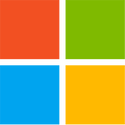
Windows 11 July Update Breaks Bitlocker, Forces Recovery
The Windows 11 "patch Tuesday" update for July 2024 breaks Bitlocker drive encryption, Microsoft notes in its issue discovery. The company releases monthly major update packages for Windows, timing them on every second Tuesday of the month. The July 2024 update carries the knowledge-base identifier KB5040442, and applies to Windows 11 22H2 and 23H2. Bitlocker is a first-party disk encryption feature by Microsoft that's included with Windows 10 Pro, Windows 11 Pro, and Windows 11 Enterprise editions. You are prompted a disk decryption password at every system startup, the disk remains encrypted until either password is input, or a Bitlocker Recovery process is followed.
The KB5040442 causes Bitlocker to forget its own password, forcing you to clear the Bitlocker Recovery process. When you encrypt a volume with Bitlocker, you are given a recovery key that you're supposed to safekeep. Those with online Microsoft accounts have the option to get Microsoft to store their recovery keys, so they could log into their Microsoft account on another device (like a phone), and access the stored recovery key, which they then manually input on the borked machine to create a new Bitlocker password. Microsoft acknowledges that Bitlocker recovery is only a workaround, KB5040442 will cause machines to forget their Bitlocker passwords, and force a recovery. The company is working on an update that fixes this, so if you have an always-on machine with Bitlocker that just got patched to KB5040442, you might want to keep the recovery key handy.
Source:
Microsoft
The KB5040442 causes Bitlocker to forget its own password, forcing you to clear the Bitlocker Recovery process. When you encrypt a volume with Bitlocker, you are given a recovery key that you're supposed to safekeep. Those with online Microsoft accounts have the option to get Microsoft to store their recovery keys, so they could log into their Microsoft account on another device (like a phone), and access the stored recovery key, which they then manually input on the borked machine to create a new Bitlocker password. Microsoft acknowledges that Bitlocker recovery is only a workaround, KB5040442 will cause machines to forget their Bitlocker passwords, and force a recovery. The company is working on an update that fixes this, so if you have an always-on machine with Bitlocker that just got patched to KB5040442, you might want to keep the recovery key handy.

74 Comments on Windows 11 July Update Breaks Bitlocker, Forces Recovery
But, hey on the plus side at least despite microsoft's best attempts, it remains possible to not be forced to update windows as soon as they want you to.Or, they're giving plenty of breaks. Office workers around the world turning to youtube on phone in times of blue screens.
This has become yet another Windows 11 Annoyances thread, unsurprisingly. We have the main Windows 11 Annoyances thread too, one of the longest threads here, with a nice name: Windows 11 General Discussion.
A.I. A.I. A.I. Everything else literally burns to the ground...
All the tasks I regularly do are completely effortless and I don’t need to do any sys admin stuff. Literally zero stuff done outside what I actually want to use or do.
Linux for big iron data processing when multi terabytes of ram and 100+ cores are a minimum.
FreeBSD and the specialised Linux distros are amazing for powerful and flexible NAS with ZFS.
OpenBSD if you want the best router/firewall/network services.
No amount of Copilot Pro/Ultra/Mega and AI integration will make windows a better tool for these jobs. It’s a clunky and full of annoyances OS.
Windows is for me is used only for work equipment that works with an attached Windows box. A clunky ERP system I’m in the process of replacing. And playing 10+ old games (I.e. the best games ;) ). But Wine/Proton has actually replaced windows there.
Microsoft are so amateur these days, and far too fast rushing into things before they can make it work properly, and before they even know if everyday users actually want it or not.
But outside of any AI/LLM integration my macOS computers do all tasks I want them to perfectly with zero tech admin baby sitting from me. I strangely have not a single thing to complain about. Zero.
And I am a person who can complain about minor bugs and annoyances for weeks...
Outside of any AI/LLM windows is an unpleasant tool that will get the job done if I wrestle with it hard enough but it annoys/impedes me at any step of the way.
If AI is completely useless on macOS for me it does not change any of the core benefits or issues.
Had multiple clients computers need to be restored in the last few days, though it's easy enough with the codes backed up.
But regarding Macs, by biggest issue with them is the awful graphics performance and not being able to upgrade it, not to mention crazy prices which do not reflect the performance of the machine.
I find Windows to be the most problematic for people. It doesn't know what it is, a server, a desktop OS, a whatever. One changes a setting and bam, reinstall because no matter what you do the OS remains unstable.
I bought iPad 6 to play with iOS, but found it infuriating. It's made to work the way Apple envisioned it, so deal with it. I can't... not after so many years setting every device the way I want it to work.
I could somewhat accept the thing about soldered RAM because that's how Mxx chips are designed but non upgradeable storage is a total BS move by Apple!
4 Firefox windows with 62, 24, 8, and 4 tabs. 98 tabs total. I use ublock origings on Firefox.
Safari is also opened with 3 windows: 12, 11 and 8 tabs. No ad blocker.
Many are heavy multimedia websites, YouTube and so on.
Adobe Creative Cloud is installed with multiple processes that run all the time regardless of apps used.
TG Pro for advanced fan monitoring and control is also running.
6.8GB are used and it drops from time to time. Zero swap.
No slowdowns whatsoever. Perfect responsiveness whatever I do.
On my Mac Studio with 32GB of RAM I have ran python data processing code that required about 200+ gigabytes of RAM. Swap was used but the machine ran like a charm.
For what it’s worth my iPhone 15 pro max has 8GB of RAM and I have 700+ tabs opened in Safari in multiple groups with perfect responsiveness. There I use adguard free version.The cheapest new Mac mini is below 500$ with M2 processor and 8GB of unified memory (I.e. better than my low end MacBook Pro M1). See my post above on my ram use just now.
As someone who has installed and serviced Ubuntu and Linux in general for relatives, the Mac is a way better option. It is virtually problem and maintenance free with commercial software available if needed.
Ubuntu has had issues when updating between non LTS versions. The relatives had issues upgrading LibreOffice and other software when the repositories ran behind the official release.
Many small niggles that were easy for me but not for them.
When I moved them to Mac minis all my family sysadmin calls ended after the first week.