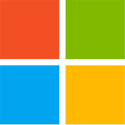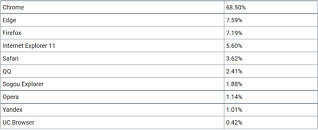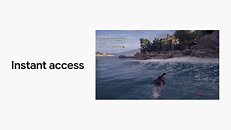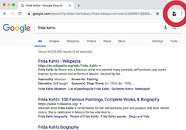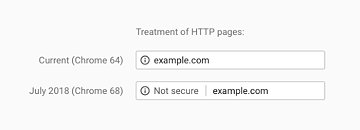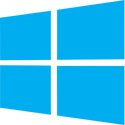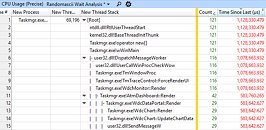ASUS Announces Chromebook Flip C436, Powered by Intel "Project Athena"
ASUS today announced the launch of the ASUS Chromebook Flip C436, the latest in the ASUS Chromebook Flip family that pairs premium features with uncompromising performance. The ASUS Chromebook Flip C436 introduces an eye-catching and elegant convertible form factor, featuring a frameless NanoEdge touch display that's designed to maximize screen size in the smallest form factor possible. The C436 is housed in a durable yet lightweight magnesium alloy chassis, which measures only 13-inches diagonally at a weight of approx. 2.58 lbs - perfect for on-the-go productivity.
The ASUS Chromebook Flip C436 is verified by Intel's Project Athena innovation program and co-engineered for mobile performance. It brings unparalleled power in a convertible and ultra-portable form factor by integrating 10th Gen Intel Core processors with up to 16 GB of RAM, a 512 GB SSD, and cutting-edge Intel Wi-Fi 6 (Gig+) connectivity.
The ASUS Chromebook Flip C436 is verified by Intel's Project Athena innovation program and co-engineered for mobile performance. It brings unparalleled power in a convertible and ultra-portable form factor by integrating 10th Gen Intel Core processors with up to 16 GB of RAM, a 512 GB SSD, and cutting-edge Intel Wi-Fi 6 (Gig+) connectivity.