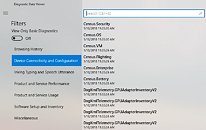Microsoft is Sending Private Xbox Series X Purchase Links to "Valued Xbox Customers"
More than a year after the release of Microsoft's Xbox Series X console and demand still hasn't abated - many customers are still trying to get their hands on a piece of Xbox Series X hardware, which is continually sold-out at most retailers and e-tailers that actually practice sane pricing. Many companies have tried to adapt to the new world of scalping by adding queue systems, locking inventory behind subscription services such as Amazon Prime, or via private buy links sent out via email. Microsoft seems to have chosen the latter as the 2021 holiday season fast approaches - the company has been sending links for Xbox Series X bundles to "valued Xbox customers", allowing them to purchase an Xbox Series X directly from Microsoft without having to compete with the scalpers or bots in the general Microsoft store.
The Xbox Series X bundles include an Xbox Series X with two controllers and one game. The Verge notes customers can choose one game out of Madden 22, GTA V, Rust, Far Cry 6, Hasbro Family Fun Pack, Mortal Kombat 11 Ultimate, Insurgency Sandstorm, or Diablo 2 Resurrected. There's no real way to tell how Microsoft is choosing which customers to send these links to - it sounds plausible that it's targeting users that have purchased either Xbox software or hardware via the U.S. Microsoft Store. Even with this mailing campaign, consoles will be sold in a first-come, first-served basis - the link may lead users towards a page where the Series X is out of stock all the same, but it certainly does give users that slightly higher chance to finally score a latest gen Xbox console.
The Xbox Series X bundles include an Xbox Series X with two controllers and one game. The Verge notes customers can choose one game out of Madden 22, GTA V, Rust, Far Cry 6, Hasbro Family Fun Pack, Mortal Kombat 11 Ultimate, Insurgency Sandstorm, or Diablo 2 Resurrected. There's no real way to tell how Microsoft is choosing which customers to send these links to - it sounds plausible that it's targeting users that have purchased either Xbox software or hardware via the U.S. Microsoft Store. Even with this mailing campaign, consoles will be sold in a first-come, first-served basis - the link may lead users towards a page where the Series X is out of stock all the same, but it certainly does give users that slightly higher chance to finally score a latest gen Xbox console.