Thursday, January 25th 2018
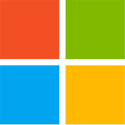
Microsoft to Introduce Telemetry Data Viewer for Windows
Remember all that talk and noise regarding Microsoft's "automagical" telemetry data collection, and how that spurred the company to create a "telemetry-less" version of its Windows 10 operating system for the Chinese market? It seems Microsoft is keen to keep giving users more information on exactly what information is gathered and when - slowly but assuredly striving for greater transparency, and looking to garner increased trust from consumers and enterprises alike.
The much awaited capability is being baked in to the next major Windows 10 release, and Microsoft is giving Windows Insiders an early preview of the Windows Diagnostic Data Viewer utility. Adding to this new utility are some changes to the Microsoft Privacy Dashboard that will enable users to see and manage more data associated with their Microsoft accounts. Available to everyone in the Microsoft Store, the Diagnostic Data Viewer is separate from the Microsoft Privacy Dashboard, and "allows you to see, search, and take action with your diagnostic data." It's not clear yet what sort of telemetry features users will be able to stop Microsoft from collecting, if any. However, at least now you'll be able to look at exactly which processes and services are collecting data form your system. The diagnostic data that will be viewable in the new utility follows.
Updates to the Microsoft Privacy Dashboard include a new Activity History page, which aims to provide a clear and easy to navigate way to see the data that is saved with users' Microsoft accounts. The Microsoft Privacy Dashboard further allows users to manage their data and change what data is collected by adjusting the privacy settings on their devices or browser at any time.
In the coming months, Microsoft will keep the slow roll-out of additional features that will allow users to:
Source:
Windows Blog
The much awaited capability is being baked in to the next major Windows 10 release, and Microsoft is giving Windows Insiders an early preview of the Windows Diagnostic Data Viewer utility. Adding to this new utility are some changes to the Microsoft Privacy Dashboard that will enable users to see and manage more data associated with their Microsoft accounts. Available to everyone in the Microsoft Store, the Diagnostic Data Viewer is separate from the Microsoft Privacy Dashboard, and "allows you to see, search, and take action with your diagnostic data." It's not clear yet what sort of telemetry features users will be able to stop Microsoft from collecting, if any. However, at least now you'll be able to look at exactly which processes and services are collecting data form your system. The diagnostic data that will be viewable in the new utility follows.
- Common Data, like the Operating System's name, the Version, Device ID, Device Class, Diagnostic level selection and so on.
- Device Connectivity and Configuration such as device properties and capabilities, preferences and settings, peripherals, and device network information.
- Product and Service Performance data that show device health, performance and reliability data, movie consumption functionality on the device and device file queries. It's important to note that this functionality is not intended to capture user viewing or, listening habits.
- Product and Service Usage data includes details about the usage of the device, operating system, applications, and services.
- Software Setup and Inventory such as installed applications and install history, device update information.
Updates to the Microsoft Privacy Dashboard include a new Activity History page, which aims to provide a clear and easy to navigate way to see the data that is saved with users' Microsoft accounts. The Microsoft Privacy Dashboard further allows users to manage their data and change what data is collected by adjusting the privacy settings on their devices or browser at any time.
In the coming months, Microsoft will keep the slow roll-out of additional features that will allow users to:
- View and manage media consumption data, as well as product and service activity on the Activity History page
- Export for any of the data you see on the dashboard
- Delete specific items to allow for greater individual control
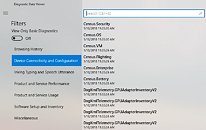
38 Comments on Microsoft to Introduce Telemetry Data Viewer for Windows
Also not all telemetry is a privacy concern. System uptime, boot time and number of restarts/shutdowns per day tells nothing about you personally. But it tells MS how people use their systems and where they need to invest their time in improving it, which is why MS made a lot of improvements in bootup times. And there are many things like this. It doesn't have to be "if it's telemetry, it must be personal stuff they want to harvest from you".
No, an OS does not need telemetry to work well. We've gone decades with operating systems running well without the usage of telemetry.
That aside, if you want to turn things off, just don't ever have an MS account. That'll do most of the work at least. You can turn off location settings and whatnot outside of that. A tool like this is more useful for someone who wants a little of both. I mean, you download off the MS App Store, after all. You can't even get it without an MS Account.
Ive been repairing computer hardware,software since the rash of bad electrolytic Caps in the early 2000's. I find myself fixing mostly software issues nowadays and surprise surprise, 90% of the computers i fix are WIN 10. Reminds me of Vista in terms of stupid compatibility issues...
It had so many back doors it wasn't funny.
There are apps like O&O Shut Up and such that can partially disable tracking but that's not all.
Trust me gpedit.msc, services.msc, regedit and cmd are what i used the most then, i still do for configuring windows, turn off alot of bloat in them still.