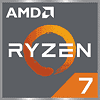 466
466
AMD Ryzen 7 9700X Review - The Magic of Zen 5
Performance Summary & Performance per Dollar »Clock Frequencies
The following chart shows how well the processor sustains its clock frequency and which boost clock speeds are achieved at various thread counts. This test uses a custom-coded application that mimics real-life performance—it is not a stress test like Prime95. Modern processors change their clocking behavior depending on the type of load, which is why we provide three plots with classic floating point math, SSE SIMD code, and modern AVX vector instructions. Each of the three test runs calculates the same result using the same algorithm, just with a different CPU instruction set.
Overclocking

Overclocking the Ryzen 7 9700X is pretty easy, thanks to the unlocked multiplier.
For manual all-core overclocking I dialed the voltage up to 1.30 V, which is about the maximum I could run heavy loads at without overheating. I then dialed the clocks up until the system was unstable. While I could boot and run many lighter workloads, including games at 5.4 GHz, heavy loads kept crashing the system. Ultimately I settled for 5.3 GHz all core, which is an "ok" overclock, considering the stock max boost rating of 5.5 GHz. As our performance results show, in light loads, the "PBO Max" config will achieve better performance, because it can reach clocks higher than 5.3 GHz. In other workloads such as rendering, the 5.3 GHz all-core OC ends up with higher clocks, because PBO is more cautious in that setting.
Overclocking using PBO/Curve Optimizer works exactly the same as before. There's a new feature called Curve Shaper, which lets you adjust the Curve Optimizer voltage dynamically based on frequency and temperature. We will have a longer article on this in the future. At this time changing Curve Shaper values is done manually by entering numbers. BIOS vendors are working on implementing GUI-based controls for this, AMD will also add an easy-to-use interface to Ryzen Master.
- Maximum FCLK is between 2100 and 2200 MHz, so no significant changes from Zen 4.
- Same with memory, which tops out around 6400 MHz unless you're engaging a 2:1 divider, which will likely have mixed performance results.
- The thermal target/limit is still 95°C, and can't be raised, same as before. When manual overclocking (= all-core multiplier) is enabled, the temperature limit is 115°C, same as before.
Jul 13th, 2025 02:51 CDT
change timezone
Latest GPU Drivers
New Forum Posts
- 9070XT BIOS flash (what to use?) (6)
- New ToS of Take Two and 2K (12)
- Radeon RX 6700, 6700 XT & 6750 XT users club (1138)
- 6400c30 vs 8000c36 Ryzen 9800X3D (0)
- Best motherboards for XP gaming (116)
- 9800x3D - 6400 CL32 1:1 not stable (12)
- Is there a WIFI chip I should get? (1)
- What are you playing? (23945)
- 9060 XT 16GB or 6800 XT/6900XT? (30)
- ASUS ProArt GeForce RTX 4060 Ti OC Edition 16GB GDDR6 Gaming - nvflash64 VBIOS mismatch (5)
Popular Reviews
- Fractal Design Epoch RGB TG Review
- Lexar NM1090 Pro 4 TB Review
- Corsair FRAME 5000D RS Review
- Our Visit to the Hunter Super Computer
- NVIDIA GeForce RTX 5050 8 GB Review
- NZXT N9 X870E Review
- Sapphire Radeon RX 9060 XT Pulse OC 16 GB Review - An Excellent Choice
- AMD Ryzen 7 9800X3D Review - The Best Gaming Processor
- Upcoming Hardware Launches 2025 (Updated May 2025)
- Chieftec Iceberg 360 Review
TPU on YouTube
Controversial News Posts
- Intel's Core Ultra 7 265K and 265KF CPUs Dip Below $250 (288)
- Some Intel Nova Lake CPUs Rumored to Challenge AMD's 3D V-Cache in Desktop Gaming (140)
- AMD Radeon RX 9070 XT Gains 9% Performance at 1440p with Latest Driver, Beats RTX 5070 Ti (131)
- NVIDIA Launches GeForce RTX 5050 for Desktops and Laptops, Starts at $249 (120)
- NVIDIA GeForce RTX 5080 SUPER Could Feature 24 GB Memory, Increased Power Limits (115)
- Microsoft Partners with AMD for Next-gen Xbox Hardware (105)
- Intel "Nova Lake‑S" Series: Seven SKUs, Up to 52 Cores and 150 W TDP (100)
- NVIDIA DLSS Transformer Cuts VRAM Usage by 20% (97)