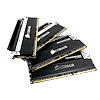 58
58
Corsair Dominator Platinum CL10 2666 MHz 4x 4GB DDR3 Review
Timing & Frequency Scaling »Overclocking
Overclocking is really a mixed bag when it comes to memory and IvyBridge. When you combine an IvyBridge CPU with a high-end overclocking motherboard, the flexibility offered in clockspeeds, for both the CPU and memory, is quite a bit better than what was offered with P67/Z68 and SandyBridge. That flexibility, based on what I have seen since its launch, often comes at a price. It seems that IvyBridge CPUs are far more flexible when it comes to BCLK adjustments, but I have found that performance suffers with any motherboard when doing so. I can't honestly tell you why, but the very best performance possible, quite specifically when it comes to memory, is achieved when you stay locked to a 100.0 MHz BCLK. This has affected memory overclocking and memory purchases in a big way. I'll always test and report the maximum raw speed I can reach with any kit, but those increases won't always translate into better benchmark numbers, leading to a lack of results. One magic module may change this situation. The only way to find out, of course, is to test and see.I managed to get some pretty respectable clocks out of the Corsair Dominator Platinum 2666 MHz sticks, all the way up to a bit over 2750 MHz with all sticks installed. I did have to increase the voltage to 1.75 V to get that high, but this was with the default timings and no other timing adjustments. Corsair has ensured that there is a fair bit of headroom with these sticks, and I think that, based on how my testing went, some timing tweaks could pull out significantly more. Honestly, I spent more time testing these sticks than I should have just because I was having so much fun.
I have to mention that this kit pushed far enough that I had to increase voltage to both VCCSA and VCCIO a little bit to maintain stability. I was able to boot at even higher speeds, but the sticks were not fully stable. I could not get easy stability at 2800 MHz with just divider changes, as one module gave errors at just under 2800 MHz on its own, while the remaining few went further. This is par for the course with quad-channel kits as they stop clocking according to the worst module of the set. You can, at the same time, usually test each stick on its own to find the best pair, using those to push even further. Time did not allow me to do so, but you can be sure to find me reporting of any successful attempts, should I manage any, on our forums!
Overclocked Performance Summary
I did manage to get a few more benchmarks completed with the time I had. I mentioned in my overclocking preface that some magical sticks might actually offer more performance with BCLK clocking, and these Corsair sticks have proven to be that kit. In talking with Corsair, and doing some research with the info they provided, the results I got were actually slightly higher than expected, which made playing with them all that much more fun. You can see, in the screenshots above, that every test pictured saw some sort of increase in performance.

Cinebench GPU performance was the exception with slightly lower performance, but on the CPU side, things really jumped up quite a bit more than I had expected. The SuperPi time is my best ever recorded and the WinRAR result is pretty impressive as well. Nice job, Corsair!
Jul 2nd, 2025 07:50 CDT
change timezone
Latest GPU Drivers
New Forum Posts
- PCMA2305 Phase Change Metal Alloy (PCMA) (11)
- WD HDD spin down or stop working while transferring data (31)
- Technical Issues - TPU Main Site & Forum (2025) (254)
- GravityMark v1.89 GPU Benchmark (306)
- PCIe 16x does not work (5)
- HTPC Power Consumption Discussion, Upgrade vs Migration (24)
- Need advices with undervolting my I9 13900h, Acer Nitro V15 ANV15-51-93PU (0)
- RTX 5070 discussion (2)
- RX 9000 series GPU Owners Club (1108)
- Help me choose the right PSU , Cooler Master vs Seasonic (63)
Popular Reviews
- ASUS ROG Crosshair X870E Extreme Review
- Crucial T710 2 TB Review - Record-Breaking Gen 5
- Sapphire Radeon RX 9060 XT Pulse OC 16 GB Review - An Excellent Choice
- AVerMedia CamStream 4K Review
- Upcoming Hardware Launches 2025 (Updated May 2025)
- AMD Ryzen 7 9800X3D Review - The Best Gaming Processor
- Sapphire Radeon RX 9070 XT Nitro+ Review - Beating NVIDIA
- Lexar NQ780 4 TB Review
- AMD Ryzen 9 9950X3D Review - Great for Gaming and Productivity
- NVIDIA GeForce RTX 5060 8 GB Review
TPU on YouTube
Controversial News Posts
- Intel's Core Ultra 7 265K and 265KF CPUs Dip Below $250 (288)
- NVIDIA Grabs Market Share, AMD Loses Ground, and Intel Disappears in Latest dGPU Update (209)
- Some Intel Nova Lake CPUs Rumored to Challenge AMD's 3D V-Cache in Desktop Gaming (140)
- NVIDIA GeForce RTX 5080 SUPER Could Feature 24 GB Memory, Increased Power Limits (112)
- Microsoft Partners with AMD for Next-gen Xbox Hardware (105)
- NVIDIA Launches GeForce RTX 5050 for Desktops and Laptops, Starts at $249 (105)
- Intel "Nova Lake‑S" Series: Seven SKUs, Up to 52 Cores and 150 W TDP (100)
- NVIDIA DLSS Transformer Cuts VRAM Usage by 20% (92)






