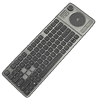 9
9
CORSAIR K83 Wireless Keyboard Review
Closer Examination »Packaging and Accessories
CORSAIR operates a web shop in the USA for those inclined to go first-party when purchasing a product. However, this sample came from a marketing hub, so we begin with a look at the product packaging. A plastic wrap covers the packaging, which I maintain is not very practical, and removing it shows off the product box in more detail. We have the usual CORSAIR black and yellow color scheme with a large illustration of the keyboard and the company and product name. I do like how they make no qualms about this being a general entertainment keyboard right away as well. Specifications and marketing features continue on the back and sides in multiple languages, along with another printed illustration that highlights some of the salient aspects of the keyboard. The "Lounge Wizard" on the side can come off as trying too hard, however, if I say so myself.
There are two seals as well as flaps on the sides to help keep the contents inside in place during transit. Opening the box, we see the keyboard itself in a plastic wrap front and center. The accessories are housed in separate layers of the cardboard packaging, including some in a neat package at the top, between foam pieces that add protection to the keyboard. This pouch contains a detailed manual, a safety and compliance guide, and warranty information. The review was written before the product was announced, but there will no doubt be an online copy to the manual when the product page is up. I highly recommend reading it since it goes through the various functions of the keyboard, making it an enabler for end users to make the most of the product.
The other accessories are located underneath the keyboard, including the 2.4 GHz dongle in a plastic clamshell inserted into the cardboard packaging and the keyboard cable in a layer of its own. The cable is the standard 6 feet long, detachable as expected for wireless peripherals, and flat for transportation and storage. It goes from a male micro-USB connector on one end, presumably mating with the keyboard, to a male USB Type-A connector on the other and is best used to charge the keyboard to make the most of the wireless connectivity options. The USB dongle is fairly small in size—on par with similar dongles to help pair recent CORSAIR wireless peripherals—and comes marked clearly so you know which dongle is for which product.
Jul 13th, 2025 02:50 CDT
change timezone
Latest GPU Drivers
New Forum Posts
- 9070XT BIOS flash (what to use?) (6)
- New ToS of Take Two and 2K (12)
- Radeon RX 6700, 6700 XT & 6750 XT users club (1138)
- 6400c30 vs 8000c36 Ryzen 9800X3D (0)
- Best motherboards for XP gaming (116)
- 9800x3D - 6400 CL32 1:1 not stable (12)
- Is there a WIFI chip I should get? (1)
- What are you playing? (23945)
- 9060 XT 16GB or 6800 XT/6900XT? (30)
- ASUS ProArt GeForce RTX 4060 Ti OC Edition 16GB GDDR6 Gaming - nvflash64 VBIOS mismatch (5)
Popular Reviews
- Fractal Design Epoch RGB TG Review
- Lexar NM1090 Pro 4 TB Review
- Corsair FRAME 5000D RS Review
- Our Visit to the Hunter Super Computer
- NVIDIA GeForce RTX 5050 8 GB Review
- NZXT N9 X870E Review
- Sapphire Radeon RX 9060 XT Pulse OC 16 GB Review - An Excellent Choice
- AMD Ryzen 7 9800X3D Review - The Best Gaming Processor
- Upcoming Hardware Launches 2025 (Updated May 2025)
- Chieftec Iceberg 360 Review
TPU on YouTube
Controversial News Posts
- Intel's Core Ultra 7 265K and 265KF CPUs Dip Below $250 (288)
- Some Intel Nova Lake CPUs Rumored to Challenge AMD's 3D V-Cache in Desktop Gaming (140)
- AMD Radeon RX 9070 XT Gains 9% Performance at 1440p with Latest Driver, Beats RTX 5070 Ti (131)
- NVIDIA Launches GeForce RTX 5050 for Desktops and Laptops, Starts at $249 (120)
- NVIDIA GeForce RTX 5080 SUPER Could Feature 24 GB Memory, Increased Power Limits (115)
- Microsoft Partners with AMD for Next-gen Xbox Hardware (105)
- Intel "Nova Lake‑S" Series: Seven SKUs, Up to 52 Cores and 150 W TDP (100)
- NVIDIA DLSS Transformer Cuts VRAM Usage by 20% (97)











