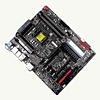 25
25
Gigabyte Z77X-UP5 TH Intel LGA 1155 Review
Board Software »BIOS Walkthrough
| BIOS Options | ||
|---|---|---|
| Clocks | Range | Step Size |
| CPU BCLK: | 980 MHz ... 133.33 MHz | 0.01 MHz |
| Memory Dividers: | x8 (800 MHz), x10.67 (1067 MHz), x13.33 (1333 MHz), x14 (1400 MHz), x16 (1600 MHz ), x18 (1800 MHz), x18.66 (1866 MHz), x20 (2000 MHz ), x21.33 (2133 MHz), x22 (2200 MHz), x24 (2400 MHz), x26 (2600 MHz), x26.66 (2666 MHz), x28 (2800 MHz), x29.33 (2933 MHz), x30 (3000 MHz), x32 (3200 MHz) | |
| Voltages | Range | Step Size |
| CPU Vcore: | 0.80 V... 1.85 V | 0.005 V |
| DRAM Voltage: | 1.10 V... 2.10 V | 0.005 V |
| CPU IMC: | 0.715 V... 1.40 V | 0.005 V |
| CPU VTT: | 0.80 V... 1.70 V | 0.005 V |
| CPU PLL: | 1.20 V... 2.20 V | 0.005 V |
Well, here's the BIOS. It's blue, and has settings you can change. It has all these neat little sections, and does many things. And this time it does them faster - much faster.
Honestly, there's not much different here than other current Gigabyte products - it is all the same basic stuff, but better.
I clicked my way through the first few subheadings, very much bored with what I was seeing - a near exact copy of the BIOS on the UD5H.
Except for one thing: every page popped up in an instant with no delay at all. I'm used to a slight delay when just moving the cursor around in BIOS, but even the mouse response was quick and snappy.
I had not considered that this was possible, as nearly every boardmaker is now using UEFI, and they are all prone to the same issues. That is, until I received the Z77X-UP5 TH.
I was just considering that, going through the provided fan controls, and noticing that the four system fan headers are linked, the CPU_FAN header was separate. The Noctua NH-C14 I use to test with uses two low-airflow fans that I like running at their default speed when testing. Due to the cooler design, checking fan options and such is par for the course, and that is when it sunk in how fast this BIOS really is. Pondering this, I continued through the listings and found a new setting under the MISCELLANEOUS heading named “Legacy Benchmark Enhancement”. Whatever could that be? I quickly turned it on, and booted the board. MOAR POINTS!!!
Oh, right, the BIOS. Yeah, it's big, blue, and fast. Kind of like a certain superhero.
I'm not really sure what else I can say about the BIOS, other than go on and on about how it's very clear this board is meant for overclocking in each and every layer of the PCB and BIOS code.
If you don't need it, it's not here as an option. Those "AUTO" settings, the ones I normally tell people to set manually? Yeah, forget what happened in the past and look at what's right here. This really is an evolution and it really does make me smile.
The best part of it all is that the very basic, very "old-school" version of the BIOS had me feel this way - Gigabyte has done more than just make that great. For those that prefer a more "visual" approach, there's a nice 3D-style BIOS mode that helps navigate through the mess of labels which change from brand to brand. Also, if you exit out of the BIOS in 3D mode, you come back to 3D mode, and if, like me, you prefer a more traditional layout, that's what pops back up the next time as well.
I think I've done enough drooling here.;)
Jul 13th, 2025 02:53 CDT
change timezone
Latest GPU Drivers
New Forum Posts
- 9070XT BIOS flash (what to use?) (6)
- New ToS of Take Two and 2K (12)
- Radeon RX 6700, 6700 XT & 6750 XT users club (1138)
- 6400c30 vs 8000c36 Ryzen 9800X3D (0)
- Best motherboards for XP gaming (116)
- 9800x3D - 6400 CL32 1:1 not stable (12)
- Is there a WIFI chip I should get? (1)
- What are you playing? (23945)
- 9060 XT 16GB or 6800 XT/6900XT? (30)
- ASUS ProArt GeForce RTX 4060 Ti OC Edition 16GB GDDR6 Gaming - nvflash64 VBIOS mismatch (5)
Popular Reviews
- Fractal Design Epoch RGB TG Review
- Lexar NM1090 Pro 4 TB Review
- Corsair FRAME 5000D RS Review
- Our Visit to the Hunter Super Computer
- NVIDIA GeForce RTX 5050 8 GB Review
- NZXT N9 X870E Review
- Sapphire Radeon RX 9060 XT Pulse OC 16 GB Review - An Excellent Choice
- AMD Ryzen 7 9800X3D Review - The Best Gaming Processor
- Upcoming Hardware Launches 2025 (Updated May 2025)
- Chieftec Iceberg 360 Review
TPU on YouTube
Controversial News Posts
- Intel's Core Ultra 7 265K and 265KF CPUs Dip Below $250 (288)
- Some Intel Nova Lake CPUs Rumored to Challenge AMD's 3D V-Cache in Desktop Gaming (140)
- AMD Radeon RX 9070 XT Gains 9% Performance at 1440p with Latest Driver, Beats RTX 5070 Ti (131)
- NVIDIA Launches GeForce RTX 5050 for Desktops and Laptops, Starts at $249 (120)
- NVIDIA GeForce RTX 5080 SUPER Could Feature 24 GB Memory, Increased Power Limits (115)
- Microsoft Partners with AMD for Next-gen Xbox Hardware (105)
- Intel "Nova Lake‑S" Series: Seven SKUs, Up to 52 Cores and 150 W TDP (100)
- NVIDIA DLSS Transformer Cuts VRAM Usage by 20% (97)


























