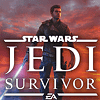 315
315
Star Wars Jedi: Survivor Benchmark Test & Performance Analysis Review
(315 Comments) »Conclusion
Star Wars Jedi: Survivor is fresh material for all lovers of the Star Wars franchise and the action-adventure genre in general. Just like in the first title you're playing as Cal Kestis, who, once again, is on a mission to stop the empire from taking over the Galaxy. The developer Respawn has added various improvements to combat, like multiple light saber stances that dramatically affect the fighting style—and your chances for survival. Another fantastic addition is the new and improved mini-map, that makes pathfinding much easier than in the first title. Of course, there's a solid Star Wars story that takes you through the game, paired with puzzles and plenty of additional content besides the main story that you may enjoy or skip.Overall, Star Wars Jedi: Survivor is a fun game, not sure if it's worth the $70 full price, but it's definitely a game worth checking out. If you've followed news about Jedi: Survivor at all, then you'll definitely have heard about the performance issues, stuttering and other issues. I can confirm that the game has serious stuttering during gameplay from shader compilation, but that issue goes away once you've spent a few minutes in a zone—it's still super annoying. While the game shows a "compiling shaders" screen at every (!) startup, it really compiles a subset of shaders only, once during first startup, and on subsequent startups it merely checks if these are already compiled—wasting 30 seconds of your time every time you're launching the game. Unfortunately not all shaders in the game get compiled in those 30 seconds, so every time some new effect happens on-screen, you'll be lagging while the respective shader is compiled. Considering that almost every new AAA release this year had issues with shader compilation it almost feels like this is the new normal for 2023—very sad. I've also noticed a bit of texture pop-in, which is not uncommon for Unreal Engine games, but still something that developers can identify and fix during QA testing.
It's hard to imagine that there was serious testing for Jedi Survivor on PC, or they would have caught the horrible UI that can't be properly used with a mouse. For example, if you click on the "resolution" entry in settings, a menu pops up, but you can't click on the individual menu items, you have to use the keyboard to select the resolution you want. There's also several instances where you have to hold a button to confirm your choice (annoying), clicking or holding the mouse button just won't work. In other menus, to switch between two options you have to use A and D, the cursor keys won't work. These same options have little "left" and "right" arrows that you can click, well, no, they were designed as hints for gamepad users, clicking them with the mouse doesn't do anything. I'm not joking—a $70 AAA title on PC.
What I have to praise EA and Respawn for is the accessibility settings. There's five difficulty modes that can be switched during gameplay and you may disable button mash events completely. There's also navigation assists and hints for puzzles, and a slow-motion mode that can be enabled for combat only. I'm loving these choices—not everybody has time to git gud, or enjoys games with high difficulty. I'm a huge fan of Elden Ring, but it makes me sad that so many people lost out on this masterpiece since they gave up fighting very early, because they simply couldn't master the difficulty.
Graphics are excellent, especially the map design and all the little details make a difference. There's always something to look at or enjoy, especially for Star Wars connoisseurs. What definitely stands out is the quality of textures, which are of high resolution, richly detailed, but of course that comes with increased VRAM requirements. Indoors scenes suffer a bit due to objects with low-polygon counts, like in many other games. Lighting is excellent, especially in the intro map on Coruscant—the designers ensured their pre-baked lighting looks like "RT on"—good job. The quality of character models has been improved compared to Fallen Order, and animations are fantastic—especially during fighting with light sabers.
Performance of the game is demanding, especially the CPU requirements are very high—Jedi Survivor wants a fast CPU with tons of single-threaded performance from each core, having additional cores makes little difference. On a typical Zen 3 processor, you'll be CPU limited at around 70 FPS—no matter what settings and GPU you use, the max is ~70 FPS. With the 13900K in our test system we're limited at around 130 FPS (AMD) and 120 FPS on NVIDIA, because of NVIDIA's slightly higher CPU overhead. As resolution is increased, the bottleneck disappears, as long as you have a sufficiently fast CPU. For 60 FPS at 1080p, you'll need a RTX 3070 at least, or Radeon RX 6700 XT. Smooth gameplay at 1440p is in reach for RTX 3070 Ti and Radeon RX 6800. 4K60 can be achieved with RTX 4090 and RX 7900 XTX only—the fastest graphics cards available on the market.
Jedi: Survivor has support for ray tracing, but I'm disappointed in the actual implementation. It feels like it has been tacked on in only few scenes, with minimal performance impact. The vast majority of reflections are screen-space reflections (not RT), and they look really nice, even with RT disabled—the level designers made sure of that. Since Jedi Survivor is an AMD-sponsored title, I suspect that the low-fi RT decision was made, so that AMD hardware doesn't get hit too hard from the RT penalty. I guess AMD's sponsorship contract for smaller studios also includes "no support for DLSS/XeSS," as the only upscaling technology implemented is AMD FSR. Maybe AMD's contract should include "no stutters on the PC platform" instead, as that would actually make a meaningful difference to stop the exodus of gamers to consoles.
It's good to see that both AMD and NVIDIA have released game-ready drivers for the game in the days leading up the launch. We've used those, the game version tested is not the buggy press beta, but the final public release. Our test scene is not in the Coruscant intro level, which is even more CPU limited than the rest of the game, but the open world areas after that. While gaming on NVIDIA was crash-free, I've encountered several display driver crashes on AMD—a bit unexpected for a WHQL driver release, but I'm sure they'll fix it in no time.
As expected, VRAM requirements are high. With 9 GB in 1080p, older hardware probably won't have an easy time running the new Star Wars adventure. At higher resolutions like 1440p and 4K we've measured 9.6 GB and 10.5 GB, which should be fine, given the base GPU requirements. If you enable ray tracing at 4K, VRAM usage grows to 13 GB—not that bad, considering that typical "4K" cards have 16 GB or more memory.
If you've been looking at the Steam ratings of Star Wars Jedi Survivor, you've been surprised by a "mostly negative" score, which has now improved to "mixed." The negative reviews are not due to the gameplay, but due to various technical issues. In their infinite wisdom, EA told everyone just hours after launch that they are aware of the technical issues that affect "a minority of players." No doubt they knew about the issues and still decided to launch like that. We're now paying $70 to beta-test an unpolished turd that they call an AAA game—not the first time this year. I'm starting to wonder if these companies aren't slowly eroding their customer base by delivering broken products over and over again.
Update May 1st: Now that EA Denuvo's five GPU changes per day expired, I was able to add more graphics cards, like RX 5700 XT, RTX 2080 Ti and Arc A770. No big surprises for either of those cards in performance, but the Intel Arc card displays serious visual corruption during gameplay, even with the 101.4335 Beta drivers installed. It's surprising that Intel decided to declare that beta "Game Ready for Jedi Survivor", when there's clearly visible rendering errors. While those are not game-breaking, they are still extremely annoying.
Jul 14th, 2025 15:42 CDT
change timezone
Latest GPU Drivers
New Forum Posts
- Stupid things one has done with hardware (47)
- No offense, here are some things that bother me about your understanding of fans. (109)
- AMD 7Ghz? This keeps popping up on my feeds! (5)
- Best motherboards for XP gaming (151)
- Which CPU to Choose for a 7900 XT? Ryzen 7 7700 or Ryzen 5 9600X? (43)
- Bent pins on an AM5 mobo, any way to test them and also find which ones were on the schematic? (6)
- i7 2860QM how to raise power limit? (20)
- Arc 770a 16gb money pit (9)
- Frametime spikes and stuttering after switching to AMD CPU? (572)
- What's your latest tech purchase? (24265)
Popular Reviews
- Lexar NM1090 Pro 4 TB Review
- Our Visit to the Hunter Super Computer
- MSI GeForce RTX 5060 Gaming OC Review
- Fractal Design Epoch RGB TG Review
- NVIDIA GeForce RTX 5050 8 GB Review
- Corsair FRAME 5000D RS Review
- Sapphire Radeon RX 9060 XT Pulse OC 16 GB Review - An Excellent Choice
- Chieftec Iceberg 360 Review
- AMD Ryzen 7 9800X3D Review - The Best Gaming Processor
- Upcoming Hardware Launches 2025 (Updated May 2025)
TPU on YouTube
Controversial News Posts
- Intel's Core Ultra 7 265K and 265KF CPUs Dip Below $250 (288)
- Some Intel Nova Lake CPUs Rumored to Challenge AMD's 3D V-Cache in Desktop Gaming (140)
- AMD Radeon RX 9070 XT Gains 9% Performance at 1440p with Latest Driver, Beats RTX 5070 Ti (131)
- NVIDIA Launches GeForce RTX 5050 for Desktops and Laptops, Starts at $249 (122)
- NVIDIA GeForce RTX 5080 SUPER Could Feature 24 GB Memory, Increased Power Limits (115)
- Microsoft Partners with AMD for Next-gen Xbox Hardware (105)
- Intel "Nova Lake‑S" Series: Seven SKUs, Up to 52 Cores and 150 W TDP (100)
- NVIDIA DLSS Transformer Cuts VRAM Usage by 20% (97)