Wednesday, September 7th 2011

MSI Calls Bluff on Gigabyte's PCIe Gen 3 Ready Claim
In August, Gigabyte made a claim that baffled at least MSI, that scores of its motherboards are Ready for Native PCIe Gen. 3. Along with the likes of ASRock, MSI was one of the first with motherboards featuring PCI-Express 3.0 slots, the company took the pains to educate buyers what PCI-E 3.0 is, and how to spot a motherboard that features it. MSI thinks that Gigabyte made a factual blunder bordering misinformation by claiming that as many as 40 of its motherboards are "Ready for Native PCIe Gen. 3." MSI decided to put its engineering and PR team to build a technically-sound presentation rebutting Gigabyte's claims.More slides, details follow.
MSI begins by explaining that PCIe support isn't as easy as laying a wire between the CPU and the slot. It needs specifications-compliant lane switches and electrical components, and that you can't count on certain Gigabytes for future-proofing.MSI did some PCI-Express electrical testing using a 22 nm Ivy Bridge processor sample.MSI claims that apart from the G1.Sniper 2, none of Gigabyte's so-called "Ready for Native PCIe Gen. 3" motherboards are what the badge claims to be, and that the badge is extremely misleading to buyers. Time to refill the popcorn bowl.
Source:
MSI
MSI begins by explaining that PCIe support isn't as easy as laying a wire between the CPU and the slot. It needs specifications-compliant lane switches and electrical components, and that you can't count on certain Gigabytes for future-proofing.MSI did some PCI-Express electrical testing using a 22 nm Ivy Bridge processor sample.MSI claims that apart from the G1.Sniper 2, none of Gigabyte's so-called "Ready for Native PCIe Gen. 3" motherboards are what the badge claims to be, and that the badge is extremely misleading to buyers. Time to refill the popcorn bowl.


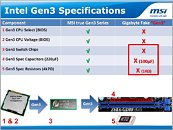




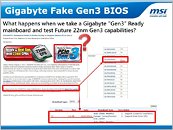

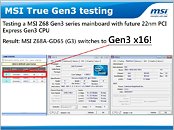
286 Comments on MSI Calls Bluff on Gigabyte's PCIe Gen 3 Ready Claim
If traffic passes through the switches, its gen2, simple as that.
Maximum in that sentence refers to the graphics card and not the maximum of the motherboard.
The fact that you and I can't agree on what the wording means makes it clear for me that Gigabyte intended on misleading the consumer to thinking the boards support 32GB/s, or as they put it "maximum data bandwidth for future discrete graphics cards "
go to the GBT site and read.See, you missed an S there :)
Now, again, I'll type slowly, maybe that will help.
They say FUTURE DISCRETE GRAPHICS CARDS and hint at for instance AMD's Radeon 7000 serie or NVIDIA's Geforce 600 series.
These cards are rumored (or confirmed already?) to have PCI Express 3.0 x16.
That means ~32GB/s maximum data bandwidth (gigacheat's own words)
NOW
THE LINK
Putting a PR statement out that your motherboards offer delivering maximum data bandwidth in correlation with Gen3 compatibility and Gen3 graphics cards at least to me seems like they are talking about the same thing, Gen3 x16.
Interpreting written language is an art, just ask all those people that have a different opinion about what it says in all the "holy" books out there... wars have been started over it so hey...
In motherboards with no SLI/XFire support where there's only one PCIe 16x slot, there's no need for switches and all 16 lanes are hardwired to the 16x slot. Those may work at full 3.0 speeds if the capacitors and resistors don't need to be upgraded too, but then again who needs PCIe 3.0 in single GPU setups. The 4x slot gets it's bandwidth from the PCH / DMI connection if I'm not wrongThat's what I would like to know too, but if it's posible to have one slot at 8x PCIe 3.0 and the second at 8x PCIe 2.0 in SLI/XFire, you already have a 50% extra BW theoretically in multi GPU setups where it may help someday.
I mean, if you can have TRI-SLI setups at 16x8x8x, it should be possible to have that too since it's different slots at different speeds, not different lanes in the same slot at different speeds
Will these board do PCIe 3.0 x8 to the first slot only? Or will they report PCIe 3.0, but not actually be doing PCIe 3.0? And how does that work with the second slot?
I do not know how this will work. I need PCIe 3.0 CPUs and VGAs before I can comment on what's really gonna happen here, and neither are expected, that i know of, in the next 6 months.
After all it's not uncommon to have different slots at different speeds in TRI-SLI scenarios like in X58 at 16x8x8x
" * The specifications are subject to change without notice. "
Short version: No
And there's something else we may be overlooking: PCIe 3.0 power draw specs are up to 375W per slot (I think). Is current circuitry capable of that? maybe that's why the resistors and capacitors need upgrading? Will the controller be able to detect that and downgrade all the slots to 2.0 speeds with or without switches?
The resistors and caps are there I think because of the increased frequency (signal integrity)
Truth is I'm not too worried about this. I know I don't need PCIe 3.0... I'm much more concerned with the UEFI thing now! hope it's not true and I can upgrade to IB with my current P67 board if I want to.
Why would a slight increase from one version of UEFI to the other have more impact?
I just think gigabyte is trying to use some google translate errors there to feed media a scary story.