Thursday, November 5th 2015

Black Ops III: 12 GB RAM and GTX 980 Ti Not Enough
This year's installment to the Call of Duty franchise, Black Ops III, has just hit stores, and is predictably flying off shelves. As with every ceremonial annual release, Black Ops III raises the visual presentation standards for the franchise. There is, however, one hitch with the way the game deals with system memory amounts as high as 12 GB and video memory amounts as high as 8 GB. This hitch could possibly be the reason behind the stuttering issues many users are reporting.
In our first play-through of the game with its highest possible settings on our personal gaming machines - equipped with a 2560 x 1600 pixels display, Core i7 "Haswell" quad-core CPU, 12 GB of RAM, a GeForce GTX 980 Ti graphics card, NVIDIA's latest Black Ops III Game Ready driver 385.87, and Windows 7 64-bit to top it all off, we noticed that the game was running out of memory. Taking a peek at Task Manager revealed that in "Ultra" settings (and 2560 x 1600 resolution), the game was maxing out memory usage within our 12 GB, not counting the 1.5-2 GB used up by the OS and essential lightweight tasks (such as antivirus).We also noticed game crashes as little as 10 seconds into gameplay, on a machine with 8 GB of system memory and a GTX 980 Ti.What's even more interesting is its video memory behavior. The GTX 980 Ti, with its 6 GB video memory, was developing a noticeable stutter. This stutter disappeared on the GTX TITAN X, with its 12 GB video memory, in which memory load shot up from maxed out 6 GB on the GTX 980 Ti, to 8.4 GB on the video memory. What's more, system memory usage dropped with the GTX TITAN X, down to 8.3 GB.On Steam Forums, users report performance issues that don't necessarily point at low FPS (frames per second), but stuttering, especially at high settings. Perhaps the game needs better memory management. Once we installed 16 GB RAM in the system, the game ran buttery-smooth with our GTX 980 Ti.
In our first play-through of the game with its highest possible settings on our personal gaming machines - equipped with a 2560 x 1600 pixels display, Core i7 "Haswell" quad-core CPU, 12 GB of RAM, a GeForce GTX 980 Ti graphics card, NVIDIA's latest Black Ops III Game Ready driver 385.87, and Windows 7 64-bit to top it all off, we noticed that the game was running out of memory. Taking a peek at Task Manager revealed that in "Ultra" settings (and 2560 x 1600 resolution), the game was maxing out memory usage within our 12 GB, not counting the 1.5-2 GB used up by the OS and essential lightweight tasks (such as antivirus).We also noticed game crashes as little as 10 seconds into gameplay, on a machine with 8 GB of system memory and a GTX 980 Ti.What's even more interesting is its video memory behavior. The GTX 980 Ti, with its 6 GB video memory, was developing a noticeable stutter. This stutter disappeared on the GTX TITAN X, with its 12 GB video memory, in which memory load shot up from maxed out 6 GB on the GTX 980 Ti, to 8.4 GB on the video memory. What's more, system memory usage dropped with the GTX TITAN X, down to 8.3 GB.On Steam Forums, users report performance issues that don't necessarily point at low FPS (frames per second), but stuttering, especially at high settings. Perhaps the game needs better memory management. Once we installed 16 GB RAM in the system, the game ran buttery-smooth with our GTX 980 Ti.
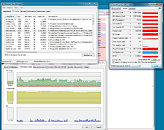
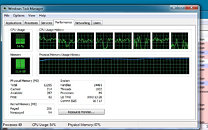




168 Comments on Black Ops III: 12 GB RAM and GTX 980 Ti Not Enough
This game actually is a double-edged sword. Based on W1z and bta comments, it seemed to take however much VRAM was presented to it, so I suspect 4GB VRAM cards will still be ok.
The other edge of the sword was the actual amount of system RAM needed, which is what I was commenting on.
The last generation (Xbox 360 + PS3) versions of Black Ops III will not contain...
1. DLC Support (No Map Packs/DLC Weapons/New Specalists/Zombie Maps, etc.
2. Ground War
3. Paintshop (Camo Creator/Editor)
4. Campaign Mode
Just though I would add that.
Maybe Windows is also guilty for this, a while back I was getting "Close programs to prevent information loss" constantly after leaving Firefox or some other program open for a few hours. I was getting this on Windows 8.1 but it never happened to me on Windows 7, well expect when I formated external USB drive and explorer started eating all the memory because of the memory leak (Thank you Microsucks for not fixing that, idiots).
1, Any decent application or operating system will use as much free resources as it can if it makes things faster. This is the same story as 2GB vs 4GB video cards, where a game uses 3GB on a 4GB card runs 99.9% the same as on a 2GB video card.
2, this game might have a "simple" memory leak bug, so drawing conclusions without proof is questionable perhaps.
personal opinion: The last time COD was good was the time when it ran on idtech.
Final benchmarks should be available soon for a comparison.
TITAN X will be useful long time after 980Ti become limited with video memory.
This is special bad for people who plan to buy first one card and later when price drop and second card.
On autumn 2016 GTX980Ti owners will be in same position as GTX780Ti owners now.
Worse thing to tell someone who buy so expensive card is disable filter or disable this because they use most video memory.
People who pay 600-700$ don't want to do such things. At the end when some time pass 980Ti owners will be sorry because they didn't saved 200-250$ more for TITAN X. Special who pay custom GTX980Ti. Off course Fury X will become stronger card than GTX980Ti for several months when NVIDIA launch Pascal and maybe even strong as TITAN X. Same as R9-290X become better than Kepler in some situation even if that was obvious inferior card on launch date.
NVIDIA don't want any more as AMD to constantly improve performance of their most expensive cards and someone who pay 1000 euro for card to install driver after 2 years and see improvement in new games. No, NVIDIA improve performance now only 12 months, after new series show up there are good indication that even try to sabotage performance of older cards and AMD who constantly improve suddenly have similar performance.
You don't need to fill system memory in Windows for it to start hard faulting, it just does it a lot more often when you start running out of space. Another reason why I run without a page file.