Wednesday, December 28th 2016

Soon: Kaby Lake-based Systems Carrying Intel Optane Solutions
Lenovo has recently released the specifications for their 2017 Thinkpad series line-up, with several models (T470p, L470, L570, T470, T570, X270 and Yoga 370) featuring the usual, evolutionary hardware improvements, such as being equipped with Intel's latest generation Kaby Lake processors and increased screen resolutions. However, one of the hardware announcements for the new Thinkpad series goes a little further than your usual, run-of-the-mill updates: these solutions will feature what is expected to be the first consumer-level adaptations of Intel's Optane technology.The Optane-based solutions will essentially act as caching devices, offering up to 16GB Optane SSDs in M.2 2242 form factor, which will be paired with hard drives (as a supposedly higher-performing, higher-storage capacity solution than the alternative of using a single NVMe SSD with NAND flash memory). The new Intel Optane devices mentioned by Lenovo in the product specs are most likely the codenamed Stony Beach NVMe PCIe 3 x2 drives. These are expected to be branded as the Intel Optane Memory 8000p series, with a maximum capacity ceiling at 32GB in addition to the 16GB Lenovo will be using.
The new generation of ThinkPads will be hitting the market in January and February 2017, but Lenovo and Intel haven't indicated when the configurations with Optane will be available. However, considering reports of delays in the 3D XPoint technology time-to-market, actual products featuring the technology may be further away than the revised, 2017 Thinkpad lineup release.
Source:
AnandTech
The new generation of ThinkPads will be hitting the market in January and February 2017, but Lenovo and Intel haven't indicated when the configurations with Optane will be available. However, considering reports of delays in the 3D XPoint technology time-to-market, actual products featuring the technology may be further away than the revised, 2017 Thinkpad lineup release.
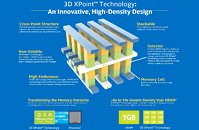

26 Comments on Soon: Kaby Lake-based Systems Carrying Intel Optane Solutions
to windows its all the same.. "virtual memory".. virtual memory is pretty much only limited by the size of your drives.. the snag being that any machine that has to resort to the hard drive pretend ram will run like a sick dog..
its left over from the past when no machine had enough ram..
i turned mine off firstly because i make sure i have enough ram to never need windows to swap file and secondly because it makes the regular system drive back ups i used to do much smaller and quicker..
i now just leave it to macriem reflect to do daily system back ups to a usb hard drive.. it is worth noting that even with a 31 gig windows system drive the reflect folder on my usb drive is close to 400 gigs in size and it grows by the day.. he he..
but for those that have plenty of real ram and have a swap file set to something like a 2 gig max.. there isnt much point.. if you think an extra 2 gigs of super slow pretend ram will do you any good.. buy some more of the real stuff.. its pretty cheap now.. :)
trog
ps.. its worth noting that windows sets aside reserved hard drive space for its pretend ram because its quicker than if it had to create the drive space on the spot.. let windows do its "virtual memory" by all means if you feel the need.. just make sure it never has to f-cking use it.. he he