Friday, April 21st 2017
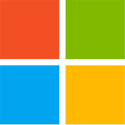
Microsoft Confirms Windows, Office 6-Month Update Cycle
Microsoft has been steadily increasing stability, features and, the company hopes, attractiveness of its latest Windows 10 operating system. Recently, its Creator's Update has brought, among other features, a performance-boosting Game Mode, a 3D version of the popular and (respectably ancient) Paint app, as well as increased privacy control, something users clamored for. Now, the Redmond company has confirmed that it's looking towards a six month update cycle for Windows 10 (thus aligning it with Office 365 ProPlus), looking to streamline and increase predictability of its support.
Microsoft released the Windows 10 Anniversary Update in August 2016, and the Creators Update made its public debut on April 11 2017, which is already close to the six-month update cycle the company is now confirming (seven months, in this case.) Now the company has confirmed that it plans to release its next step on the Windows 10 operating system on September 2017. From then on, updates should arrive in a steady cadence, on every subsequent March and September. Each Windows 10 feature release will be serviced and supported for 18 months, as is currently the case, and the company has also added that its System Center Configuration Manager will support this new aligned update model for Office 365 ProPlus and Windows 10, "making both easier to deploy and keep up to date."
Sources:
Blogs.Windows.com, Tom's Hardware
Microsoft released the Windows 10 Anniversary Update in August 2016, and the Creators Update made its public debut on April 11 2017, which is already close to the six-month update cycle the company is now confirming (seven months, in this case.) Now the company has confirmed that it plans to release its next step on the Windows 10 operating system on September 2017. From then on, updates should arrive in a steady cadence, on every subsequent March and September. Each Windows 10 feature release will be serviced and supported for 18 months, as is currently the case, and the company has also added that its System Center Configuration Manager will support this new aligned update model for Office 365 ProPlus and Windows 10, "making both easier to deploy and keep up to date."


31 Comments on Microsoft Confirms Windows, Office 6-Month Update Cycle
Anyone else here stopped their W10 from force reboot?
Not to talk about integration with MS services
Please elaborate on details and with links, otherwise your post is childish to say the least...
Another weirdly funny thing about later versions of Office is how (presumably) bloated they are. If I install just Word and Excel with no extra features, it comes about 150MB in Office 2003's case. Do the same with Office 2010, and the very same stuff jumps to 700MB. Like, WTF?
In my case I don't even have a firewall outside of the built-in one, no AV, default privacy settings enabled, use Google services, have Cookies enabled, Cortana/Siri/Google Now enabled, etc... but I don't use any social network.
I am not dumping my entire life through Internet and little to none part of my life can be extracted so I am not worried.
The worst privacy offenders are social networks.
I did the same with Office. Switched to LibreOffice. Takes some time getting used to it but, once I did, I never looked back.
2013 and older are better in this respect.
Why do people love to bitch that much?
Why do people bitch about people bitching about how everything MS is making now needs to be registered and connected? we are allowed opinions, and there are plenty of people who do not like where MS is going.
Laptop is with the A6-6310, so you get the idea.
Plus, I avoided LibreOffice like the plague when an article stated it being backed by Google, so I will never support it.