Thursday, September 21st 2017

AMD Releases Radeon Software Crimson ReLive Edition 17.9.2 Drivers
First AMD announced they were releasing it, but now they actually have. Radeon Crimson ReLive Edition 17.9.2 drivers brings with it CrossFire support for two RX Vega 64 or 56. AMD claims to have over 80% scaling with two RX Vega 64 cards in CrossFire in a few games as we saw before, and now they get to also support multi-GPU game profiles in addition to single GPU ones. In that regards, we have a multi-GPU profile included here for Project Cars 2 which drops in a few hours on Steam.
AMD has also fixed an issue with the installer as well as Hearts of Iron IV, but those looking for a solution to the flickering issues in games including Overwatch will still have to wait unfortunately. There is a list of known issues provided at well, which you can take a look at after the break. As always, you can download the installer right here via the link below.DOWNLOAD: AMD Radeon Software Crimson ReLive 17.9.2 Beta
Support For
AMD has also fixed an issue with the installer as well as Hearts of Iron IV, but those looking for a solution to the flickering issues in games including Overwatch will still have to wait unfortunately. There is a list of known issues provided at well, which you can take a look at after the break. As always, you can download the installer right here via the link below.DOWNLOAD: AMD Radeon Software Crimson ReLive 17.9.2 Beta
Support For
- Radeon RX Vega Series - Up to 2x Multi GPU support
- Project Cars 2 - Multi GPU profile support added
- Hearts of Iron IV may experience a system hang when the campaign scenario is launched.
- Radeon Software may display an erroneous "1603 Error" after installing Radeon Software. This error will not affect your Radeon Software installation.
- The drop-down option to enable Enhanced Sync may be missing in Radeon Settings on Radeon RX Vega Series Graphics Products. A clean install of Radeon Software can prevent this issue.
- Unstable Radeon WattMan profiles may not be restored to default after a system hang. A workaround is to launch Radeon WattMan after reboot and restore settings to default.
- Radeon Settings may not populate game profiles after Radeon Software's initial install.
- Overwatch may experience a random or intermittent hang on some system configurations.
- GPU Scaling may fail to work on some DirectX11 applications.
- Secondary displays may show corruption or green screen when the display/system enters sleep or hibernate with content playing.
- Bezel compensation in mixed mode Eyefinity cannot be applied.
- When recording with Radeon ReLive on Radeon RX Vega Series graphics products GPU usage and clocks may remain in high states.
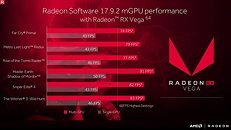

13 Comments on AMD Releases Radeon Software Crimson ReLive Edition 17.9.2 Drivers
it isn't that bad, it's not great by a stretch.
Booted into windows and webbrowser hw acceleration bug still ain't fixed on vega.
Open source drivers in Linux rock though :D
That was my reason for Vega.
The whole wattman should get a revisit by AMD.
still dont under stand that a limit actually causes things to downclock or upclock, without being near any limit
But if that is the way to go, then why clock down memory?
Downclocking memory to 500mhz is the stupidest choice to do when lowering "power": the gpu takes 75% of the power budget, what are you clocking down memory???? 25W of saving, while you can downclock gpu to have 100+W saving?
Very strange dynamics ... in light of that, gimme a button that just fixates memclocks to 1100 :+)
btw for miners: 37Mhash/s , but cannot lower voltage, after tweaking hours already
there is just minor changes that needs to be done it seems.
1.\ Lock memory
2.\ change voltage control name on Fury\Vega series.
You see 1.\ happen on nvidia - I am in Both camps and wattman gets way too much shit compared to what really is wrong on AMD cards in Windows!not experienced but Chrome, desktop with something hardware accelerated continues to be an issue in windows and it seemingly is an issue they never get rid off while in Linux on opensource and closed source it's working butter smooth with 4K playback while games running :D
when setting voltage, it _sometimes_ works, and if it works, after your computer reboots, it's fubar again.
i know my videocard can run 1400MHz @ Vcore 925 mV. by using glitches in wattman you can actually set it. but after a reboot or suspend, it gets back to 1075 mV.
I really like the videocard, because (contrary to shallow opinions on the internet) it _IS_ a energy efficient card.
But only if you tweak the hell out of it (250W total system power for 43MHash anybody???), so it could be better if wattman was functioning a bit better. If AMD would spend proper time on it, everybody would not complain and buy more!
If someone has settings for even better, do post. :)
you get 46 with good setup nowadays with One, I'd expect upwards of 90 with two
I'm trying to keep good efficiency rather than max hashes as the electricity is expensive and the room gets a bit too warm as it is. :)
Thanks.
Edit: with a little more tweaking I have ~65M/Hs at 420W.