Tuesday, November 13th 2018
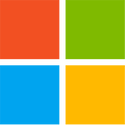
Microsoft Resumes Rollout of Windows 10 October 2018 Feature Update (1809)
Originally Microsoft shelved the Windows 10 October 2018 feature update after a data-destroying bug among other problems was detected just days after its initial rollout. Now with more than a month has passed they are finally re-releasing the update after having "thoroughly investigated and resolved" the issues, according to Microsoft's John Cable, director of Program Management for Windows Servicing and Delivery.
The decision to re-release the update was reached after the careful study of diagnostic data from millions of Windows Insiders showed no further evidence of data loss. Currently, the update is only available via media and manual updates, automatic updates will be coming later. This is because Microsoft is taking a slower more methodical approach to their updates. Taking more time for careful study of device health data in order to improve the overall user experience. This new approach will take problems like application incompatibility among other things into account in order to make sure future updates do not automatically install unless known issues have been resolved. This should help reduce the frequency of problems end users encounter.For PC gamers the big ticket and the reason this update is important is that it delivers DirectX Raytracing. While the feature was announced months ago, the delay of the October 2018 Update meant owners of NVIDIA's RTX 2000 series were unable to use all the features and hardware those graphics cards had to offer. With the update now available and DirectX Raytracing finally in the hands of the masses, all that is needed now is some games that support it.
Source:
Windows Blog
The decision to re-release the update was reached after the careful study of diagnostic data from millions of Windows Insiders showed no further evidence of data loss. Currently, the update is only available via media and manual updates, automatic updates will be coming later. This is because Microsoft is taking a slower more methodical approach to their updates. Taking more time for careful study of device health data in order to improve the overall user experience. This new approach will take problems like application incompatibility among other things into account in order to make sure future updates do not automatically install unless known issues have been resolved. This should help reduce the frequency of problems end users encounter.For PC gamers the big ticket and the reason this update is important is that it delivers DirectX Raytracing. While the feature was announced months ago, the delay of the October 2018 Update meant owners of NVIDIA's RTX 2000 series were unable to use all the features and hardware those graphics cards had to offer. With the update now available and DirectX Raytracing finally in the hands of the masses, all that is needed now is some games that support it.

32 Comments on Microsoft Resumes Rollout of Windows 10 October 2018 Feature Update (1809)
And their patch, KB467702 has cause a lot of headache with wireless connection with Tuesday roll out. :mad:
And the only remedy is uninstalling that update. :confused:
trog
update took all of 20m on my ssd
;)
I've only tested it at work, but just like version 15xx or earlier - it can run on any potato w/ low-end dual-core CPU and 2GB RAM.
Absolutely clean, and only consumes around 700-800MB of RAM off the cold boot with prefetch/superfetch enabled.
The only downside is no start menu search (due to disabled Cortana, I believe).
BTW, that's the Windows version that Chinese have used for their Subor Z Plus.That won't help with crapware and pre-installed garbage, though.
My beef is with Skype. I very rarely use it, yet it continues to start up every time it is updated in the background. Obviously it is not set to start automatically.
Personal preference aside, my main OS has been Arch Linux for a while. I believe that says everything about the level of customization I expect from my OS ;)
But I'm not annoyed, because I rarely have to boot into Windows anymore.
if people want a crippled pc, ok that is fine, but MS does not let you disable it at all, only for one sesion, so you have to use a regfile to kill it
anyways, i just love MSMG toolkit, since it is not the same removing stuff and do a clean install than stopping apps after install, windows feels just more snappier (duh, less process, more ram, more cpu, less telemetry, etc)
also you can use DWS DESTROY WINDOWS SPY to delete all metro apps crap and telemetry and more stuff