Wednesday, November 14th 2018
Final Fantasy XV Benchmark Gets DLSS Update, GeForce RTX 2080 Performance Tested
Square Enix has just updated their Final Fantasy XV Benchmark to version 1.2, adding support for NVIDIA's DLSS (Deep Learning Super-Sampling) technology. The new release will still allow users to test any graphics card(s) they have just as it did before. That said, owners of NVIDIA's RTX 2070, 2080, and 2080 Ti get the benefit of having access to DLSS for improved image quality and performance. NVIDIA claims that performance will improve by up to 38% with DLSS alone. In order to verify that we ran a few tests of our own to find out.
Preliminary testing was done using Corsair's Vengeance 5180 Gaming PC, which is equipped with an Intel i7-8700, 16 GB 2666 MHz DDR4 and an NVIDIA GeForce RTX 2080. At 3840x2160 with the highest possible settings, DLSS offered a 36% increase in performance. This is very close to NVIDIA's specified increase and within the expected margin of error. When compared to the older GTX 1080 Ti which was paired with a stock Intel i7-8700K, and 32 GB of 3466 MHz memory we see the GeForce RTX 2080 and GTX 1080 Ti offer roughly the same level of performance. Therefore DLSS really is the difference maker here allowing for better performance and image quality. It should also be noted both systems used the same NVIDIA 416.94 WHQL drivers.Looking at the benchmarks running side by side, to my eyes at least NVIDIA's DLSS solution offers slightly better image quality than just using TAA, but this may well be subjective and will depend upon the user to some degree. Even so, with the ceasing of development on Final Fantasy XV is seems unlikely DLSS will be fully implemented into the game, all we can do for now is hope. With that said, if you are running an NVIDIA GeForce RTX series graphics card give the benchmark a try by downloading it at the source below, and let us know your thoughts and results in the comments.
Source:
FFXV Benchmark
Preliminary testing was done using Corsair's Vengeance 5180 Gaming PC, which is equipped with an Intel i7-8700, 16 GB 2666 MHz DDR4 and an NVIDIA GeForce RTX 2080. At 3840x2160 with the highest possible settings, DLSS offered a 36% increase in performance. This is very close to NVIDIA's specified increase and within the expected margin of error. When compared to the older GTX 1080 Ti which was paired with a stock Intel i7-8700K, and 32 GB of 3466 MHz memory we see the GeForce RTX 2080 and GTX 1080 Ti offer roughly the same level of performance. Therefore DLSS really is the difference maker here allowing for better performance and image quality. It should also be noted both systems used the same NVIDIA 416.94 WHQL drivers.Looking at the benchmarks running side by side, to my eyes at least NVIDIA's DLSS solution offers slightly better image quality than just using TAA, but this may well be subjective and will depend upon the user to some degree. Even so, with the ceasing of development on Final Fantasy XV is seems unlikely DLSS will be fully implemented into the game, all we can do for now is hope. With that said, if you are running an NVIDIA GeForce RTX series graphics card give the benchmark a try by downloading it at the source below, and let us know your thoughts and results in the comments.


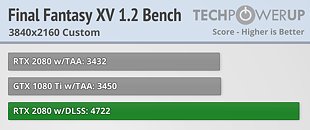
24 Comments on Final Fantasy XV Benchmark Gets DLSS Update, GeForce RTX 2080 Performance Tested
Which is a shame because DLSS is probably the most interesting thing RTX cards bring to the market.
So many blind haters these days, to the point that one may wonder whether they would rather have no technological advances at all.Nah i am already using the tensor cores for machine learning based workloads. Not all people buy these just for gaming.
Don’t have much use for the RTRT engines ATM though
I was getting some very erratic utilization vs clocks in the same section and thought maybe if there was an update there it may change that.
Settile down with your paranoia and try to enjoy your purchase. I’m glad I don’t have to listen to you wine about Fury anymore.Yeah I was just hoping an update might cure the anomaly’s I’d seen.
Do you prefer to run a game at "real 1440p" or at "fake 2160p" (with quality a little worse than "real 2160p", but miles better than "real 1440p")? Both at 70 fps?
DLSS is a free +150% resolution setting.
If the texture in the game is not at 4k then it is not 4k. DLSS, to put it simply adds pixels that are not there originally in the content to fill in the screen.
Its a trick. (an impressive one but sounds like it would be WAY more useful on consoles)
IT IS NOT a next step in resolution or anti-aliasing. It is Super Sampling with some nifty deep learning cores to do it all nifty like.
Now DLSS can do more they say so well see what else they utilize these deep learning cores for. That's the only positive about the new techs so far.