Wednesday, December 5th 2018
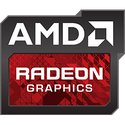
AMD Releases Radeon Software Adrenalin Edition 18.12.1.1 Beta Drivers
No the title is not a typo, AMD has today released their Radeon Software Adrenalin 18.12.1.1 beta drivers. This release is essentially the same as the previous 18.12.1 beta drivers, except for the fact they add support for the Epic Games store. Other than that one inclusion nothing else seems to have changed with no performance improvements or fixes mentioned. The known issues AMD have listed remain the same as well, with some systems running multiple displays still potentially experiencing mouse lag when one display is enabled but turned off. Assassin's Creed: Odyssey is still likely to crash at certain locations on Windows 7 systems. Overall, if you plan to check out the Epic Games store you may want to grab these drivers otherwise you can likely just hit snooze and wait for the next release.DOWNLOAD: AMD Radeon Software Adrenalin 18.12.1.1 Beta
Support For
Support For
- Epic Games Store
- Some systems running multiple displays may experience mouse lag when at least one display is enabled but powered off.
- Assassin's Creed : Odyssey may experience a game crash at certain locations of the game on Windows 7 enabled system configurations.

19 Comments on AMD Releases Radeon Software Adrenalin Edition 18.12.1.1 Beta Drivers
I'm jealous already.
You'd be surprised how much some of these issues are windows issues and not AMD'S problem.
The program (the control panel, whatever) still does not remember its dimensions, just like last time I talked with you about it. It does remember them - until you restart the PC.
I've just tried with upgrading to the latest (this) version.
Nope, same behaviour as always. The window size resets to the default after restarting the PC.
I even did DDU twice like you suggested (I don't believe it's any good doing it twice but hey...).
Yup, specs are current. The relevant parts at least.
At the moment I am on totally default settings. It's fresh DDU'd installation of 12.12.1.1.
I am talking strictly about the Catalyst (or whatever is the AMD settings program called now) and the site of its window (which, on my end, no matter how I resize it, it gets reset to default dimensions after reboot). Not Windows desktop resolution.
It would cause issues before, like re-sizing it, or dragging it around. That was fixed so basically to answer your question is AMD fixed it... So it resets automatically after a reboot.
Is there a reason you re size it?
So are you saying the ability to resize the window existed at some point, but it caused problems, so AMD basically blocked it?
I understand your frustration as I myself wish it would stay at its last setting.. Basically I just use the default window and then going into Wattman I just click the expand to windowed full size.
Now this is going to bother me trying to remember what was broken at the time. heck that was 6-8 months ago we were working on issues that was tied into dragging around and such.
But if it was unsolvable, I'm out of luck I guess :(
If I find out you'll find out :toast: