Sunday, January 27th 2019
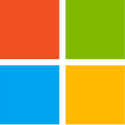
ChromeOS-competitor Windows Lite to Feature a Reimagined UI, Chucks "Metro" Live Tiles
Windows Lite is a new upcoming PC operating system by Microsoft designed as a competitor to Google's ChromeOS, and being designed for machines with extremely slim hardware specifications. The OS could also target devices that work as "edge computers," with much of their processing being performed over the cloud. ChromeOS beats the bloated Windows 10 in one key department - a lightweight and uncluttered user-interface. This is the area where much of Microsoft's design efforts lie - UI elements and graphics that are lightweight not just on memory, but also Internet bandwidth, if the device is streaming a remote session (a la Citrix). Below is a concept by UX designer Jay Machalani.
The Windows Lite desktop looks familiar, with a taskbar and app buttons, and a Start menu, but one that's been redesigned without live tiles, but a simple list of icons. At this point it's unclear just how far Microsoft intends to go with the lightweight OS concept without cannibalizing sales of Windows 10 Home. The OS definitely features UWP, and from the looks of the screenshot doing rounds, also appears to support legacy Win32 apps, however, Microsoft has in the past restricted functionality of its cheapest OS products so as to not kill pricier Windows versions. Microsoft is innovating two brand new Windows user-interfaces for launches through 2019-2020, codenamed "Polaris" and "Andromeda."
Sources:
MSPowerUser, Jay Machalani
The Windows Lite desktop looks familiar, with a taskbar and app buttons, and a Start menu, but one that's been redesigned without live tiles, but a simple list of icons. At this point it's unclear just how far Microsoft intends to go with the lightweight OS concept without cannibalizing sales of Windows 10 Home. The OS definitely features UWP, and from the looks of the screenshot doing rounds, also appears to support legacy Win32 apps, however, Microsoft has in the past restricted functionality of its cheapest OS products so as to not kill pricier Windows versions. Microsoft is innovating two brand new Windows user-interfaces for launches through 2019-2020, codenamed "Polaris" and "Andromeda."

30 Comments on ChromeOS-competitor Windows Lite to Feature a Reimagined UI, Chucks "Metro" Live Tiles
I wonder if it has anything to do with how a clean install looks like. Windows users wants it to be (almost) empty because that's how it is when it's new,
while macOS users accepts a utilized dock because it's not empty after a reinstall (It could also be the lack of alternatives).
The taskbar is superior IMO, long live Windows 7! :D