Wednesday, January 15th 2020
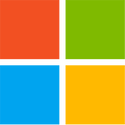
The new Microsoft Edge Browser is out of Preview and now Available for Download
A little over a year ago, we announced our intention to rebuild Microsoft Edge on the Chromium open source project with the goals of delivering better compatibility for everyone, less fragmentation for web developers, and a partnership with the Chromium community to improve the Chromium engine itself. At Ignite, we unveiled our new vision for the web and search, our colorful new icon, and how Microsoft Edge + Bing are the browser and search engine for business — and we are thrilled by the growing excitement we've heard from all of you who've tried it out and sent feedback!
From this incredible momentum, today I'm pleased to announce the new Microsoft Edge is now available to download on all supported versions of Windows and macOS in more than 90 languages. Microsoft Edge is also available on iOS and Android, providing a true cross-platform experience. The new Microsoft Edge provides world class performance with more privacy, more productivity and more value while you browse. Our new browser also comes with our Privacy Promise and we can't wait for you to try new features like tracking prevention, which is on by default, and provides three levels of control while you browse.Another innovative new feature in Microsoft Edge allows you to customize your online experience. Choose a new tab page layout or design, and select the types of news you want.
Microsoft Edge user interface
The last several months have been nothing short of inspiring for all of us working to deliver great new capabilities for Microsoft Edge including AAD support, Internet Explorer mode, 4K streaming, Dolby audio, inking in PDF, Microsoft Search in Bing integration, support for Chrome-based extensions, and more.
If you're a business or education IT administrator looking to deploy widely in your organization or school, we have you covered as well - you can download offline packages and policies and learn more on the new commercial site.
Internet Explorer legacy mode animation
People have downloaded the preview channels of the new Microsoft Edge millions of times to their devices, and we've seen many organizations begin to pilot these channels for their users. Enterprises and schools who have mission critical legacy applications and websites - but also want modern web and security - have turned to our new Internet Explorer mode as a "best of both worlds" solution. And for Microsoft 365 customers, using Microsoft Search to find files, people, office floor plans and more on your organization's intranet is as easy as typing in the Microsoft Edge address bar. Our early customers are calling it "a win."
Moving to the new Microsoft Edge - what to expect
Now that we've reached this milestone, you might be wondering what to expect on your PC. To get the new Microsoft Edge you have two choices: you can either manually download it today, or if you are a general consumer user, you can wait for it to be automatically released to your device via Windows Update. When you do make the switch, your favorites, passwords, form fill information and basic settings will carry over to the new Microsoft Edge without you having to do anything. You can read more about our rollout plans here.
If you're an IT administrator, you will need to download an offline deployment package to pilot within your corporate environment—the new Microsoft Edge will not automatically deploy for commercial customers. Additionally, none of the Microsoft Edge preview channels will update to the new Microsoft Edge, as they can be used side-by-side for testing and validation.
We also know that deploying a new browser isn't just "flipping a switch," so we want to make the process as easy as possible. In addition to simplifying deployment with tools like Intune and Configuration Manager, we are committed to helping your organization transition to the new Microsoft Edge. At Ignite we announced FastTrack and App Assure support for Microsoft Edge. FastTrack will help you deploy Microsoft Edge to your organization at no extra charge if you are a customer with an eligible subscription to Microsoft 365, Azure, or Dynamics 365. And if your sites are compatible on Internet Explorer 8 and above, Google Chrome, or legacy Microsoft Edge, then they'll work on the new Microsoft Edge. If not, contact App Assure and we'll help you fix it.
What's next
Of course, the innovation, testing, and new features don't stop coming today, and this initial release is only just the beginning. If you want a sneak peek of what's coming, we encourage you to keep using our preview channels - Beta, Dev and Canary - which will remain available for download on the Microsoft Edge Insider site. Not only will you get an insider's look at our features pipeline for Microsoft Edge, but you'll continue to have the opportunity to help improve Microsoft Edge with your valuable feedback. Your input helps make both the new Microsoft Edge, and the web, better for everyone.
Thank you!
A huge thank you to our community of Microsoft Edge Insiders as well as the engineers within the Chromium community who have worked with us to develop the new Microsoft Edge. We remain committed to actively participating in and contributing to the Chromium open source project. To date we've made more than 1900 contributions across areas like accessibility, modern input including touch, speech, digital inking, and many more.
Keep telling us what's working well, what needs to change and what you'd like to see in the new Microsoft Edge.
Our heartfelt thanks - we couldn't have made it here without you!
From this incredible momentum, today I'm pleased to announce the new Microsoft Edge is now available to download on all supported versions of Windows and macOS in more than 90 languages. Microsoft Edge is also available on iOS and Android, providing a true cross-platform experience. The new Microsoft Edge provides world class performance with more privacy, more productivity and more value while you browse. Our new browser also comes with our Privacy Promise and we can't wait for you to try new features like tracking prevention, which is on by default, and provides three levels of control while you browse.Another innovative new feature in Microsoft Edge allows you to customize your online experience. Choose a new tab page layout or design, and select the types of news you want.
Microsoft Edge user interface
The last several months have been nothing short of inspiring for all of us working to deliver great new capabilities for Microsoft Edge including AAD support, Internet Explorer mode, 4K streaming, Dolby audio, inking in PDF, Microsoft Search in Bing integration, support for Chrome-based extensions, and more.
If you're a business or education IT administrator looking to deploy widely in your organization or school, we have you covered as well - you can download offline packages and policies and learn more on the new commercial site.
Internet Explorer legacy mode animation
People have downloaded the preview channels of the new Microsoft Edge millions of times to their devices, and we've seen many organizations begin to pilot these channels for their users. Enterprises and schools who have mission critical legacy applications and websites - but also want modern web and security - have turned to our new Internet Explorer mode as a "best of both worlds" solution. And for Microsoft 365 customers, using Microsoft Search to find files, people, office floor plans and more on your organization's intranet is as easy as typing in the Microsoft Edge address bar. Our early customers are calling it "a win."
Moving to the new Microsoft Edge - what to expect
Now that we've reached this milestone, you might be wondering what to expect on your PC. To get the new Microsoft Edge you have two choices: you can either manually download it today, or if you are a general consumer user, you can wait for it to be automatically released to your device via Windows Update. When you do make the switch, your favorites, passwords, form fill information and basic settings will carry over to the new Microsoft Edge without you having to do anything. You can read more about our rollout plans here.
If you're an IT administrator, you will need to download an offline deployment package to pilot within your corporate environment—the new Microsoft Edge will not automatically deploy for commercial customers. Additionally, none of the Microsoft Edge preview channels will update to the new Microsoft Edge, as they can be used side-by-side for testing and validation.
We also know that deploying a new browser isn't just "flipping a switch," so we want to make the process as easy as possible. In addition to simplifying deployment with tools like Intune and Configuration Manager, we are committed to helping your organization transition to the new Microsoft Edge. At Ignite we announced FastTrack and App Assure support for Microsoft Edge. FastTrack will help you deploy Microsoft Edge to your organization at no extra charge if you are a customer with an eligible subscription to Microsoft 365, Azure, or Dynamics 365. And if your sites are compatible on Internet Explorer 8 and above, Google Chrome, or legacy Microsoft Edge, then they'll work on the new Microsoft Edge. If not, contact App Assure and we'll help you fix it.
What's next
Of course, the innovation, testing, and new features don't stop coming today, and this initial release is only just the beginning. If you want a sneak peek of what's coming, we encourage you to keep using our preview channels - Beta, Dev and Canary - which will remain available for download on the Microsoft Edge Insider site. Not only will you get an insider's look at our features pipeline for Microsoft Edge, but you'll continue to have the opportunity to help improve Microsoft Edge with your valuable feedback. Your input helps make both the new Microsoft Edge, and the web, better for everyone.
Thank you!
A huge thank you to our community of Microsoft Edge Insiders as well as the engineers within the Chromium community who have worked with us to develop the new Microsoft Edge. We remain committed to actively participating in and contributing to the Chromium open source project. To date we've made more than 1900 contributions across areas like accessibility, modern input including touch, speech, digital inking, and many more.
Keep telling us what's working well, what needs to change and what you'd like to see in the new Microsoft Edge.
Our heartfelt thanks - we couldn't have made it here without you!

117 Comments on The new Microsoft Edge Browser is out of Preview and now Available for Download
And I would never assume it is going to render every page properly. I've had sites not render properly in Chrome before. I stopped using Brave because my bank didn't like it and it took too long to load up.
Then there's Opera that's been taken over by Chinese predator loan sharks!
What I expect of a browser is for it to load the page correctly, quickly, hopefully blocking ads, and then I want the browser to essentially disappear and only appear again when I want to move to a different site.
And what "value" does Vivaldi add for you?Gee whiz dude! NO WHERE did I ever say "how and how fast" a page is rendered is all there is to a web browser! You are old enough to know better than keep making up things. Yet you keep doing it. That's sad. And I am not trying to subtle about it. Do your homework. Edge does support extensions. I have mentioned several others things besides rendering and speed.
And for the record, being the fastest is not even the most important factor for me. It is several items down the list. But I will say this, I have Chrome, Edge, FF, IE, and Pale Moon on this machine. Each is set to open to www.google.com home page. And all do it within a couple tenths of second of each other. That's good enough for me, for right now, to not worry about speed.
If speed is your top priority, fine. But for me, a few milliseconds here or there is no big deal. Seconds, yes. But I am not seeing that with those I mentioned.
I only ever looked at Chrome/Chromium and Vivaldi. And for a (very) brief period to Brave.
Edit: Also Falkon is alright if I'm running out of windows I'm not logged into ;)
You can't get used to a new major program in 10 minutes. Or even a couple hours - keeping in mind, when typing text in a forum or using Bing Google, the browser itself more or less steps out of the way.That is one area they do shine. If you follow US-CERTS (which I've been doing for years), you would see FF has had a lot (more than many :() security issues and vulnerabilities discovered than most other browsers (including IE!). Not good. But where they shine is in how quickly they release effective patches and updates to address those vulnerabilities before the bad guys can exploit them. I would have to say they are unparalleled in that area and they deserve kudos for that. :rockout:
en.wikipedia.org/wiki/Embrace,_extend,_and_extinguish
I don't want my browser to be intuitive. I don't even know what that means. Use it abuse it and close it and that is all I need it to do.
OK this is getting long for a simple browser thread which is literally the most simple pieces of software I ever see...
I will eagerly stand by for the Bill browser review though!
Give us the in depth analysis we so need!
Edge can't remember me telling it that hell yes I wish to close all tabs and I am sure of it! Out.
Chrome is google. Out.
Opera is a Chinese loan shark. Out.
The weird random no namers have all been tried but not enough for me to care enough to replace FF which I have used since the beginning.
I have no loyalty to any name brand in any aspect of my life (except Yamaha they are undeniably the very very best at anything they friggin do!) so if someone gets better (IMO) I will switch.
I just....yea....I just envisioned a Yamaha browser!! I WANT!!!
It has to end its a thread about friggin browsers how far can we go!?
In the meantime, I can just bug you (and others) with questions ;)
More to your point, in some scenarios, I can probably can tell within a few minutes if I don't want something. If, for example, a browser failed to render correctly pages I wanted to visit regularly, or, like Brave, just took too long to load, I could eliminate those pretty quickly.
But that is not the point here, IMO. Assuming all the programs I am considering start and load pages properly and quickly, the question becomes, "Do I now want Browser B to replace Browser A as my primary/default browser? "
The problem is, for me, is I have never found a browser I was 100% happy with, 100% of the time.
WAY WAY back in the day, the company I was working for had to pry Netscape out of my hands with threats of disciplinary action. It was company policy to go with IE6. Which I grew to love since all the hype about it being so unsafe was totally blown out of proportion by the FF fanatics. And I stuck with IE through IE11.
But when the old Edge first came out with W10, it seemed IE started going downhill. I have no proof but I was convinced Microsoft was sabotaging IE to force users to the old Edge. I switched to Pale Moon and for the most part, loved it. But PM consistently failed to load the page to my for water/sewer/trash utilities so I could see how much I owed. I always had to use Chrome or IE to check my bill. And, much worse is 1/2 the time PM does not like the menu and payment system when ordering from Pizza Hut! :banghead: So while PM was my favorite browser, I have not been 100% happy with it.
I do like Chrome, but contrary to what some here seem to thing, Google really is, by far, a much much greater threat to our privacy than Microsoft is or ever has been - though admittedly, that may be like choosing to be stalked by a hungry shark vs a hungry lion.
Is seeking 100% happiness a pipe dream? Maybe. But I can still dream. With Edge, thus far, I have been able to check my water bill. The grandkids are coming over this weekend so maybe then I can check PH.
Beyond that, so far, there has been nothing about Edge I dislike. Is that enough to make me change my default? Time will tell.I'm not seeing this. What do you mean? If I have multiple tabs open and close Edge, they all close. When I re-open Edge, only a single tab is open, and that is to my home page - just as I expect.
How do you have Settings > On startup set? I have mine set to "Open a new tab".
16 Best Free Chromium Based Browsers for Windows. Calling those the "best" suggests there are more that didn't make the list. :kookoo: ZDNet suggests there are way more than 20! :eek:
I suspect FF alternatives based on Mozilla are similarly numerous.
I'd be happy if I could settle on one Chromium based browser as my primary and one Mozilla based browser for verification purposes (to see if a page/site is really down/broken or if my primary browser is messing up.
***
For what its worth, another criteria for my primary browser is that it must play well with Fox-it Reader - my .pdf reader (since Adobe is another developer I trust less than Microsoft!). And so far, Edge does well there too.
***
Oh, and while I do like Yamaha products, I'll keep my Onkyo, thank you. ;)
I was just experimenting with tabs and had 20 to 20 different sites opened, then closed Edge. They all closed as expected. Then I opened Edge and only one tab for my home page opened, again as expected. Then I selected "Reopened closed window" and all 20 tabs instantly opened - again as expected. Pinned tabs works as expected too. I can't seem to make them mess up.
Others will follow suit soon I imagine!
Ans yes....without a doubt....each time I close my 20 tabs....I get asked am I sure and I check the box and bam it is back every time....on several machines...and various levels of updates.
I see there's an easy registry edit to force enabling the prompt, but pretty sure I never disabled that prompt in the first place.
I take it back. The registry setting does not restore the prompt. So MS must have taken that option out, believing most people disable that prompt anyway. I know I always do.
- I don't come from a position of using it for 10 minutes. I began using beta after made available from the illicit copy that began spread.
- Chromium is a mature engine, however, the Edge Chromium browser features are behind. This is exactly what I stated in my op, and apparently you became offended by either bias or whatever else fuels your desire to say otherwise. They released the browser on a too aggressive timetable in my opinion.
- The MS extension store lacks anything relevant beyond 1 or 2 add blockers that have been seen. MS solution is to offer you to use the Chrome store. Look, you can use Google's Chrome Store extensions in our browser.
- Lack of theme customization. The MS store does not support themes. You can download Chrome themes using a modification tool, but those themes do not sync on other devices and it's really just cumbersome methodology.
- No syncing of tabs. At this point in time when users are using their favorite browsers across multiple devices, this is common place.
- No password generator similar to Safari's browser.
- Extensions don't sync across different devices.
- The list goes on... The browser is essentially in beta. If you want to argue semantics of the word be my guest.
- I miss IE6 and Edge as well, but that has nothing to do with Edge Chromium.
MS is a software company at it's heart, and these features should not be missing from a new launch when every new browser with significant market share supports 90% of the features I mentioned, even ones developed by not for profit. Take this picture for example, half of the syncing features are "coming soon".My biases are clear - I am biased for "verifiable" facts - not people's personal opinions based on misconceptions, incorrect information or failure to do their homework, or worse their intentional falsehoods (to put it euphemistically).
People are certainly entitled to their opinions and I support them expressing them, as long as it is done as their opinions, and not as fact.
To illustrate,
It is okay and valid to say, "I don't trust Microsoft".
It is NOT okay or valid to say, "Edge is bad because I don't trust Microsoft." And that's what's been happening in this thread, and what I object to.
It is NOT okay to say, "Edge does not support this" when clearly it does and that fact is easily verifiable with just a tiny bit of actual (and not pretend :() checking/homework.Now wait! Let's make sure we are not talking apples and oranges.
Why are there different flavors of Firefox? Why are their different flavors of Chrome? Why is there a Chevy Silverado and a GMC Sierra? Why is there chocolate and vanilla ice cream? Different features does NOT imply one is "behind" or another is superior.
If you look at the version numbers of both Chrome and Edge right now, Chome is 79.0.3x and Edge is 79.0.3x. I think it important to note Edge is current at the all important core.Extensions from Chrome - What's wrong with that? Why re-invent the wheel? Pale Moon lets us use most Firefox extensions. By your rationale, that makes Pale Moon look bad. I think it makes them look smart. People like many Firefox extensions. Why not let those users use them with Pale Moon? Same with Chrome extensions in Edge. The fact they can be used means MS has ensured compatibility - and that a good thing!
Themes. Okay - extensive theme support is lacking. If that's a show-stopper for you, then Windows lets us use alternative browsers. Again, that's a good thing. Personally, I'm okay with my browser looking like my OS and Office and other MS products and apps.
As for the other things, I agree it would have been much better (publicity-wise) if all those "Coming soon!" features would have already been developed and included. They clearly are behind there. But I also appreciate the fact Microsoft is announcing that those features are coming instead of leaving users wondering if they will ever be included.
That said, I am not sure the majority of users use multiple devices in that way, or in such a way that tab and extension syncing is that high a priority right now. Nice to have? Perhaps. But essential? IF users had Windows Phone, then this might be a critical necessity. But does anyone use a Windows Phone?
As for the password generator (besides the fact its lack of similarity to Safari's is strictly a personal opinion) I personally could care less about that. I believe there is still a general consensus among security experts that browser password managers (regardless the browser) should not be used. I know many organizations (government, corporate and private) forbid it. See: don't use your browser's password manager
If you feel brand-new products should be 100% fully developed with every possible "extra" feature (and those you speak of are "extra" - that is, beyond basic browser core features required of every browser), then for sure, your points are valid - and I won't dispute them.
Hmmm, here's a timely (came out today) article about the new Edge and how it supports Chrome extensions. :)
www.cnet.com/how-to/microsoft-edge-is-now-here-for-windows-10-and-macos-how-to-download/?ftag=CAD5920658&bhid=18986104534789901432027854347540
As for extensions, even since Firefox dropped support for XUL, everybody is using Chrome's extensions ;) They're not a differentiator anymore.