Wednesday, January 15th 2020
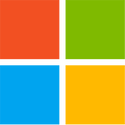
The new Microsoft Edge Browser is out of Preview and now Available for Download
A little over a year ago, we announced our intention to rebuild Microsoft Edge on the Chromium open source project with the goals of delivering better compatibility for everyone, less fragmentation for web developers, and a partnership with the Chromium community to improve the Chromium engine itself. At Ignite, we unveiled our new vision for the web and search, our colorful new icon, and how Microsoft Edge + Bing are the browser and search engine for business — and we are thrilled by the growing excitement we've heard from all of you who've tried it out and sent feedback!
From this incredible momentum, today I'm pleased to announce the new Microsoft Edge is now available to download on all supported versions of Windows and macOS in more than 90 languages. Microsoft Edge is also available on iOS and Android, providing a true cross-platform experience. The new Microsoft Edge provides world class performance with more privacy, more productivity and more value while you browse. Our new browser also comes with our Privacy Promise and we can't wait for you to try new features like tracking prevention, which is on by default, and provides three levels of control while you browse.Another innovative new feature in Microsoft Edge allows you to customize your online experience. Choose a new tab page layout or design, and select the types of news you want.
Microsoft Edge user interface
The last several months have been nothing short of inspiring for all of us working to deliver great new capabilities for Microsoft Edge including AAD support, Internet Explorer mode, 4K streaming, Dolby audio, inking in PDF, Microsoft Search in Bing integration, support for Chrome-based extensions, and more.
If you're a business or education IT administrator looking to deploy widely in your organization or school, we have you covered as well - you can download offline packages and policies and learn more on the new commercial site.
Internet Explorer legacy mode animation
People have downloaded the preview channels of the new Microsoft Edge millions of times to their devices, and we've seen many organizations begin to pilot these channels for their users. Enterprises and schools who have mission critical legacy applications and websites - but also want modern web and security - have turned to our new Internet Explorer mode as a "best of both worlds" solution. And for Microsoft 365 customers, using Microsoft Search to find files, people, office floor plans and more on your organization's intranet is as easy as typing in the Microsoft Edge address bar. Our early customers are calling it "a win."
Moving to the new Microsoft Edge - what to expect
Now that we've reached this milestone, you might be wondering what to expect on your PC. To get the new Microsoft Edge you have two choices: you can either manually download it today, or if you are a general consumer user, you can wait for it to be automatically released to your device via Windows Update. When you do make the switch, your favorites, passwords, form fill information and basic settings will carry over to the new Microsoft Edge without you having to do anything. You can read more about our rollout plans here.
If you're an IT administrator, you will need to download an offline deployment package to pilot within your corporate environment—the new Microsoft Edge will not automatically deploy for commercial customers. Additionally, none of the Microsoft Edge preview channels will update to the new Microsoft Edge, as they can be used side-by-side for testing and validation.
We also know that deploying a new browser isn't just "flipping a switch," so we want to make the process as easy as possible. In addition to simplifying deployment with tools like Intune and Configuration Manager, we are committed to helping your organization transition to the new Microsoft Edge. At Ignite we announced FastTrack and App Assure support for Microsoft Edge. FastTrack will help you deploy Microsoft Edge to your organization at no extra charge if you are a customer with an eligible subscription to Microsoft 365, Azure, or Dynamics 365. And if your sites are compatible on Internet Explorer 8 and above, Google Chrome, or legacy Microsoft Edge, then they'll work on the new Microsoft Edge. If not, contact App Assure and we'll help you fix it.
What's next
Of course, the innovation, testing, and new features don't stop coming today, and this initial release is only just the beginning. If you want a sneak peek of what's coming, we encourage you to keep using our preview channels - Beta, Dev and Canary - which will remain available for download on the Microsoft Edge Insider site. Not only will you get an insider's look at our features pipeline for Microsoft Edge, but you'll continue to have the opportunity to help improve Microsoft Edge with your valuable feedback. Your input helps make both the new Microsoft Edge, and the web, better for everyone.
Thank you!
A huge thank you to our community of Microsoft Edge Insiders as well as the engineers within the Chromium community who have worked with us to develop the new Microsoft Edge. We remain committed to actively participating in and contributing to the Chromium open source project. To date we've made more than 1900 contributions across areas like accessibility, modern input including touch, speech, digital inking, and many more.
Keep telling us what's working well, what needs to change and what you'd like to see in the new Microsoft Edge.
Our heartfelt thanks - we couldn't have made it here without you!
From this incredible momentum, today I'm pleased to announce the new Microsoft Edge is now available to download on all supported versions of Windows and macOS in more than 90 languages. Microsoft Edge is also available on iOS and Android, providing a true cross-platform experience. The new Microsoft Edge provides world class performance with more privacy, more productivity and more value while you browse. Our new browser also comes with our Privacy Promise and we can't wait for you to try new features like tracking prevention, which is on by default, and provides three levels of control while you browse.Another innovative new feature in Microsoft Edge allows you to customize your online experience. Choose a new tab page layout or design, and select the types of news you want.
Microsoft Edge user interface
The last several months have been nothing short of inspiring for all of us working to deliver great new capabilities for Microsoft Edge including AAD support, Internet Explorer mode, 4K streaming, Dolby audio, inking in PDF, Microsoft Search in Bing integration, support for Chrome-based extensions, and more.
If you're a business or education IT administrator looking to deploy widely in your organization or school, we have you covered as well - you can download offline packages and policies and learn more on the new commercial site.
Internet Explorer legacy mode animation
People have downloaded the preview channels of the new Microsoft Edge millions of times to their devices, and we've seen many organizations begin to pilot these channels for their users. Enterprises and schools who have mission critical legacy applications and websites - but also want modern web and security - have turned to our new Internet Explorer mode as a "best of both worlds" solution. And for Microsoft 365 customers, using Microsoft Search to find files, people, office floor plans and more on your organization's intranet is as easy as typing in the Microsoft Edge address bar. Our early customers are calling it "a win."
Moving to the new Microsoft Edge - what to expect
Now that we've reached this milestone, you might be wondering what to expect on your PC. To get the new Microsoft Edge you have two choices: you can either manually download it today, or if you are a general consumer user, you can wait for it to be automatically released to your device via Windows Update. When you do make the switch, your favorites, passwords, form fill information and basic settings will carry over to the new Microsoft Edge without you having to do anything. You can read more about our rollout plans here.
If you're an IT administrator, you will need to download an offline deployment package to pilot within your corporate environment—the new Microsoft Edge will not automatically deploy for commercial customers. Additionally, none of the Microsoft Edge preview channels will update to the new Microsoft Edge, as they can be used side-by-side for testing and validation.
We also know that deploying a new browser isn't just "flipping a switch," so we want to make the process as easy as possible. In addition to simplifying deployment with tools like Intune and Configuration Manager, we are committed to helping your organization transition to the new Microsoft Edge. At Ignite we announced FastTrack and App Assure support for Microsoft Edge. FastTrack will help you deploy Microsoft Edge to your organization at no extra charge if you are a customer with an eligible subscription to Microsoft 365, Azure, or Dynamics 365. And if your sites are compatible on Internet Explorer 8 and above, Google Chrome, or legacy Microsoft Edge, then they'll work on the new Microsoft Edge. If not, contact App Assure and we'll help you fix it.
What's next
Of course, the innovation, testing, and new features don't stop coming today, and this initial release is only just the beginning. If you want a sneak peek of what's coming, we encourage you to keep using our preview channels - Beta, Dev and Canary - which will remain available for download on the Microsoft Edge Insider site. Not only will you get an insider's look at our features pipeline for Microsoft Edge, but you'll continue to have the opportunity to help improve Microsoft Edge with your valuable feedback. Your input helps make both the new Microsoft Edge, and the web, better for everyone.
Thank you!
A huge thank you to our community of Microsoft Edge Insiders as well as the engineers within the Chromium community who have worked with us to develop the new Microsoft Edge. We remain committed to actively participating in and contributing to the Chromium open source project. To date we've made more than 1900 contributions across areas like accessibility, modern input including touch, speech, digital inking, and many more.
Keep telling us what's working well, what needs to change and what you'd like to see in the new Microsoft Edge.
Our heartfelt thanks - we couldn't have made it here without you!

117 Comments on The new Microsoft Edge Browser is out of Preview and now Available for Download
edge://settings/passwords
FTR, I don't think those people who use password123 are clueless. Unless they are older than me, and I can see 70 not far down the road, I can only assume they are just lazy, dumb, or both since the recommendation to use strong passwords has been around for what? 20 - 30 years now? My kids all had basic computer skills in elementary/primary school and my youngest grandson, now 8 has too. He recently learned about passwords and to use "big and little" letters, numbers and "those other letter things" too. And that each password needs to be"8 letters long or longer". That's in 2nd grade.
Maybe they are clueless, but I think it goes well beyond (far short?) that.
I have not ever used any password manager and I do not allow my browsers to remember it ever...it exists only in my brain.
I am literally waiting and waiting for it to backfire on me and it never has!
I have survived all data breaches that have come since 2005 at least.
I will need to learn the hard way on this one because I ain't changing my ways now!
Anyway, I feel we're (close to) nitpicking here.
Of course, the issue of using the same password on multiple sites is that if (when?) a bad guy discovers it at one site, they then have access to all sites where the same user name is being used. And of course, many user names are our email addresses - which are typically easy to hack and/or discover.
That said, I am not worried about my passwords being cracked. I am worried about yet another incompetent Sysadmin, lazy and incompetent CIO and CSO allowing our passwords to be stored in the clear! :eek: :mad: :mad: :mad: :banghead:
*****
I use very strong passwords, random, alphanumeric, mixed case, and special character, but I would never claim or assume them to be uncrackable.
I do use a manager that has a PW generator. Many of my passwords are generated. Most of my PWs are unique which is why I like using CCleaner to clean out my cookies as I can tell CC to keep those for sites I visit regularly.
The push to use an easy to remember "personal" pass "phrase" instead of a word is gaining ground because bad guys use password crackers instead of just guessing. So, for example,
[INDENT]My math teacher 1n 8th grade wa$ Mr O'hare[/INDENT]
is easier to remember (and easy to type) but is said to be harder to crack than
[INDENT]&^%3HGktr6[/INDENT]
[INDENT][/INDENT]
because it is much longer (42 characters vs 10). Now "Mary had a little lamb" would not be smart.
I also use 2FA on my most critical sites.
The lack of "extra" features does NOT imply a product is incomplete or "buggy" - or still in "beta".
The truth of the matter here is Edge works. It does not appear to be buggy. It is quick and appears to be secure. It renders pages correctly. Yes, some features are "coming" but those included work. My only complaint thus far is I have to educate another spell checker all over again! :rolleyes:
Edge at www.techpowerup.com/review/be-quiet-shadow-rock-3/
Chrome at www.techpowerup.com/review/be-quiet-shadow-rock-3/