Monday, May 4th 2020

Intel 10th Gen Core "Comet Lake" Desktop Processor CPUID, TDP, and cTDP Revealed
Internal documents of Intel's 10th generation Core "Comet Lake" processor family, leaked by momomo_us, reveal the CPUID, TDP, and configurable-TDP values of the various desktop SKUs. Intel broadly classifies Comet Lake by core-count and companion iGPU tier. The 10-core Comet Lake die ships with 125 W, 65 W, and 35 W TDP, for the K/KF, locked, and T-SKUs, respectively.
For the desktop Comet Lake-S, there are only two iGPU tiers, GT2 (iGPU present in UHD 630 flavor), or completely disabled (denoted as GT0). The charts detailing the non-Turbo clock speeds reveal that the presence or absence of iGPU has no impact on TDP, cTDP, or CPU frequencies. The "Comet Lake" 10-core + GT2 silicon is listed with a CPUID of A0655h, while the 6-core + GT2 and 4-core + GT2 variants share the A0653h CPUID.
Source:
momomo_us
For the desktop Comet Lake-S, there are only two iGPU tiers, GT2 (iGPU present in UHD 630 flavor), or completely disabled (denoted as GT0). The charts detailing the non-Turbo clock speeds reveal that the presence or absence of iGPU has no impact on TDP, cTDP, or CPU frequencies. The "Comet Lake" 10-core + GT2 silicon is listed with a CPUID of A0655h, while the 6-core + GT2 and 4-core + GT2 variants share the A0653h CPUID.

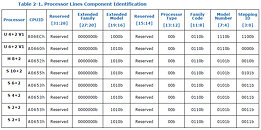


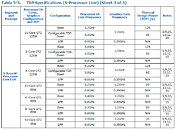
27 Comments on Intel 10th Gen Core "Comet Lake" Desktop Processor CPUID, TDP, and cTDP Revealed
Oh yeah I forgot, they had different citation of TDP :rolleyes: