Monday, June 22nd 2020

Raijintek Unveils MORPHEUS 8057 VGA Air Cooler
Raijintek today unveiled the MORPHEUS 8057, a large graphics card air-cooler. The cooler consists of a gargantuan aluminium fin-stack heatsink that's ventilated by a pair of 120 mm fans (not included). The heatsink features a large mirror-finish copper base, from which six 6 mm thick heat pipes emerge in either direction of the base (Raijintek for some reason counts this as 12 heat pipes), conveying heat to a large fin-stack with 112 aluminium fins that have ceramic coating.
The MORPHEUS 8057 heatsink measures 254 mm x 100 mm x 44 mm (WxDxH), weighing 515 g. Among the secondary heatsinks included are 12 heatsinks of various sizes for memory and VRM components; thermal pads, retention clips, and some thermal paste. Among the graphics cards supported are AMD "Navi 10" based graphics cards (RX 5700 series and RX 5600 series); and NVIDIA RTX 2080 Ti, RTX 2080/SUPER, RTX 2070/SUPER, and RTX 2060/SUPER. The company didn't reveal pricing.
The MORPHEUS 8057 heatsink measures 254 mm x 100 mm x 44 mm (WxDxH), weighing 515 g. Among the secondary heatsinks included are 12 heatsinks of various sizes for memory and VRM components; thermal pads, retention clips, and some thermal paste. Among the graphics cards supported are AMD "Navi 10" based graphics cards (RX 5700 series and RX 5600 series); and NVIDIA RTX 2080 Ti, RTX 2080/SUPER, RTX 2070/SUPER, and RTX 2060/SUPER. The company didn't reveal pricing.

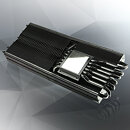



25 Comments on Raijintek Unveils MORPHEUS 8057 VGA Air Cooler
The Hottest GPU Eva :banghead:
Not much if at all -- I don't notice any difference in sag from stock cooler.
For reference Im using 2 1200 rpm slim kaze fans - gaming at full load is incredibly quiet - temps don't break 64C on a 2080ti in extended gaming sessions.
Great cooler all around. Also the name is a bit weird on the new one: 8057. What exactly is this supposed to represent?
The cooler just mounts to the gpu socket using those inner holes... I think the issue with ASUS is that the extra bits on the corners of the GPU there causes some of the standoffs to interfere / not sit right on water blocks, and looks like it would need some finagling here to make it work right.
I'm 90% sure it would work, but if there was a problem ^ that would be it.
Looking at the kit for the Morpheus it looks like the 5700XT will have similar issues with memory temperatures I'm afraid!
My advice if you have a cheaper 5700XT with cooling issues and you want air cooling just sell the card and buy a MSI 5700XT Gaming X this card has amazing thermals and performance.
When I saw reviews on the Arctic Accelero Xtreme iV, everyone claims a huge drop in temps. So when I got it, it became clear that the massive temperature drop mostly because the cooler is only tasked to cool the GPU, and not the VRM and memory. The VRM and memory chips are cool via separate heat sink/ ram sinks. The bigger surface area certainly helps, but just isolating the cooling to GPU, and not sharing it with the VRM and memory chips will shave a huge chunk of heat off. After all, the VRM and memory chips runs very hot as well.
For the Arctic cooling, you still have the possibility to buy the older version, or simply to mount some low profile memory heatsinks on the front.
Your advice is sound, but some people just like to tinker with their hardware :)
its 2,5 slots height and no fans included but with different holding clamps 25mm and 13 mm fans are possible.
should be good for 360watt
www.raijintek.com/en/products_detail.php?ProductID=46
It's been around for quite a while.
It seems the only difference between the different models is just the mounting HW.
Perhaps 2x Noctua NF-A12x25.
I use 3 Noctua Fans myself on a modded Arctic Cooler -- www.techpowerup.com/forums/threads/if-noctua-had-made-a-gpu-cooler.259308/
I'd like to see a review on this cooler with the 5700XT. I'm curious to see what the memory and VRM temps are. If they are better than what I have now I'll buy one.