Thursday, January 7th 2021

NVIDIA Releases GeForce 461.09 WHQL Drivers
NVIDIA today released GeForce 461.09 WHQL drivers. The drivers do not appear to include any day-one game optimization, but features an important security update, and a handful fixes. With this release NVIDIA also identified an interesting issue to fix in a future driver update. Apparently, GPUs based on the "Turing" and "Ampere" graphics architectures exhibit increased idle power consumption on machines with certain higher refresh-rate G-SYNC monitors.
Among the fixes with GeForce 461.09 WHQL are a bug that caused an FPS counter to appear on Windows Mail and Calendar apps; a BSOD noticed on GeForce GTX 750 Ti; system freezing to solid color and screen-flickering noticed on the GTX 1080 Ti, improper HDR implementation when connected to certain LG OLED TV models; and a BSOD known to occur when waking up machines from sleep that have three 4K UHD monitors plugged in. Grab the drivers from the link below.
DOWNLOAD: NVIDIA GeForce 461.09 WHQLNew Features
Among the fixes with GeForce 461.09 WHQL are a bug that caused an FPS counter to appear on Windows Mail and Calendar apps; a BSOD noticed on GeForce GTX 750 Ti; system freezing to solid color and screen-flickering noticed on the GTX 1080 Ti, improper HDR implementation when connected to certain LG OLED TV models; and a BSOD known to occur when waking up machines from sleep that have three 4K UHD monitors plugged in. Grab the drivers from the link below.
DOWNLOAD: NVIDIA GeForce 461.09 WHQLNew Features
- Added security updates for driver components. See NVIDIA Security bulletin 5142.
- [GeForce Experience]: The FPS counter is activated and the overlay appears on Windows Mail and Calendar applications.[200682565]
- [GeForce GTX 750 Ti]: Blue-screen crash (UNEXPECTED KERNEL MODE TRAP) may occur.
- [3196164] [GeForce GTX 1080 Ti]: The desktop screen may flicker.
- [3200599] [GeForce GTX 1080 Ti]: The system may freeze with the screen displaying as solid color.
- [3203038] [HDR]: With HDR enabled, black levels are incorrect, notably on LG OLED TVs. [200682795/3201305]
- [Notebook][Lenovo Y740]: The notebook displays corruption after waking from sleep.
- [3178279] Blue-screen crash (0x116) may occur upon resuming from sleep mode when three 4k monitors are connected. [3054239/3195884]
- [X4: Foundations][Vulkan]: The game may crash on GeForce RTX 30 series GPUs. [3220107]
- [X4: Foundations][Vulkan]: HUD in the game is broken. [3169099]
- [Batman Arkham Knight]: The game crashes when turbulence smoke is enabled. [3202250]
- [Detroit: Become Human]: The game randomly crashes. [3203114]
- [Steam VR game]: Stuttering and lagging occur upon launching a game. [3152190]
- [G-SYNC][NVIDIA Ampere/Turing GPU architecture]: GPU power consumption may increase in idle mode on systems using certain higher refresh-rate G-SYNC monitors. [200667566]
- [YouTube]: Video playback stutters while scrolling down the YouTube page. [3129705]
- [Notebook]: Some Pascal-based notebooks w/ high refresh rate displays may randomly drop to 60Hz during gameplay. [3009452]
- [G-Sync][Vulkan Apps]: Performance drop occurs when using G-SYNC and switching from full-screen mode to windowed mode using the in-game settings. [200681477] To workaround, either launch the game in windowed mode directly or disable G-SYNC.
- [GeForce RTX 3070][Clone Mode]: When the resolution is set to 2560x1440 @ 144Hz, the performance state is stuck at maximum performance. [200678414]
- [NVIDIA Turing or later][Windows Movies and TV Player]: When playing a 4k video in fullscreen mode on a 2560x1440 HDR monitor, the video extends beyond the edge of the screen. [3186830]
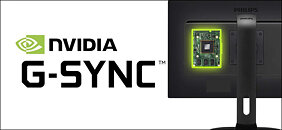
24 Comments on NVIDIA Releases GeForce 461.09 WHQL Drivers
Edit: Fixed now thank you!
There's a problem today, Don't know reason?
The TV has issues but the latest drivers made them way worse.
And I'm still skeptical to try this driver, nearly certain they still have not fixed displayport to HDMI 2.1 converters....
High power consumption at idle is fixed too.