Thursday, January 21st 2021

AMD Releases Radeon Software Adrenalin 21.1.1
AMD late Thursday released the Radeon Software Adrenalin 21.1.1 beta graphics drivers. The drivers add optimization for "Hitman 3," with up to 10% performance uplift measured at 4K with an RX 6800 XT, compared to the previous 20.12.1 drivers. The new 21.1.1 drivers also add support for "Quake II RTX." A large number of issues were fixed. For starters, an issue with Radeon Software that caused recording/streaming overlay indicator to reset itself to its default position has been fixed, sometimes even after task switch, which have been fixed. The performance metrics overlay flickering on displays with HDR enabled has been fixed.
Reflections failing to appear in "GTA V" with reflections MSAA enabled, has been fixed. PUBG session timer continuing in Radeon Software even after exiting the application has been fixed. "DOOM Eternal" crashing with Steam Overlay enabled, has been fixed. Radeon Software recorded content appearing cropped or at an incorrect resolution on Radeon RX Vega series has been fixed. Samsung Odyssey G9 C49G95T noticing display corruption at 5K 240 Hz has been fixed. Anisotropic filtering forced through Radeon Software not taking effect in Direct3D 9 applications on RDNA graphics cards, has been fixed. Sceptre C series or Samsung Odyssey G9 displays experiencing intermittent black screens with Radeon RX 6000 series GPUs has been fixed, as were issues related to Oculus Link on "Polaris" and "Vega" GPUs. Grab the driver from the link below.
DOWNLOAD: AMD Radeon Software Adrenalin 21.1.1Support For
Reflections failing to appear in "GTA V" with reflections MSAA enabled, has been fixed. PUBG session timer continuing in Radeon Software even after exiting the application has been fixed. "DOOM Eternal" crashing with Steam Overlay enabled, has been fixed. Radeon Software recorded content appearing cropped or at an incorrect resolution on Radeon RX Vega series has been fixed. Samsung Odyssey G9 C49G95T noticing display corruption at 5K 240 Hz has been fixed. Anisotropic filtering forced through Radeon Software not taking effect in Direct3D 9 applications on RDNA graphics cards, has been fixed. Sceptre C series or Samsung Odyssey G9 displays experiencing intermittent black screens with Radeon RX 6000 series GPUs has been fixed, as were issues related to Oculus Link on "Polaris" and "Vega" GPUs. Grab the driver from the link below.
DOWNLOAD: AMD Radeon Software Adrenalin 21.1.1Support For
- Hitman 3: Up to 10% increase in performance in Hitman 3, @4K Ultra settings, with Radeon Software Adrenalin 2020 Edition 21.1.1 on the 16 GB Radeon RX 6800 XT graphics card versus the previous driver edition 20.12.1. RS-349
- Quake II RTX
- The recording and streaming overlay indicator may sometimes reset itself to the default position.
- Performance Metrics Overlay size may intermittently reset or may not match values that are set in Radeon Software after performing a task switch.
- The Radeon Software installer screen can sometimes display the incorrect release date of the Radeon Software version you are installing.
- Performance Metrics Overlay may flicker during video playback on displays with HDR enabled.
- Reflections in Grand Theft Auto V may fail to appear when 'Reflection MSAA' is enabled in the game settings.
- PlayerUnknown's Battlegrounds session timer may continue in Radeon Software even after the game has been exited.
- DOOM Eternal may experience an application crash while gaming and having Steam overlay enabled.
- Recorded content from Radeon Software may appear cropped or recorded at an incorrect resolution on Radeon RX Vega series graphics products.
- The Samsung Odyssey G9 C49G95T may experience display or corruption issues when set to 5120x1440@240hz.
- Anisotropic Filtering in Radeon Software graphics settings is not taking effect in DirectX 9 applications on RDNA graphics products.
- Some displays such as the Sceptre C series or Samsung Odyssey G9 series may experience an intermittent black screen on Radeon RX 6000 series graphics products.
- Oculus Link users may experience intermittent crashes on Polaris and Vega series graphics products.
- Brightness flickering may intermittently occur in some games or applications when Radeon FreeSync is enabled, and the game is set to use borderless fullscreen.
- Display flicker or corruption may be experienced when two displays are connected to Radeon RX Vega series graphics products with at least one display set to a high refresh rate.
- Metro Exodus may experience intermittent application crashes with DirectX Raytracing enabled.
- Radeon recording and streaming features may fail to enable on AMD Radeon HD 7800 series graphics products.
- Screen flickering might be observed when using MSI Afterburner.
- Enhanced Sync may cause a black screen to occur when enabled on some games and system configurations. Any users who may be experiencing issues with Enhanced Sync enabled should disable it as a temporary workaround.
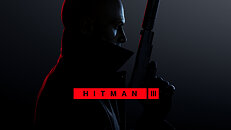

15 Comments on AMD Releases Radeon Software Adrenalin 21.1.1
We continue to wait for a real 2021 driver.
Also, I got 45fps on average in Quake II RTX with a 6800XT at 1440p
Benchmark run:
>> timedemo 1
>> demo demo1.dm2
Settings:
resolution 2560x1440
field of view 90 degrees
resolution scaling 100%
anti-aliasing temporal upsacling
global illumination high
reflection/refraction depth 2
security cameras yes
caustics yes
god rays yes
bloom yes
denoiser yes
textures yes
thick glass refraction disabled
projection perspective
ray tracing API prefer Vulkan standard (KHR)
i had huge crashing issues due to MSI Dragon Center, so if you have any manufacturer crap installed, try to remove it