Monday, March 29th 2021

QNAP Launches Expansion Card for PC/NAS with Dual M.2 SSD & 2.5 GbE Ports
QNAP Systems, Inc., today launched the QM2-2P2G2T PCIe card which adds M.2 SSD slots and 2.5 GbE connectivity to a QNAP NAS or PC/server/workstation. NAS users can benefit from 2.5 GbE connectivity, improve overall NAS performance by enabling SSD caching, and upgrade NAS storage capacity without occupying any 3.5-inch drive bays. PC/server/workstation users can increase their storage capacity while also boosting overall IOPS performance by offloading bandwidth-demanding tasks to SSDs to minimize application loading times.
The QM2-2P2G2T features dual 2.5GBASE-T Multi-Gigabit (2.5G/1G/100M/10M) network ports to boost bandwidth-demanding tasks. M.2 SSD thermal sensors allow real-time temperature monitoring, with a quiet cooling module (heatsink and smart fan) to keep the SSDs running within optimal temperatures.Specifications
Pricing & Availability
The QNAP QM2-2P2G2T PCIe card is now available to purchase from the QNAP Accessory Store for 187 USD.
Source:
QNAP
The QM2-2P2G2T features dual 2.5GBASE-T Multi-Gigabit (2.5G/1G/100M/10M) network ports to boost bandwidth-demanding tasks. M.2 SSD thermal sensors allow real-time temperature monitoring, with a quiet cooling module (heatsink and smart fan) to keep the SSDs running within optimal temperatures.Specifications
- Dual M.2 2280 PCIe NVMe SSD & dual-port 2.5 GbE expansion card
- Connector: 2x M.2 2280 PCIe NVMe SSD slots; 2x 2.5GBASE-T ports
- PCIe and Lanes: PCIe Gen3 x4
- Transmission rates: 2.5G/1G/100M/10M
- Controller: Intel Ethernet Controller I225-LM
- Bracket: Low-profile (default). Low-profile flat and Full-height brackets are also included.
- Dimensions (L x W x H): 152.65 x 68.9 x 20.6 mm
- Cable: RJ-45; over CAT-5e class cable
- QNAP NAS: QTS or QuTS hero (for greater compatibility, ensure you are running the latest version).
- PC/Server: Windows 10 (1809 or later), Linux (stable kernel 4.20/5.x), Windows Server 2019.
Pricing & Availability
The QNAP QM2-2P2G2T PCIe card is now available to purchase from the QNAP Accessory Store for 187 USD.

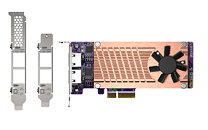


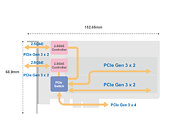
15 Comments on QNAP Launches Expansion Card for PC/NAS with Dual M.2 SSD & 2.5 GbE Ports
The Lane-routing in this card is crap. Why would a 2.5GbE-NICs be connected with Gen3x2 when even Gen1x1 would be sufficient? All 2.5GbE (and 5GbE)-NICs I know have only one Lane. But both M.2-slots only get Gen3x2 to so you can't use the full speed of any SSD. The only reason for this can be that they reused their 2x10GbE + 2xM.2-card and just replaced the 10GbE-NICs.
The 2.5 Gb NICs use two lanes because *shock* there are two of them, so one lane per NIC. That leaves two for the M.2 drives. Math is hrd.
Good hard drives today can easily saturate the ~270 MB/s offered by 2.5 Gbps Ethernet.
The problem for 2.5 Gbps Ethernet is lack of good switches. There is the 5-port Qnap QSW-1105-5T, but 5 ports is too little for most home networks, unless you use multiple networks. The best option I'm aware of is Netgear XS508M, but that's a 10G switch, so at that point you might as well go all 10G. (And a good file server with RAID can saturate a 10G link.)
Both of them regularly hit above 250MB/s when transfering big files between themselves or from or to a SSD.
The schematic at the end of the article clearly shows each NIC being connected with *shock* Gen3x2, as well as both M.2, for a total of 8 lanes uplink an 4 lanes downlink. Reading is hrd.
EDIT: The answer is simple: QNAP may be using the same Renesas/IDT 8HPES10T4G2-Switch with 10 Lanes and 4 Ports as on the QM2-2P10G1TA-card, because there is no switch available with less Lanes but still 4 Ports (there would be 6 Lanes needed). I still don't get why it makes sense to use two M.2-SSD with Gen3x2 instead of one x4.
There are quite a few accelerated nics FPGA and GPU + 40-200gbit nic.
Not sure any of these would be useful on a SFF PC...
I would like more bifurcated risers to split the x16 into dual 8 or 4x4x8 especially as we move to pcie gen 5.