Wednesday, April 6th 2022
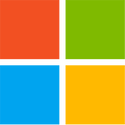
Microsoft Readies Security Feature-Update for Windows 11 Needing an OS Reinstall to Use
Microsoft is giving final touches to a what it refers to as a groundbreaking new security feature update for the Windows 11 operating system, which should significantly improve application-level security, and safeguard you from malicious apps based on the way they behave. Trouble is, to use the feature, you will have to reinstall your operating system (i.e. a clean reinstall), if you're on the current release of Windows 11, or any build that's older than the one that carries this update.
The Smart App Control feature by default blocks untrusted or uncertified applications from running on your PC, and unlike browser-level protections such as Smart Screen, is baked directly into the OS, and monitors application code at a process level, to detect potentially malicious application behavior. It does this using a combination of code-signing by the application publisher and an AI model for trust within the Microsoft cloud. The OS keeps in touch with the cloud 24x7 (whenever the PC is up), to receive the latest threat intelligence and AI model updates from the cloud. It's very likely that Smart App Control will be part of the next significant version milestone of Windows 11 (such as "22H2"), which means everyone on 22H1 or older will be made to reinstall to use it.
Sources:
Microsoft, PC World
The Smart App Control feature by default blocks untrusted or uncertified applications from running on your PC, and unlike browser-level protections such as Smart Screen, is baked directly into the OS, and monitors application code at a process level, to detect potentially malicious application behavior. It does this using a combination of code-signing by the application publisher and an AI model for trust within the Microsoft cloud. The OS keeps in touch with the cloud 24x7 (whenever the PC is up), to receive the latest threat intelligence and AI model updates from the cloud. It's very likely that Smart App Control will be part of the next significant version milestone of Windows 11 (such as "22H2"), which means everyone on 22H1 or older will be made to reinstall to use it.

115 Comments on Microsoft Readies Security Feature-Update for Windows 11 Needing an OS Reinstall to Use
And, according to gHacks, you can't even exclude applications that MS disallows you to run.
Meh. Looks like just another smart screen-ish toggle to turn off.
I mean, I've done the upgrade from W7 but that's just once for each computer thanks to GatherOSState.exe.
Installing W7 just to upgrade to W10 over and over again seems tedious, does anyone actually do that?
Edit: GatherOSState.exe lets you do a clean install directly, no upgrade needed. It's been too long since I did it lol.
EDIT: @Thread
I wonder if a new complete install kicks out those users that bypass W11 security feature? ie users without TPM.
This is also going to be a nightmare for code developers as this will make it harder to run self made apps.
Do they even want to sell 11 or are they intent on making it fail with full certainty? The market share has already stalled completely, and for good reasons.
You don't want this, right? Why would you? The GUI has gone to complete shit, taskbar is worse than it ever was, it tries to be Apple but has none of its unique selling points, but all of its problems, and security apparently is full of holes.
I smell a Windows 8
When was the last time an update required a reinstall? I imagine that means fresh install. That's really a bothersome requirement.
I don't think it will happen, unless MS want's their market share to drop even more.
fuck you too.
The walled garden will be complete after this,
Translation is,
Apps for win-11 from ms store period so they can auto update
Not sure why anyone would be surprised 11 has always been about more security and driver dictatorship.
I won't be clean installing hell I don't use 11 now from upgrading
10 is just as good really which isn't saying much but the hype for 11 is just funny :laugh: