Tuesday, January 23rd 2024
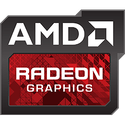
AMD Software Adrenalin 24.1.1 WHQL Released With AMD Fluid Motion Frames Support
AMD has released the latest version of AMD Software Adrenalin drivers, version 24.1.1 WHQL. This is quite a big update as new drivers add support for the new AMD Radeon RX 7600 XT graphics card as well as bring day one support for Like A Dragon: Infinite Wealth and TEKKEN 8 games. There is also support for AMD Fluid Motion Frames (AFMF), which promises to boost FPS by up to 97 percent in any DirectX 11 and DirectX 12 game. In addition to AFMF, the new drivers also add AMD Video Upscaling, some additional video improvements, AMD Smart Technology Tab, AMD Assistant, and additional OS feature support. There are also several fixed issues.
According to AMD, AFMF improves performance by adding frame generation technology to AMD Radeon 700M, RX 6000, and RX 7000 series graphics cards, both desktop and notebook versions. AMD also claims that AFMF preserves image quality by dynamically disabling frame generation during fast visual motion. AMD claims up to 97 percent average increase in performance across select titles at 1080p resolution with enabled AFMF and FSR 2 set at Quality Mode on Radeon RX 7600 XT graphics card, as well as up to 103 percent increase with the same settings and the same Radeon RX 7600 XT graphics card at 1440p resolution.
DOWNLOAD: AMD Software Adrenalin 24.1.1 WHQLAs said, AMD also introduces AMD Video Upscaling, an advanced video algorithm that should improve video playback image quality on Radeon RX 7000 series GPUs. It can be enabled in the Graphics tab and used in applications like Google Chrome, Microsoft Edge, and Media Player, at resolution of up to 4K. AMD also introduced some other video improvements, including Content Adaptive Machine Learning (CAML) text detection with support for up to 4K gaming and optimizations for encoding support with AVC, HEVC and AV1 codecs for improved video quality.
AMD also introduced AMD Smart Technology Tab, a suite of features that are now available in one location, AMD Assistant, which automatically enable or disable AMD Software features based on various situations for improved performance or battery life, and support for Hardware Accelerated GPU Scheduling for Radeon RX 7600 series GPUs on Windows 11 version 22H2 and newer.
Latest drivers also bring several bug fixes, including a fix for black smoke artifacts in Call of Duty: Modern Warfare III, fix for black texture flickering in Starfield on some AMD graphics cards including Radeon RX 5600 XT, fix for an issue with graphics API metrics in certain UWP applications, fix for intermittent gray screen after driver upgrade with certain monitors on Radeon RX 7000 series graphics cards, a fix for performance drop in some DirectML workloads, and more.
New Game Support
Boost FPS up to 97% for a smoother gaming experience by adding frame generation technology to any DirectX 11 and 12 game.
According to AMD, AFMF improves performance by adding frame generation technology to AMD Radeon 700M, RX 6000, and RX 7000 series graphics cards, both desktop and notebook versions. AMD also claims that AFMF preserves image quality by dynamically disabling frame generation during fast visual motion. AMD claims up to 97 percent average increase in performance across select titles at 1080p resolution with enabled AFMF and FSR 2 set at Quality Mode on Radeon RX 7600 XT graphics card, as well as up to 103 percent increase with the same settings and the same Radeon RX 7600 XT graphics card at 1440p resolution.
DOWNLOAD: AMD Software Adrenalin 24.1.1 WHQLAs said, AMD also introduces AMD Video Upscaling, an advanced video algorithm that should improve video playback image quality on Radeon RX 7000 series GPUs. It can be enabled in the Graphics tab and used in applications like Google Chrome, Microsoft Edge, and Media Player, at resolution of up to 4K. AMD also introduced some other video improvements, including Content Adaptive Machine Learning (CAML) text detection with support for up to 4K gaming and optimizations for encoding support with AVC, HEVC and AV1 codecs for improved video quality.
AMD also introduced AMD Smart Technology Tab, a suite of features that are now available in one location, AMD Assistant, which automatically enable or disable AMD Software features based on various situations for improved performance or battery life, and support for Hardware Accelerated GPU Scheduling for Radeon RX 7600 series GPUs on Windows 11 version 22H2 and newer.
Latest drivers also bring several bug fixes, including a fix for black smoke artifacts in Call of Duty: Modern Warfare III, fix for black texture flickering in Starfield on some AMD graphics cards including Radeon RX 5600 XT, fix for an issue with graphics API metrics in certain UWP applications, fix for intermittent gray screen after driver upgrade with certain monitors on Radeon RX 7000 series graphics cards, a fix for performance drop in some DirectML workloads, and more.
New Game Support
- Like A Dragon: Infinite Wealth
- TEKKEN 8
- AMD Radeon RX 7600 XT
Boost FPS up to 97% for a smoother gaming experience by adding frame generation technology to any DirectX 11 and 12 game.
- AFMF improves performance by adding frame generation technology to AMD Radeon 700M, RX 6000, and RX 7000 series GPUs for notebook and desktop platforms.
- to 97% average increase in performance across select titles at 1080p resolution when AMD Fluid Motion Frames (AFMF) is ON and upscaled with FidelityFX Super Resolution 2 (FSR 2) at Quality Mode, using AMD Software: Adrenalin Edition ️ 24.1.1 on the Radeon RX 7600XT GPU, versus when AFMF and FSR 2 upscaling are OFF.
- to 103% average increase in performance across select titles at 1440p resolution when AMD Fluid Motion Frames (AFMF) is ON and upscaled with FidelityFX Super Resolution 2 (FSR 2) at Quality Mode, using AMD Software: Adrenalin Edition ️ 24.1.1 on the Radeon RX 7600XT GPU, versus when AFMF and FSR 2 upscaling are OFF.
- AFMF preserves image quality by dynamically disabling frame generation during fast visual motion.
- Advanced video upscale algorithm to improve video playback image quality for AMD Radeon RX 7000 desktop series GPUs.
- AMD Video Upscaling can be enabled within the Graphics tab to enjoy improved sharpness and clarity, for DirectX 11 applications such as Google Chrome, Microsoft Edge, and Media Player, with resolution support up to 4K.
- For more instructions on how to enable upscaling, please ensure that your version of AMD Software is up to date, and learn more HERE!
- Content Adaptive Machine Learning (CAML) text detection has been updated to support up to 4K gaming for even greater clarity.
- Various encoding support within AMD Software including AVC, HEVC and AV1 codecs have undergone additional optimizations to improve video encode quality.
- AMD continues to work with partners to implement video enhancements into 3rd party apps; more updates to follow in upcoming drivers.
- Access the suite of great A+A features from one convenient location to maximize the power of your AMD-powered system.
- Automatically enable or disable AMD Software features based on various situations for improved performance or battery life.
- Support for Hardware Accelerated GPU Scheduling has been expanded to Radeon RX 7600 series GPUs on Windows 11 version 22H2 and newer. Click HERE for more information.
- Performance drop may be observed in some DirectML workloads.
- Intermittent grey screen after driver upgrade with certain monitors (such as Nixeus NX-EDG274K) on Radeon RX 7000 series GPUs.
- Graphics API metric may show as N/A in certain UWP applications.
- Heavy stuttering may be experienced while playing Warframe and loading into a new area or starting a mission.
- Black artifacts may be observed in smoke effects while playing Call of Duty: Modern Warfare III.
- Black texture flickering may be observed while playing Starfield on some AMD Graphics Products, such as the Radeon RX 5600 XT.
- Intermittent install failure may be observed when using the factory reset setting.
- Deathloop may experience extended loading times on some AMD Graphics Products, such as the Radeon RX 6900 XT. [Resolution targeted for 24.2.1]
- Dead Space may experience an application crash after enabling RTAO on some AMD Graphics Products, such as the Radeon RX 6800.
- Excessive stuttering may be experienced when first playing a match in Overwatch 2. [Resolution targeted for 24.2.1]
- Audio may intermittently become out of sync with the video when recording from AMD Software: Adrenalin Edition using AV1 codec. [Resolution targeted for Q2]
- Oculus Rift S may display with a green tint on AMD Radeon RX 7000 series GPUs.
- After a system reboot, Parsec host application may experience a crash on some AMD Graphics Products, such as the Radeon RX 7900 XTX. [Resolution targeted for 24.2.1]
- During Microsoft Teams meetings, the camera may intermittently display looped footage on some AMD Products, such as the AMD Ryzen 7 7840U Processor.



88 Comments on AMD Software Adrenalin 24.1.1 WHQL Released With AMD Fluid Motion Frames Support
That is, those who do care about fake frames and stuff, obviously.
The only ones who can't hope are GTX owners.
So far played Witcher 3 with RT and in it with gamepad I cannot feel any lag and fps with "fake" frames hovers from 90-120. Really smooths the game out.
In Alan Wake 2 with keyboard and mouse there is a little lag, but nothing game breaking for me (thats subjective of course).
If you look for them artifacts are there but if you are just playing a game they are hardly noticeable. A lot more noticeable is when it turns off due to fast camera movement. If they could improve that then it would be great, but I'm not sure if there is a way to change that other than introducing a lot of artifacts with faster camera motion.
Overall comparing to native FSR3 implemenation in Avatar, AFMF it's not bad but it's surely not the same thing. But still great option to have in the driver.
In all seriousness, I look forward to installing these drivers on my Radeon 7900XT and as always for the last five years having no driver problems whatsoever.
Tried it on Baldur's Gate 3 and hard to say if it works since I already have over 100fps. Feels smooth and no side effects that I could tell. Can't feel any lag/latency either.
Also, AFMF frames do not show on rivatuner FPS counter so I don't have numerical validation.
If AMD equals or surpasses nVidia in the raytracing and DLSS chapters, then the same "bleah" turns into "WoW".
I'll certainly be trying FMF in Hogwarts Legacy if it works there because 120 fps might be nicer than 60 fps, but it'll all depend on whether the artifacting is as crud as most of the DLSS Frame Gen and other FMF examples have been so far.
The thing is, that in guru3d nvidia forum section the phrase stutter and have you disabled HAGS goes hand in hand.
I have quote from guru for you, so take it with bucket of salt.
I recc'd some video to see how it looks as I'm curious what's happening but I'll need to play the game to see if these happen enough to be annoying. A sort-of parallel to this is when I started playing Control with RT on after getting a Radeon 6800 XT and the shiny bits were nice but once you start playing, those fade into the background. I turned it off about 20 minutes later and enjoyed double the framerate far more than the reflections. With a then-comparably priced 3070 the 6 more RT fps would have been similar though maybe with DLSS it would have been good enough, but the thing that struck me most about this first experience on the RT showpiece game was how negligible it was once you were playing the game.
Here I have that double framerate again but with a cost instead. When I turned off FMF and dropped back down to 60 fps, yeah that wasn't so great but no errors. Of COURSE I need to get up early for a long day tomorrow so no more play but I need to play normally through more areas in the game to see if the errors are too much. I think they will be and I'll stick with 60 fps but who knows?
Raw fps numbers on paper shows absolutely nothing, since it's frame interpolation. They could increase this number as much as they want (and create more and more input lag), it does not means its actually worth using.Eventually you will, unless you want to play with NoAA and a lesser sharp image. Upscalers is replacing AA methods fast in new games.
DLAA and FSR Native will improve visuals every single time compared to native.
It would be nice to see other methods of lights etc to vanish but we will for a very long time have poor performance hardware among the masses, Switch 2 will be one of them and it isn't even out yet.
And since the performance is not much to write home about I'm all for even fake frames for those who do not spend that much on hardware for it run more OK. Again, for instance like for Switch 2, and it doesn't matter that it's Nvidia's solution yet again although I prefer more open standards that are available for all to use. Nvidia is poor with that, they try too hard to lock people to their hardware and that should not be encouraged.
Edit: I should also add that I expect game devs to become poorer with optimizations. They will just want people to use FSR/DLLS methods to increase the performance.
FOMO in its finest form.
Sadly AFMF is far behind DLSS 3 FG in terms of actual motion.
Making this driver-wide in all DX11/12 games sounds good on paper but in reality you will see tons of issues. Already seen a fair share of ghosting/artifacts in a 2 hour session testing this. Seems to be poor mans Frame Gen just like FSR always fall short of DLSS/DLAA too.
AMD is trying the best they can to close to gap in features, but Nvidia just keeps putting improvements out and AMD is limited because of no dedicated cores like RTX has.
Lets hope AMD will be able to close the gap in the coming years, because upscaling and frame gen is here to stay. They also need to improve Ray Tracing performance (and Path Tracing) if they want to stay relevant. More and more games will have forced RT going forward. Developers are moving away from fake lighting and shadows.