Thursday, May 28th 2009

The Microsoft Touch Pack for Windows 7 Gets its First Glimpse
The guys over at the Windows Team Blog have released details and imagery of the Microsoft Touch Pack for Windows 7, will which contain a collection of six applications and games specifically designed for touch screens. The only requirements are that the system must support Multi-Touch and obviously be running Windows 7. OEMs will have the option to pre-install some, none, or all of the applications available from the launch of Windows 7, and broad availability should be made soon after. An extract from the blog detailing each application and game including screenshots can be found below.
Microsoft Surface Globe Microsoft Surface Globe pretty much puts the whole world in your hands (well, kind of!). It uses the Virtual Earth 3D engine to display a 3D version of the world. Using multi-touch, you can navigate to different regions, get local information, and "pin" your favorite locations. You can even "fly" around 3D models of buildings in some cities. The Microsoft Surface Globe was one of the apps Julie Larson-Green demoed at last year's All Things Digital conference. To see the Microsoft Surface Globe app in action - take a look at this video.
Microsoft Surface CollageTake your favorite digital photos and arrange and resize them using only your fingertips with Microsoft Surface Collage! Once you have your photos in an arrangement you like, it's simple to save your collage and make it your desktop background. I've made a whole series of backgrounds and cycle through them with the desktop slideshow.
Microsoft Surface LagoonMicrosoft Surface Lagoon is a screensaver that you can interact with using multi-touch. It recreates the natural environment of water and schooling fish. It is really relaxing to run your fingers through the "water" and hold your finger down and watch the fish gather around.
Microsoft BlackboardSolve a puzzle game of physics, called Microsoft Blackboard, by creating a nifty machine on a virtual blackboard. Use gestures to rotate and resize gears, fans, seesaws and more to move balloons and balls toward the light bulbs - and victory.
Microsoft ReboundUse your fingers to propel a ball and annihilate your opponent in Microsoft Rebound. Play against the computer or challenge a friend and battle it out in the electrified court to see who the champion is.
Microsoft Garden PondFinally, with Microsoft Garden Pond, you can guide your origami creations to peaceful areas on the pond or direct them with gestures to complete goals that have been set for you. Gently move the origami by making ripples in the water.
Source:
Windows Team Blog
Microsoft Surface Globe Microsoft Surface Globe pretty much puts the whole world in your hands (well, kind of!). It uses the Virtual Earth 3D engine to display a 3D version of the world. Using multi-touch, you can navigate to different regions, get local information, and "pin" your favorite locations. You can even "fly" around 3D models of buildings in some cities. The Microsoft Surface Globe was one of the apps Julie Larson-Green demoed at last year's All Things Digital conference. To see the Microsoft Surface Globe app in action - take a look at this video.
Microsoft Surface CollageTake your favorite digital photos and arrange and resize them using only your fingertips with Microsoft Surface Collage! Once you have your photos in an arrangement you like, it's simple to save your collage and make it your desktop background. I've made a whole series of backgrounds and cycle through them with the desktop slideshow.
Microsoft Surface LagoonMicrosoft Surface Lagoon is a screensaver that you can interact with using multi-touch. It recreates the natural environment of water and schooling fish. It is really relaxing to run your fingers through the "water" and hold your finger down and watch the fish gather around.
Microsoft BlackboardSolve a puzzle game of physics, called Microsoft Blackboard, by creating a nifty machine on a virtual blackboard. Use gestures to rotate and resize gears, fans, seesaws and more to move balloons and balls toward the light bulbs - and victory.
Microsoft ReboundUse your fingers to propel a ball and annihilate your opponent in Microsoft Rebound. Play against the computer or challenge a friend and battle it out in the electrified court to see who the champion is.
Microsoft Garden PondFinally, with Microsoft Garden Pond, you can guide your origami creations to peaceful areas on the pond or direct them with gestures to complete goals that have been set for you. Gently move the origami by making ripples in the water.



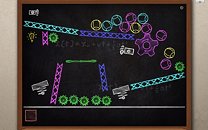


17 Comments on The Microsoft Touch Pack for Windows 7 Gets its First Glimpse
Nice monopoly skillz there...
now I can't get off thoses darned marks!