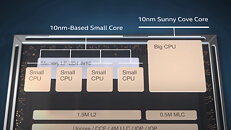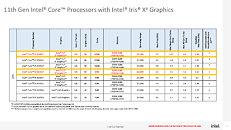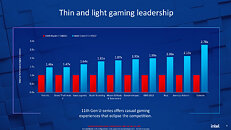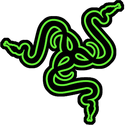
Razer is Ready for Windows 11 with New Razer Book, Offer Free Upgrade for Eligible Razer Laptops
Razer, the leading global lifestyle brand for gamers (Hong Kong Stock Code: 1337), today announced the launch of new Razer Book and Razer Blade 15 Advanced models, pre-loaded with Windows 11. Additionally, compatibility with Windows 11 will extend across all Razer laptop product lines with free upgrades offered to current Razer laptop owners when available. Rollout of Windows 11 upgrades will begin on October 5th, and will continue throughout 20221.
"Razer laptops like the Razer Book are built to use the highest quality tools available, so that any user can accomplish their tasks efficiently without hardware or software limitations," says Brad Wildes, Senior Vice President and General Manager of Razer's Systems Business Unit. "Windows 11 helps us do exactly that as we quickly adapt to a more powerful operating system for work and gaming."
"Razer laptops like the Razer Book are built to use the highest quality tools available, so that any user can accomplish their tasks efficiently without hardware or software limitations," says Brad Wildes, Senior Vice President and General Manager of Razer's Systems Business Unit. "Windows 11 helps us do exactly that as we quickly adapt to a more powerful operating system for work and gaming."