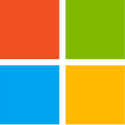U.S. Tech Industry, Including Google, Microsoft, Intel, and Qualcomm, Ban Huawei
The United States tech industry has overnight dealt a potentially fatal blow to Chinese electronics giant Huawei, by boycotting the company. The companies are establishing compliance with a recent Executive Order passed by President Donald Trump designed to "stop the import, sale, and use of equipment and services by foreign companies based in countries that are potential adversaries to U.S. interests," particularly information technology security. Google has announced that it will no longer allow Huawei to license Android, and will stop updates and Google Play access to Huawei smartphones. Huawei can still equip its phones with open-source Android, but it cannot use Google's proprietary software, including Google Play Store, Chrome, and all the other Google apps. Intel decided to no longer supply processors and other hardware to Huawei, for use in its laptops and server products. Sales of AMD processors will stop, too. Qualcomm-Broadcom have decided to stop supply of mobile SoCs and network PHYs, respectively. Microsoft decided to stop licensing Huawei to use Windows and Office products.
The ban is a consequence of the U.S. Government placing Huawei on a list of banned entities, forcing all U.S. companies to abandon all trade with it, without prior approval from the Department of Commerce. Trade cuts both ways, and not only are U.S. firms banned from buying from Huawei, they're also banned from selling to it. Huawei "buys from" over 30 U.S. companies, (for example, Windows licenses from Microsoft). CNN reports that U.S. firms could lose up to $11 billion in revenues.
The ban is a consequence of the U.S. Government placing Huawei on a list of banned entities, forcing all U.S. companies to abandon all trade with it, without prior approval from the Department of Commerce. Trade cuts both ways, and not only are U.S. firms banned from buying from Huawei, they're also banned from selling to it. Huawei "buys from" over 30 U.S. companies, (for example, Windows licenses from Microsoft). CNN reports that U.S. firms could lose up to $11 billion in revenues.