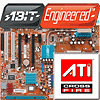 36
36
ABIT AT8 Review
Layout continued »Board Layout
Click here for a 3000x2500 high-res shot of the board (3 MB download), the backside is here.
Lots of space near the CPU area. There shouldn't be any space issues with huge CPU coolers because the chipset heatsink is low-height.
The big hole in the middle is supposed to improve airflow to the heatsink which is connected to the chipset via heatpipe. The other connectors are pretty standard. From left to right PS/2 mouse, PS/2 keyboard, Optical Audio, 3.5mm Audio jacks, four USB ports, Firewire and Gigabit Ethernet.
The manual will tell you, that you have to put the modules right next to each other for Dual-Channel. A configuration with more space in between would have been better for memory temperatures.
Connectors
The 24-pin ATX power connector is very conveniently placed near the edge of the motherboard. An extra 5.25" power connector is available near one of the PCI-E slots to supply additional power to the video card. This might be needed for optimum stability when running in CrossFire mode. I don't like the placement of the ATX12V connector, near the ATX power connector would have been better. On the other hand, having the connector near the CPU power conversion circuitry sure improves power stability.
The ULI chipset has four SATA-II ports. A helpful feature when debugging boot problems is the POST code indicator. During startup it will go through a sequence of numbers. If your system crashes you can find out during which step it happened. For example POST code C1 is memory initialization.
ABIT has been using angled IDE connectors for quite some time. They help reduce the cable mess near the motherboard.
The front panel header's color coding make it easy to identify where your cables have to go. I miss the push buttons for Reset and Power which were available on previous ABIT motherboards.
A total of six fan headers are spread around the board. All of them are speed-monitored by the UGuru chip.
Slots
The most important feature of this board is support for CrossFire. When you are using only one video card it has to be installed in the bottom PCI-E x16 port with the orange shadow card in the other one. It is also possible to force a certain configuration via the BIOS settings. When running in Crossfire mode each PCI-E video card port will run at x8.
Jul 13th, 2025 02:46 CDT
change timezone
Latest GPU Drivers
New Forum Posts
- 9070XT BIOS flash (what to use?) (6)
- New ToS of Take Two and 2K (12)
- Radeon RX 6700, 6700 XT & 6750 XT users club (1138)
- 6400c30 vs 8000c36 Ryzen 9800X3D (0)
- Best motherboards for XP gaming (116)
- 9800x3D - 6400 CL32 1:1 not stable (12)
- Is there a WIFI chip I should get? (1)
- What are you playing? (23945)
- 9060 XT 16GB or 6800 XT/6900XT? (30)
- ASUS ProArt GeForce RTX 4060 Ti OC Edition 16GB GDDR6 Gaming - nvflash64 VBIOS mismatch (5)
Popular Reviews
- Fractal Design Epoch RGB TG Review
- Lexar NM1090 Pro 4 TB Review
- Corsair FRAME 5000D RS Review
- Our Visit to the Hunter Super Computer
- NVIDIA GeForce RTX 5050 8 GB Review
- NZXT N9 X870E Review
- Sapphire Radeon RX 9060 XT Pulse OC 16 GB Review - An Excellent Choice
- AMD Ryzen 7 9800X3D Review - The Best Gaming Processor
- Upcoming Hardware Launches 2025 (Updated May 2025)
- Chieftec Iceberg 360 Review
TPU on YouTube
Controversial News Posts
- Intel's Core Ultra 7 265K and 265KF CPUs Dip Below $250 (288)
- Some Intel Nova Lake CPUs Rumored to Challenge AMD's 3D V-Cache in Desktop Gaming (140)
- AMD Radeon RX 9070 XT Gains 9% Performance at 1440p with Latest Driver, Beats RTX 5070 Ti (131)
- NVIDIA Launches GeForce RTX 5050 for Desktops and Laptops, Starts at $249 (120)
- NVIDIA GeForce RTX 5080 SUPER Could Feature 24 GB Memory, Increased Power Limits (115)
- Microsoft Partners with AMD for Next-gen Xbox Hardware (105)
- Intel "Nova Lake‑S" Series: Seven SKUs, Up to 52 Cores and 150 W TDP (100)
- NVIDIA DLSS Transformer Cuts VRAM Usage by 20% (97)











