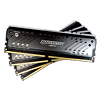 39
39
Ballistix Tactical Tracer 2666 MHz DDR4 Review
The Software »Customization Options
The white plastic bar that sits on the top of the Ballistix Tactical Tracer DIMMs is easily removed. Simply use a fingernail to push out the two pins that hold the bar in place and slide the white bar out on either end. This reveals the LEDs that sit near the DIMM's top edge, which allows them to glow a bit more brightly as the white plastic does tend to diffuse the light into a nice soft glow a fair bit.
However, that's not all you can do here. If you have access to a 3D printer, you can visit the Ballistix product page and download one of their pre-designed files and print them out to add to your sticks, or you can chose the blank template and make your own top. I made sure to touch base with one of our forum's moderators and had a couple of prints made so I could show you what this could look like.
Here's a rather large add-on bar that shows off the Ballistix name tall and proud. This is one of the pre-designed files available to you.
While we have the default part plus the printed part here, it is meant for you to build up your own design from the provided base file; the template offers the proper dimensions for the part of the plastic bar that slides between the heatspreaders, all ready for you to start with. The printed parts slide into place in just the same way as the original part.
The ease with which you can swap out the upper light bar is simply amazing to me. It's so easy, doesn't require any tools, and can be done in a few seconds.
It might seem like a small thing, but a lot of engineering goes into making designs like this, and that cannot be overlooked. This isn't some basic memory kit thrown together for you; this is a highly tuned product where every aspect of its use has been scrutinized and tweaked to perfection.
These little differences can have a huge impact on the visual appearance of your parts, so it's a big thing to overlook! I mean, look as these sticks now!
Jul 13th, 2025 02:55 CDT
change timezone
Latest GPU Drivers
New Forum Posts
- 9070XT BIOS flash (what to use?) (6)
- New ToS of Take Two and 2K (12)
- Radeon RX 6700, 6700 XT & 6750 XT users club (1138)
- 6400c30 vs 8000c36 Ryzen 9800X3D (0)
- Best motherboards for XP gaming (116)
- 9800x3D - 6400 CL32 1:1 not stable (12)
- Is there a WIFI chip I should get? (1)
- What are you playing? (23945)
- 9060 XT 16GB or 6800 XT/6900XT? (30)
- ASUS ProArt GeForce RTX 4060 Ti OC Edition 16GB GDDR6 Gaming - nvflash64 VBIOS mismatch (5)
Popular Reviews
- Fractal Design Epoch RGB TG Review
- Lexar NM1090 Pro 4 TB Review
- Corsair FRAME 5000D RS Review
- Our Visit to the Hunter Super Computer
- NVIDIA GeForce RTX 5050 8 GB Review
- NZXT N9 X870E Review
- Sapphire Radeon RX 9060 XT Pulse OC 16 GB Review - An Excellent Choice
- AMD Ryzen 7 9800X3D Review - The Best Gaming Processor
- Upcoming Hardware Launches 2025 (Updated May 2025)
- Chieftec Iceberg 360 Review
TPU on YouTube
Controversial News Posts
- Intel's Core Ultra 7 265K and 265KF CPUs Dip Below $250 (288)
- Some Intel Nova Lake CPUs Rumored to Challenge AMD's 3D V-Cache in Desktop Gaming (140)
- AMD Radeon RX 9070 XT Gains 9% Performance at 1440p with Latest Driver, Beats RTX 5070 Ti (131)
- NVIDIA Launches GeForce RTX 5050 for Desktops and Laptops, Starts at $249 (120)
- NVIDIA GeForce RTX 5080 SUPER Could Feature 24 GB Memory, Increased Power Limits (115)
- Microsoft Partners with AMD for Next-gen Xbox Hardware (105)
- Intel "Nova Lake‑S" Series: Seven SKUs, Up to 52 Cores and 150 W TDP (100)
- NVIDIA DLSS Transformer Cuts VRAM Usage by 20% (97)










