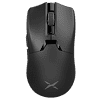 1
1
DELUX M800 Ultra Review
Value & Conclusion »Software
The M800 Ultra comes with its own lightweight software. All options are distributed across four different tabs. The first tab has button remapping to mouse, keyboard, media, and macro functions. The second page includes CPI adjustment for up to six color-coded levels in increments of 50 at a range of 50–26,000 CPI. Any value containing whole numbers can be entered through the slider or box, and any non-native values will be truncated to native ones. Furthermore, polling rate (125, 250, 500, or 1000 Hz when using the default USB full-speed dongle, and additionally 2000 or 4000 Hz when using the 4K dongle) may be adjusted. The third tab has options for lift-off distance (1/2 mm), "linear calibration" (i.e., angle snapping, on/off), and MotionSync (on/off), though the last one has no effect. "Deep hibernation" controls whether the mouse ever enters sleep mode, and "Sleep Setting" determines when it does. "Key Delay" describes debounce time, with lower values resulting in lower click latency but higher likelihood of so-called slam clicking, and can be set 2, 4, 6, 8, or 10 ms. Lastly, a macro editor on the fourth page and profile management are present, too.
All settings changes are saved to the on-board memory, so the software does not need to be running all the time. On my system, the software had a RAM footprint of 21 MB on average when running in the foreground, which doesn't change when minimized to the system tray. Upon exiting the application, all processes are terminated, as they should be.
Battery Life
For the 300 mAh battery version this review is based on, DELUX states a battery life of 60 hours, presumably in 2.4 GHz operation and when using the mouse with the included USB full-speed dongle at a polling rate of 1000 Hz. While the software features a percentage-based battery life indicator with seemingly single-digit precision, it is far from reliable or accurate, and thus only allows for a very rough estimation. At 1000 Hz, for every three hours of usage, the indicator went down by 5%, resulting in roughly 60 hours of expected battery life. At 4000 Hz, for every hour of usage, the indicator went down by 6%, equating to roughly 16 hours of battery life.By default, the mouse enters a sleep state after ten minutes of inactivity, though this can (and should) be lowered to three minutes within the software.
Using the included USB Type-A to Type-C charging cable, I measured the charging speed during the constant current stage, which sits at 0.132 A. The battery has a capacity of 300 mAh and utilizes a 3-pin JST connector.
Jul 13th, 2025 02:53 CDT
change timezone
Latest GPU Drivers
New Forum Posts
- 9070XT BIOS flash (what to use?) (6)
- New ToS of Take Two and 2K (12)
- Radeon RX 6700, 6700 XT & 6750 XT users club (1138)
- 6400c30 vs 8000c36 Ryzen 9800X3D (0)
- Best motherboards for XP gaming (116)
- 9800x3D - 6400 CL32 1:1 not stable (12)
- Is there a WIFI chip I should get? (1)
- What are you playing? (23945)
- 9060 XT 16GB or 6800 XT/6900XT? (30)
- ASUS ProArt GeForce RTX 4060 Ti OC Edition 16GB GDDR6 Gaming - nvflash64 VBIOS mismatch (5)
Popular Reviews
- Fractal Design Epoch RGB TG Review
- Lexar NM1090 Pro 4 TB Review
- Corsair FRAME 5000D RS Review
- Our Visit to the Hunter Super Computer
- NVIDIA GeForce RTX 5050 8 GB Review
- NZXT N9 X870E Review
- Sapphire Radeon RX 9060 XT Pulse OC 16 GB Review - An Excellent Choice
- AMD Ryzen 7 9800X3D Review - The Best Gaming Processor
- Upcoming Hardware Launches 2025 (Updated May 2025)
- Chieftec Iceberg 360 Review
TPU on YouTube
Controversial News Posts
- Intel's Core Ultra 7 265K and 265KF CPUs Dip Below $250 (288)
- Some Intel Nova Lake CPUs Rumored to Challenge AMD's 3D V-Cache in Desktop Gaming (140)
- AMD Radeon RX 9070 XT Gains 9% Performance at 1440p with Latest Driver, Beats RTX 5070 Ti (131)
- NVIDIA Launches GeForce RTX 5050 for Desktops and Laptops, Starts at $249 (120)
- NVIDIA GeForce RTX 5080 SUPER Could Feature 24 GB Memory, Increased Power Limits (115)
- Microsoft Partners with AMD for Next-gen Xbox Hardware (105)
- Intel "Nova Lake‑S" Series: Seven SKUs, Up to 52 Cores and 150 W TDP (100)
- NVIDIA DLSS Transformer Cuts VRAM Usage by 20% (97)



