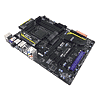 29
29
MSI Big Bang Z77 MPower Intel LGA 1155 Review
BIOS Walkthrough »The Board - A Closer Look
First of all, the MSI Big Bang Z77 Mpower has a rather unique little BIOS hardware implementation, although we have seen the first part on other boards before. The first part is comprised of two actual BIOS chips, and you can choose which one is in use through the switch shown in the first image above. The second part has to do with actually getting into the BIOS, possible through the button in the second image above. How does it work, you say? Just push it, and the next time the board boots, it AUTOMATICALLY enters the BIOS for setting adjustments. Why does it work like that? If you have got Windows 8 installed, it can boot so fast that pressing the "DELETE" key madly will probably never get you into the BIOS, which can be pretty frustrating as an overclocker with Windows 8. MSI has, to fix this issue, added a button, and it completely eliminates that problem, 100% of the time.
To get the board up and running, there are three switches located in the upper right corner of the board. The first two are POWER and RESET, totally common, yet uncommon is the OC Genie button, which allows the board to boot with an overclock by simply pressing that button. The clocks used here are pre-profiled to be compatible with nearly every chip out there and MSI has taken it one step further by allowing you to customize that profile with relative ease inside the BIOS. There is another neat little thing you might want to setup before booting your PC: the V-Check Points, there to keep track of voltages in real time with the aid of a digital multimeter. There are four cables in the box that plug into this header, which you can plug the meter's probes into. They do a pretty decent job of holding onto probes found on most meters, making it far easier to keep the meter plugged in compared to some points of solder other board makers provide. MSI's solution IS, as far as I am concerned, the best way to do this.
MSI knows that an overlocker needs to know what is going on as a PC boots up incase something fails. Right next to the USB 3.0 header is a dual digit LED display that shows POST codes as the board is booting, swapping to show system temperatures after the boot completes. I found a Fintek part, shown in the second image above, responsible for monitoring duties through software in both BIOS and Windows.
To supply power, MSI uses their standard DRMOS design, part of the "Military Class III" group of components. These parts are both in the CPU VRM and the DIMM VRM, shown in the images above. The CPU VRM has fifteen DRMOS parts, while the DIMM VRM has two. The DIMM VRM does seem to be dual-phase though, while the DRMOS parts on the CPU VRM seem to each power their own phase, rather than one DRMOS for two phases like the DIMM VRM.
To control that, I found a UPI uP1618A, a 6+2 phase controller that is actually pretty popular, although I haven't seen one in a while. That UPI controller is in turn connected to a series of LEDs that indicate which phases are in use. I find it odd that there are so many DRMOS components and just 12 LEDs here. Those other VRMs probably push the iGPU portion of the CPU, and maybe VTT as well. There is also a LED here that indicates if the VRM is overheating, which might not be of use to daily users, but such a LED might prove immensely useful with LN2 or other types of extreme cooling.
The extra rear USB 3.0 ports are provided by an NEC USB 3.0 controller shown in the first image above. The video outputs are driven by a Parade PSB101 TMDS chip shown in the second image above.
Audio comes via a Realtek ALC898 chipset, a high-end part I've seen many times, but one that has proven quite susceptible to circuit design. It will be interesting to see how well the Z77 MPower does in RightMark Audio Analyzer. The LAN port is also powered by a Realtek part, a very common RTL8111E. I would have preferred an Intel controller here, but the RTL8111E still performs well enough.
Another neat little feature is the ability to remove both the Bluetooth and WiFi dongles that are part of the rear I/O. Those empty slots you see in the first image are the receptacles the dongles sit in, and the second image shows the dongles themselves, with the blue tipped dongle being the Bluetooth controller. Disabling devices when overclocking is just something that is done, and this board does one better by allowing you to remove them altogether!
The PCH cooler is a pretty large radiator covered with a black vanity plate that has a yellow "speed strip" on one side. It's more than overlarge, but great for benchmarking and dual-GPU users, or even those that use triple-slot VGAs, although I am not sure that MSI tests dual-GPU use during their "OC Certified" testing. Another little thing that will be useful to users with multiple GPUs is the PCIe power plug, there to add more power to the PCIe lanes. However, I think MSI made a horrible choice here because many PSUs, like my 750 W Gold-rated Silverstone PSU, only have four PCIe plugs, which also makes PSU choice critical if you really want to clock GPUs to the limit with this motherboard. I can easily imagine that the plug would prove beneficial when you have a couple of MSI Lightning cards installed, so I was rather shocked to see such a plug here because a simple SATA plug would have been more compatible with some PSUs. I cannot ignore that MSI probably thought you only need that plug if you have a good, powerful PSU with more than just four PCIe plugs, but what about triple-card benchmarkers? You would, in that case, need seven plugs from the PSU for PCIe, instead of six.
Jul 13th, 2025 02:47 CDT
change timezone
Latest GPU Drivers
New Forum Posts
- 9070XT BIOS flash (what to use?) (6)
- New ToS of Take Two and 2K (12)
- Radeon RX 6700, 6700 XT & 6750 XT users club (1138)
- 6400c30 vs 8000c36 Ryzen 9800X3D (0)
- Best motherboards for XP gaming (116)
- 9800x3D - 6400 CL32 1:1 not stable (12)
- Is there a WIFI chip I should get? (1)
- What are you playing? (23945)
- 9060 XT 16GB or 6800 XT/6900XT? (30)
- ASUS ProArt GeForce RTX 4060 Ti OC Edition 16GB GDDR6 Gaming - nvflash64 VBIOS mismatch (5)
Popular Reviews
- Fractal Design Epoch RGB TG Review
- Lexar NM1090 Pro 4 TB Review
- Corsair FRAME 5000D RS Review
- Our Visit to the Hunter Super Computer
- NVIDIA GeForce RTX 5050 8 GB Review
- NZXT N9 X870E Review
- Sapphire Radeon RX 9060 XT Pulse OC 16 GB Review - An Excellent Choice
- AMD Ryzen 7 9800X3D Review - The Best Gaming Processor
- Upcoming Hardware Launches 2025 (Updated May 2025)
- Chieftec Iceberg 360 Review
TPU on YouTube
Controversial News Posts
- Intel's Core Ultra 7 265K and 265KF CPUs Dip Below $250 (288)
- Some Intel Nova Lake CPUs Rumored to Challenge AMD's 3D V-Cache in Desktop Gaming (140)
- AMD Radeon RX 9070 XT Gains 9% Performance at 1440p with Latest Driver, Beats RTX 5070 Ti (131)
- NVIDIA Launches GeForce RTX 5050 for Desktops and Laptops, Starts at $249 (120)
- NVIDIA GeForce RTX 5080 SUPER Could Feature 24 GB Memory, Increased Power Limits (115)
- Microsoft Partners with AMD for Next-gen Xbox Hardware (105)
- Intel "Nova Lake‑S" Series: Seven SKUs, Up to 52 Cores and 150 W TDP (100)
- NVIDIA DLSS Transformer Cuts VRAM Usage by 20% (97)

















