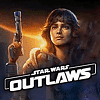 177
177
Star Wars Outlaws Performance Benchmark Review - 35 GPUs Tested
(177 Comments) »Conclusion
Star Wars Outlaws is an action-adventure game developed by Massive Entertainment and published by Ubisoft, set within the criminal underworld of the Star Wars universe. If you've ever wanted to be a criminal in Star Wars, Star Wars Outlaws is your chance. As Kay Vess, you'll navigate a galaxy full of danger and opportunity, making choices that impact your standing with factions like the Hutt Cartel. Whether you're intimidating locals, evading bounty hunters, or planning the galaxy's biggest heist, the game lets you live out the thrilling life of a Star Wars outlaw.The game offers a single-player experience that combines elements of stealth, exploration, and fast-paced combat, I was reminded of titles like Uncharted, Tomb Raider and Red Dead Redemption 2. Players navigate through indoors environments and open worlds, traveling between planets and engaging in various missions, all while managing their reputation with different factions. The gameplay has a focus on stealth mechanics, but there's also plenty of fighting action. The story seems pretty good, and very often I was reminded "wow, this feels exactly like in the Star Wars movies."
Graphics
Visually, Star Wars Outlaws impresses with high-quality graphics, though it doesn't quite reach the cutting-edge visuals seen in recent Unreal Engine 5 titles like Hellblade 2: Senua's Saga, Black Myth: Wukong, or The Last of Us. Under the hood, the game uses the Ubisoft Snowdrop engine, which does a great job at bringing the Star Wars universe to life, with its varied maps that are extremely well-designed and aren't just flat areas. The geometric detail in the levels is excellent, too, but some textures look a bit low quality, and the lack of ambient occlusion leaves certain areas feeling less polished than they could be. The level designers have done an exceptional job modeling light sources and shadows, effectively capturing the iconic Star Wars ambiance.
Shader Stutter and Accessibility
Unlike many recent titles, especially those utilizing Unreal Engine, Star Wars Outlaws does not suffer from shader compilation issues or shader stuttering. I also appreciate the extensive accessibility options, which allow you to customize the game experience. This includes various settings for difficulty, and also the ability to skip mini-games. Ubisoft deserves commendation for this thoughtful approach that gives players of all ages and skill levels an opportunity to enjoy the game—even with have disabilities. Just last week, we reviewed "Black Myth: Wukong," which had no accessibility features and just a fixed difficulty setting—"oh you're colorblind? We don't care, git gud."
Effects & Upscalers
While it's possible to disable distracting effects like upscalers and motion blur, the game still has some kind of blurry, washed out look to it, which I find extremely distracting. The list of .ini settings options is long, so maybe the community can find a fix. Star Wars Outlaws has support for NVIDIA DLSS, AMD FSR and Intel XeSS, Frame generation is supported too, for both AMD and NVIDIA. You are also free to disable upscaling completely, or run with just DLAA.
Ray Tracing
Star Wars Outlaws uses some kind of shader-based always-on ray tracing, which works pretty well to generate a hi-def look. If you have the horsepower, then you can optionally enable RTXDI (NVIDIA RTX Dynamic Illumination), which changes the way lights in a scene are rendered. Typically, games have only few light sources at the same time, with RTXDI you can now have thousands, without a huge performance hit. Instead of processing each light individually, NVIDIA's new technology bundles up all lights and calculates shadows and lighting in a single pass. I have to say it looks pretty good, especially in motion. When both RTXDI and NVIDIA Ray Reconstruction were enabled, there was some flickering near many light sources, which I think is a bug.
Hardware Requirements
Hardware requirements of the game are high, but not as crazy as Black Myth Wukong. We were able to test at native, without upscalers and performance was still manageable. In order to reach 60 FPS at 1080p, ultra settings, no RTXDI, ray reconstruction or frame generation you need a RTX 3070, RTX 4060 Ti or RX 7700 XT—not bad. Got a 1440p monitor? Then you need a RTX 3090, RTX 4070 Super, RX 7900 XT and faster. 4K60? Only the mighty GeForce RTX 4090 is able to reach over 60 FPS here, 61.4 FPS to be precise. AMD's fastest, the Radeon RX 7900 XTX hits just 40 FPS. As always we opted for our own custom test scene, which is located in a typical open-world town area with NPCs and some vegetation. We are testing with the live game as it released today (not the press preview build). There are some indoors locations that get much higher FPS, and some areas are a bit more demanding—our test scene is not designed to be a worst-case. The game runs a bit faster on NVIDIA than on AMD. At this time only NVIDIA and Intel have released game ready drivers for Star Wars Outlaws.
Settings Performance Scaling
The performance scaling of Star Wars Outlaws is fairly small, going from Ultra to Very low gives you an extra +50% FPS, which isn't a lot. I'm not sure why low isn't really low—Black Myth Wukong handles this much better, letting players triple their FPS with just settings, without upscaling or frame generation. Enabling all the additional NVIDIA eye candy will roughly cut your performance in half, which combined with some DLSS and Frame Generation could still give you a very playable experience. I'm not sure why Ray Reconstruction comes with such a big performance hit, usually the difference should be much smaller.
VRAM
Our VRAM testing shows that Star Wars Outlaws will use a ton of memory—when it's available. On cards with less VRAM it does a reasonably good job at memory management. Our results confirm this, the RTX 4060 Ti 8 GB runs at virtually the same FPS as the RTX 4060 Ti 16 GB, even at 1440p and 4K. As we turned on all the additional NVIDIA eye candy, memory usage kept increasing, and it topped out at 21 GB (!!) when we were running Ultra, plus RTXDI, plus RTX Ray Reconstruction, plus Frame Generation. While that number sounds high, it makes sense to allocate as much VRAM as possible to avoid stutter—empty VRAM doesn't do you any good.
Overall, Star Wars Outlaws is one of the best Star Wars experiences in recent times. While it does feel a bit like Far Cry x Star Wars, I am enjoying it, and I very much like the whole scoundrel/criminal vibe of the game, while still being a good guy.
Jul 13th, 2025 02:49 CDT
change timezone
Latest GPU Drivers
New Forum Posts
- 9070XT BIOS flash (what to use?) (6)
- New ToS of Take Two and 2K (12)
- Radeon RX 6700, 6700 XT & 6750 XT users club (1138)
- 6400c30 vs 8000c36 Ryzen 9800X3D (0)
- Best motherboards for XP gaming (116)
- 9800x3D - 6400 CL32 1:1 not stable (12)
- Is there a WIFI chip I should get? (1)
- What are you playing? (23945)
- 9060 XT 16GB or 6800 XT/6900XT? (30)
- ASUS ProArt GeForce RTX 4060 Ti OC Edition 16GB GDDR6 Gaming - nvflash64 VBIOS mismatch (5)
Popular Reviews
- Fractal Design Epoch RGB TG Review
- Lexar NM1090 Pro 4 TB Review
- Corsair FRAME 5000D RS Review
- Our Visit to the Hunter Super Computer
- NVIDIA GeForce RTX 5050 8 GB Review
- NZXT N9 X870E Review
- Sapphire Radeon RX 9060 XT Pulse OC 16 GB Review - An Excellent Choice
- AMD Ryzen 7 9800X3D Review - The Best Gaming Processor
- Upcoming Hardware Launches 2025 (Updated May 2025)
- Chieftec Iceberg 360 Review
TPU on YouTube
Controversial News Posts
- Intel's Core Ultra 7 265K and 265KF CPUs Dip Below $250 (288)
- Some Intel Nova Lake CPUs Rumored to Challenge AMD's 3D V-Cache in Desktop Gaming (140)
- AMD Radeon RX 9070 XT Gains 9% Performance at 1440p with Latest Driver, Beats RTX 5070 Ti (131)
- NVIDIA Launches GeForce RTX 5050 for Desktops and Laptops, Starts at $249 (120)
- NVIDIA GeForce RTX 5080 SUPER Could Feature 24 GB Memory, Increased Power Limits (115)
- Microsoft Partners with AMD for Next-gen Xbox Hardware (105)
- Intel "Nova Lake‑S" Series: Seven SKUs, Up to 52 Cores and 150 W TDP (100)
- NVIDIA DLSS Transformer Cuts VRAM Usage by 20% (97)