Tuesday, August 30th 2016

Intel Announces the First 7th Generation Core Processors
Intel takes computing to the next level with the 7th Gen Intel Core processor family. The 7th Gen Intel Core processors are designed for the immersive Internet and built on a strong foundation of the Skylake microarchitecture. Intel's latest 14 nm processors deliver more responsive performance than ever, fantastic entertainment and gaming, robust security, and even more natural, intuitive interactions with your PC. With incredible improvements that transform the viewing experience with 4K UHD videos, 360-degree videos , multiple video streams, and premium content playback, the 7th Gen Intel Core processors for mobile platforms enable a new way to enjoy the sharp and engaging content across a range of form factors.
Intel scales 7th Gen Intel Core processors to a variety of PC designs at a wide range of price points, which may include features such as Thunderbolt 3 USB Type-C single-wire connection, low power premium audio and hassle-free facial recognition such as Windows Hello. Users can also expect to see PC designs based on 7th Gen Intel Core processors with a variety of intuitive input options such as touch, voice, and stylus.This means you can
RESPONSIVE PERFORMANCE. 7th Gen Intel Core processors utilize a power-efficient microarchitecture, advanced process technology and silicon optimizations to deliver faster performance than previous generation processors. Web browsing is snappy and responsive with Intel Speed Shift Technology. On processors with Intel Turbo Boost 2.0 Technology, performance and power is dynamically controlled - for cores and graphics - boosting performance precisely when it is needed, and saving energy when it counts. Both the Y-series and U-series processors support two cores and four threads with Intel Hyper-Threading Technology (Intel HT Technology), enabling compelling 2 in 1 designs and thin clamshells that achieve a unique balance between performance and mobility. PCs enabled with Microsoft Windows Modern Standby are able to wake immediately at the push of a button, so users don't have to wait for their system to start up.
RICH, IMMERSIVE EXPERIENCE. Intel HD Graphics deliver advanced performance and the new media engine for captivating visuals.3 With 7th Gen Intel Core processors, users can easily watch, create, edit,share and game. With the ability to view premium content up to 4K UHD from more vendors, the 7th Gen Intel Core processor family allows users to enjoy amazing and vibrant multimedia experiences on compatible displays. It also enables powerful photo and video editing, multiple video streams, 360-degree videos, and high-resolution video chat. In addition, users can play their favorite PC games on the go in HD with fluid, texture-rich graphics. Finally, thanks to our new media engine with power-efficient VP9 and HEVC 10-bit hardware acceleration, 4K viewing and content creation is significantly improved versus previous generation processors.
SIMPLICITY AND CONVENIENCE. Notebooks with the versatile Thunderbolt 3 technology, the USB-C that does it all, provide an incredible I/O experience. A single cable conveniently supports up to 40 Gbps transfer speeds, two 4K 60 Hz displays, system charging up to 100W, external graphics, and Thunderbolt networking to bolster productivity. More designs supporting touch, voice and stylus input, intuitive interaction becomes prevalent with 7th Gen Intel Core processors, enabling users to simplify their interactions and unleash their creativity. On notebooks with cameras supporting Windows Hello facial recognition, users are able to securely log into a PC and websites hassle free.
EXTENDED BATTERY LIFE. With the 7th Gen Intel Core processor family further improving power efficiency at a processor and platform level, 7th Gen Intel Core processor-based systems have longer battery life and can utilize smaller batteries to enable even thinner and lighter systems. Dedicated
hardware acceleration reduces power consumption dramatically, enabling 3X longer battery life during local 4K video playback. With the Y-processor family, 2 in 1s and clamshells are reimagined, enabling thin and fanless designs for ultra-mobility. On U-series processors, enhanced productivity and creativity are possible in increasingly slim form factors.
I/O SUPPORT. I/O in U and Y series 7th Gen Intel Core processors offers Gen 3 PCIe support, supporting higher data transfer rates of 8 GT/s versus 5 GT/s with PCIe Gen 2. The latest Intel Rapid Storage Technology supports NVMe PCIe x4 solid state drives and is capable of utilizing Gen 3 PCIe Speeds. The Intel Context Sensing SDK for the Intel Integrated Sensor Solution allows third-party software vendors to develop exciting sensor-enhanced applications.
This announcement of new 7 th Gen Intel Core processors will include
Intel scales 7th Gen Intel Core processors to a variety of PC designs at a wide range of price points, which may include features such as Thunderbolt 3 USB Type-C single-wire connection, low power premium audio and hassle-free facial recognition such as Windows Hello. Users can also expect to see PC designs based on 7th Gen Intel Core processors with a variety of intuitive input options such as touch, voice, and stylus.This means you can
- Create : Beautify 1400 photos in one minute
- Multitask : Combine multiple 4K UHD videos into a highlight reel in 4 minutes while shopping and watching a movie
- Game : Play your favorite games, like Overwatch, on-the-go, in HD
- The 7th Gen Intel Core processors enable mobile designs that will allow faster 4K UHD creation and watching and streaming of 4K UHD content longer
- New HEVC 10-bit decode capability delivers smooth premium content playback up to 4K UHD
- New VP9 decode capability allows power efficient smooth 4K UHD,4K 360-degree playback while multitasking
- Quickly and effortlessly create, edit and share 4K UHD 360° video 8X faster compared to a 5-year-old PC
- Enjoy up to 9.5 hours of 4K video playback
RESPONSIVE PERFORMANCE. 7th Gen Intel Core processors utilize a power-efficient microarchitecture, advanced process technology and silicon optimizations to deliver faster performance than previous generation processors. Web browsing is snappy and responsive with Intel Speed Shift Technology. On processors with Intel Turbo Boost 2.0 Technology, performance and power is dynamically controlled - for cores and graphics - boosting performance precisely when it is needed, and saving energy when it counts. Both the Y-series and U-series processors support two cores and four threads with Intel Hyper-Threading Technology (Intel HT Technology), enabling compelling 2 in 1 designs and thin clamshells that achieve a unique balance between performance and mobility. PCs enabled with Microsoft Windows Modern Standby are able to wake immediately at the push of a button, so users don't have to wait for their system to start up.
RICH, IMMERSIVE EXPERIENCE. Intel HD Graphics deliver advanced performance and the new media engine for captivating visuals.3 With 7th Gen Intel Core processors, users can easily watch, create, edit,share and game. With the ability to view premium content up to 4K UHD from more vendors, the 7th Gen Intel Core processor family allows users to enjoy amazing and vibrant multimedia experiences on compatible displays. It also enables powerful photo and video editing, multiple video streams, 360-degree videos, and high-resolution video chat. In addition, users can play their favorite PC games on the go in HD with fluid, texture-rich graphics. Finally, thanks to our new media engine with power-efficient VP9 and HEVC 10-bit hardware acceleration, 4K viewing and content creation is significantly improved versus previous generation processors.
SIMPLICITY AND CONVENIENCE. Notebooks with the versatile Thunderbolt 3 technology, the USB-C that does it all, provide an incredible I/O experience. A single cable conveniently supports up to 40 Gbps transfer speeds, two 4K 60 Hz displays, system charging up to 100W, external graphics, and Thunderbolt networking to bolster productivity. More designs supporting touch, voice and stylus input, intuitive interaction becomes prevalent with 7th Gen Intel Core processors, enabling users to simplify their interactions and unleash their creativity. On notebooks with cameras supporting Windows Hello facial recognition, users are able to securely log into a PC and websites hassle free.
EXTENDED BATTERY LIFE. With the 7th Gen Intel Core processor family further improving power efficiency at a processor and platform level, 7th Gen Intel Core processor-based systems have longer battery life and can utilize smaller batteries to enable even thinner and lighter systems. Dedicated
hardware acceleration reduces power consumption dramatically, enabling 3X longer battery life during local 4K video playback. With the Y-processor family, 2 in 1s and clamshells are reimagined, enabling thin and fanless designs for ultra-mobility. On U-series processors, enhanced productivity and creativity are possible in increasingly slim form factors.
I/O SUPPORT. I/O in U and Y series 7th Gen Intel Core processors offers Gen 3 PCIe support, supporting higher data transfer rates of 8 GT/s versus 5 GT/s with PCIe Gen 2. The latest Intel Rapid Storage Technology supports NVMe PCIe x4 solid state drives and is capable of utilizing Gen 3 PCIe Speeds. The Intel Context Sensing SDK for the Intel Integrated Sensor Solution allows third-party software vendors to develop exciting sensor-enhanced applications.
This announcement of new 7 th Gen Intel Core processors will include
- Intel Core m3 processor
- Intel Core i3, Intel Core i5 and Intel Core i7 processors

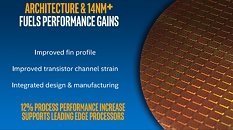

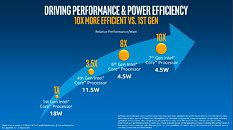


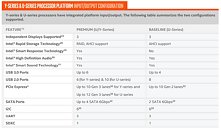
44 Comments on Intel Announces the First 7th Generation Core Processors
AMD, really help us, they are already showeling us 1.7 grand $$$$ desktop CPU parts to us...
PS.
I had to start some whining :D
HTPC can't actually run a x265 in 1080p at any decent bitrate. I cannot go farther than 720p (and it's still limited on the bitrate.
I don't want to use my DVD's and Bluray's every time I need them so I put them in my NAS, and without x265 it's taking to much space, especially for series.
Also x265 is quite slow to encode so ...
Edit : and we don't fucking care about 4K ... it's useless without a decent HW decoding in HEVC
So we could get essentially the same performance from any older generation by overclocking it and it will use slightly more power. I3-4160 with a better graphics card will net you a overall better experience unless you plan on running your computer off a solar panel or have some strange space constraint, and it will be half the price.
10 bit HEVC decode is fully hardware (iGPU) supported. Intel could also update Skyale iGPUs, since they aren't even old.
As for encoding I don't know because the last time I tried iGPU encoding it was basically a h.264 profile designed by Intel for Intel iGPU and didn't have many options. But other applications integrate QuickSync differently and they will definetly appreciate this. But for purists CPU decode is the way to go.They can. Get a better CPU, my Core 2 Duo also couldn't decode HEVC because it was nearly 10 years old and HEVC demands better CPU in exchange for more complex compression.No pain, no gain. HEVC is more complex to encode but because of this complexity it also saves you space.It can.
Nobody wants them, nobody wants to pay extra for them and no one wants the extra heat from them.
Intel should just admit they lost the graphics war years ago and concentrate on what they are good at.
Not everyone's a gamer.
There are plenty of situations where I don't need dGPU. If iGPU is powerful enough, then I won't need dGPU.
Dedicated poor mans PC or HTPC is a different story. Unless you want gaming again.
Have to be honest, as long as there's significant perf/watt improvements and it drops in to z170 boards, I'm definitely hopping on this train.
But I don't see why almost every chip has to have it.
edit- Personally in any case I'd prefer to use any old graphics card, just so the cpu can get on with its job and not devote time and memory to graphics.
My workload is very CPU intensive and have very little to do with GPU. RAM is aplenty these days and I don't mind iGPU taking 1 gb or 2 if needed. If iGPU can be as good as Nvidia 950m, then I would ditch my dGPU.
As far as I know, iGPU adds 4w to TDP (ish) for desktop iGPU.
its INTEL New CPU (revised) New motherboard and Chipset
EDIT_ actually, the only CPUs that are hindered by the gpu running are AMD's. None of intels chips run slower when the iGPU is being used.
And before it goes too off topic on whether people use onboard gpu's or not, bear in mind they do lots of chips with a with/without gpu variant, some of us would just like to see a k chip without it as well as the current k's with gpu
edit: just realised there hasnt been a gpu-less i5/7 since ivybridge, i never noticed as they continued to make chips with a p suffix (which used to denote no gpu on ivy and sandy
Why are people moaning about not being able to play/encode HEVC on their cpu's? Works fine on my old 4770K.
Encoded a 1080p x264 of 11.4 GB into a h265 hevc file of only 1.55 GB in about an hour using Handbrake and i can't tell the difference in image quality tbh. Not even on my 135 inch projection.