Thursday, May 4th 2017

Temperature Spikes Reported on Intel's Core i7-7700, i7-7700K Processors
Reports around the web (and posts on Intel's forums) speak in hushed, strained and horrified voices at how some users with Intel's Core i7-7700 processors are seeing strangely random temperature spikes on their processors, which prompts their cooling solutions to spin to the rescue. The report only mentions Intel's 7700 (non-K) processor; though it would seem this issue is more prone to happen with the K version of the processor, according to Intel's forums.
Apparently, some users are seeing temperature spikes that reach as high as as high as 90°C (out of a recommended 100ºC.) Some users even go as far as admitting to have replaced Intel's fabled TIM, and running the CPU under a water cooling solution, only to find those temperature spikes still happening - and their cooling solutions rev up in response. "My own chip suffers from it, (without any overclocking) which is quite an annoyance," a user wrote. "This despite a delid modification and a proper water loop, resulting in the fans ramping up and down very frequently, and the temperature appearing to frequently spike near the danger zone." Intel, naturally, deployed a sanitized response, saying that "the reported behavior of the 7th Generation Intel Core i7-7700K Processor, showing momentary temperature changes from the idle temperature, is normal while completing a task (like opening a browser or an application or a program)." Business talk all the way, but to be honest, we don't even know if there is a real problem here, though there are so pretty interesting OCCT graphs being posted on the forum page. What do you say? Any of our users have seen similar issues?
Sources:
Communities @ Intel, The Register
Apparently, some users are seeing temperature spikes that reach as high as as high as 90°C (out of a recommended 100ºC.) Some users even go as far as admitting to have replaced Intel's fabled TIM, and running the CPU under a water cooling solution, only to find those temperature spikes still happening - and their cooling solutions rev up in response. "My own chip suffers from it, (without any overclocking) which is quite an annoyance," a user wrote. "This despite a delid modification and a proper water loop, resulting in the fans ramping up and down very frequently, and the temperature appearing to frequently spike near the danger zone." Intel, naturally, deployed a sanitized response, saying that "the reported behavior of the 7th Generation Intel Core i7-7700K Processor, showing momentary temperature changes from the idle temperature, is normal while completing a task (like opening a browser or an application or a program)." Business talk all the way, but to be honest, we don't even know if there is a real problem here, though there are so pretty interesting OCCT graphs being posted on the forum page. What do you say? Any of our users have seen similar issues?
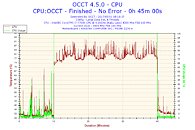
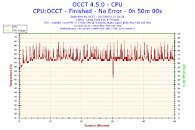
138 Comments on Temperature Spikes Reported on Intel's Core i7-7700, i7-7700K Processors
Plenty of people have already reported this issue. I would say it's your word against their's but you haven't added anything to the conversation other than "fake news!".
I had the same problem with my GPU until i hard-wired the fans.
In spite of what some people are saying in this thread, spikes like this are not normal and should NOT be tolerated. It's annoying as hell, especially with a loud-ass stock cooler.
How about a game from this decade:
^Once again it isn't just about "Removing the GPU bottleneck". If it was just a gpu bottleneck, Ryzen would never take the lead. Yet here we are and Ryzen is a full 12% faster in 4K, and that is well past "margin of error". Ryzen is just flat-out better at processing high resolutions than Intel is, and in 1080p it's a laughably small difference.
If you do 240Hz 1080p gaming (which is ridiculous considering how few games support this framerate), then yeah get a stuttering 7700K.
If anything I sometimes get the feeling TPU is biased towards Nvidia. Overall though TPU is very fair, and in fact I would say they have become more fair lately.
On topic, yes its true than intel IPC push more fps but i havent see any 240hz benchmark review between ryzen and intel, and play CSGO at 240fps+ isnt big deal for ryzen too.
As for Ryzen and CS GO you are wrong again. 7700k at 4,6ghz provides you 350-400fps in any condition, while on Ryzen you are in the house of 200s, wich for CS GO e-sports is low. An overclocked 7600k for CS is better than Ryzen. Now talk about "the future of multi threaded games" that no one cares about. CS GO is the 2nd most played game on PC and e-sports, and will remain like that.
You need to open your minds and understand that each case is different. Ryzen might be fine for you, but Intel is better at 240hz competitive gaming, period. Wether you despise that kind of experience, that´s a different story. So just don´t come and say that everyone should get a Ryzen because Intel is not worth it etc etc. We all want different things from our PCs.
If someone wants e-sports, why would this person buy a CPU that is better for Adobe Suites, Blender and streaming? If someone wants producitviy why would he buy a higher priced quad core 8 threaded CPU? Simple maths. Keep being ignorant.
You jump from 0-100% load for something, either foreground or a background task. The core temp naturally jumps immediately, but it takes a few seconds for the heat to start to spread to the surrounding silicon and then the heatspreader. In that time, the local temp could get fairly high. If the sensor was far away from the core, you'd see a gradual increase then decrease. The closer the sensor is to the core, the more pronounced the spikes will be.
IF this was a real problem, it wouldn´t appear only 1 year and half after the release.
There was a time where this website was totally unbiased and my fav one to read about hardware. It isn´t like that anymore and isn´t only me saying it. Maybe I´m one of the few that bothers coming here to write it. Just pay attention to other hardware forums and you will see what´s happening with techpowerup.
Right now GamersNexus and Hardocp are 2 good unbiased websites that put the facts and the scientific graphs in your face, and you make your conclusions.
I ALWAYS have my temperature monitoring program on straight at boot up and haven't seen any problems here.
Adjust your fans on a 10 second average of temp rather than the instantaneous temp, and you'd never have an issue.
So no, a sensor read error won´t kill your 350 bucks CPU. Nice drama tho