Thursday, May 4th 2017

Temperature Spikes Reported on Intel's Core i7-7700, i7-7700K Processors
Reports around the web (and posts on Intel's forums) speak in hushed, strained and horrified voices at how some users with Intel's Core i7-7700 processors are seeing strangely random temperature spikes on their processors, which prompts their cooling solutions to spin to the rescue. The report only mentions Intel's 7700 (non-K) processor; though it would seem this issue is more prone to happen with the K version of the processor, according to Intel's forums.
Apparently, some users are seeing temperature spikes that reach as high as as high as 90°C (out of a recommended 100ºC.) Some users even go as far as admitting to have replaced Intel's fabled TIM, and running the CPU under a water cooling solution, only to find those temperature spikes still happening - and their cooling solutions rev up in response. "My own chip suffers from it, (without any overclocking) which is quite an annoyance," a user wrote. "This despite a delid modification and a proper water loop, resulting in the fans ramping up and down very frequently, and the temperature appearing to frequently spike near the danger zone." Intel, naturally, deployed a sanitized response, saying that "the reported behavior of the 7th Generation Intel Core i7-7700K Processor, showing momentary temperature changes from the idle temperature, is normal while completing a task (like opening a browser or an application or a program)." Business talk all the way, but to be honest, we don't even know if there is a real problem here, though there are so pretty interesting OCCT graphs being posted on the forum page. What do you say? Any of our users have seen similar issues?
Sources:
Communities @ Intel, The Register
Apparently, some users are seeing temperature spikes that reach as high as as high as 90°C (out of a recommended 100ºC.) Some users even go as far as admitting to have replaced Intel's fabled TIM, and running the CPU under a water cooling solution, only to find those temperature spikes still happening - and their cooling solutions rev up in response. "My own chip suffers from it, (without any overclocking) which is quite an annoyance," a user wrote. "This despite a delid modification and a proper water loop, resulting in the fans ramping up and down very frequently, and the temperature appearing to frequently spike near the danger zone." Intel, naturally, deployed a sanitized response, saying that "the reported behavior of the 7th Generation Intel Core i7-7700K Processor, showing momentary temperature changes from the idle temperature, is normal while completing a task (like opening a browser or an application or a program)." Business talk all the way, but to be honest, we don't even know if there is a real problem here, though there are so pretty interesting OCCT graphs being posted on the forum page. What do you say? Any of our users have seen similar issues?
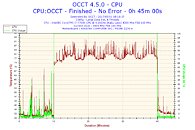
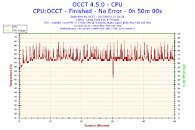
138 Comments on Temperature Spikes Reported on Intel's Core i7-7700, i7-7700K Processors
Still doesn't make the issue any less annoying though for those folks going through this.
I'm pretty damn content with my 4790K atm, it stays cool under air even with a decent OC to 4.8GHz.
In other words this picture lacks resolution and I'm inclined to believe it's a sensor malfunction, so the owners of the said "faulty" CPUs may feel safe. Besides, last time I checked, Intel offers a three years warranty.
As for this "issue", do your research and you will find that making drama news from this is totally biased.
Quick tip: these cpu were launched almost 6 months ago.
Good luck techpowerup with your new direction. Thanks for everything. Cheers
Also please understand that heat output increases exponentially when you increase clocks and voltages....so of course a chip running slower and at lower voltage and without hyperthreading will probably run cooler.
I'd guess the sensors on the silicon are starting to have issues with the smaller node size. Intel might need to think about redesigning the sensors in the silicon.
The i7-7700K is like Listerine, the burn means it's working!
Don't care about that 1% lol.:kookoo:
www.hardocp.com/article/2017/04/11/amd_ryzen_5_1600_1400_cpu_review/4
that´s how you effectively test a CPU. Before you jump saying "no one plays at such conditions" let me remind you of 144hz and 240hz gaming, where all the fps are important.