Tuesday, February 5th 2019

3DMark Adds NVIDIA DLSS Feature Performance Test to Port Royal
Did you see the NVIDIA keynote presentation at CES this year? For us, one of the highlights was the DLSS demo based on our 3DMark Port Royal ray tracing benchmark. Today, we're thrilled to announce that we've added this exciting new graphics technology to 3DMark in the form of a new NVIDIA DLSS feature test. This new test is available now in 3DMark Advanced and Professional Editions.
3DMark feature tests are specialized tests for specific technologies. The NVIDIA DLSS feature test helps you compare performance and image quality with and without DLSS processing. The test is based on the 3DMark Port Royal ray tracing benchmark. Like many games, Port Royal uses Temporal Anti-Aliasing. TAA is a popular, state-of-the-art technique, but it can result in blurring and the loss of fine detail. DLSS (Deep Learning Super Sampling) is an NVIDIA RTX technology that uses deep learning and AI to improve game performance while maintaining visual quality.Comparing performance with the NVIDIA DLSS feature test
The NVIDIA DLSS feature test runs in two passes. The first pass renders Port Royal with DLSS disabled to measure baseline performance. The second pass renders Port Royal at a lower resolution then uses DLSS processing to create frames at the output resolution. The result screen reports the frame rate for each run.
DLSS is a proprietary NVIDIA technology, so naturally, you must have an NVIDIA graphics card that supports DLSS, such as a GeForce RTX series, Quadro RTX series or TITAN RTX, to run the test. You must also have the latest NVIDIA drivers for your graphics card. You can find more details in the 3DMark technical guide.
DLSS uses a pre-trained neural network to find jagged, aliased edges in an image and then adjust the colors of the affected pixels to create smoother edges and improved image quality. The result is a clear, crisp image with quality similar to traditional rendering but with higher performance.
3DMark is 85% off in the Steam Lunar Sale
We're celebrating Chinese New Year-and the sixth anniversary of 3DMark's original release-with a special week-long sale.
From now until February 11, 3DMark Advanced Edition is 85% off, only USD $4.49, from Steam and our website.
3DMark Advanced Edition owners who purchased 3DMark before January 8, 2019 will need to buy the Port Royal upgrade DLC to unlock the DLSS test. The upgrade costs USD $2.99. You can find out more about 3DMark updates and upgrades here.
3DMark Professional Edition
The NVIDIA DLSS feature test is available as a free update for 3DMark Professional Edition customers with a valid annual license. Customers with an older, perpetual Professional Edition license will need to purchase an annual license to unlock Port Royal.
3DMark feature tests are specialized tests for specific technologies. The NVIDIA DLSS feature test helps you compare performance and image quality with and without DLSS processing. The test is based on the 3DMark Port Royal ray tracing benchmark. Like many games, Port Royal uses Temporal Anti-Aliasing. TAA is a popular, state-of-the-art technique, but it can result in blurring and the loss of fine detail. DLSS (Deep Learning Super Sampling) is an NVIDIA RTX technology that uses deep learning and AI to improve game performance while maintaining visual quality.Comparing performance with the NVIDIA DLSS feature test
The NVIDIA DLSS feature test runs in two passes. The first pass renders Port Royal with DLSS disabled to measure baseline performance. The second pass renders Port Royal at a lower resolution then uses DLSS processing to create frames at the output resolution. The result screen reports the frame rate for each run.
DLSS is a proprietary NVIDIA technology, so naturally, you must have an NVIDIA graphics card that supports DLSS, such as a GeForce RTX series, Quadro RTX series or TITAN RTX, to run the test. You must also have the latest NVIDIA drivers for your graphics card. You can find more details in the 3DMark technical guide.
DLSS uses a pre-trained neural network to find jagged, aliased edges in an image and then adjust the colors of the affected pixels to create smoother edges and improved image quality. The result is a clear, crisp image with quality similar to traditional rendering but with higher performance.
3DMark is 85% off in the Steam Lunar Sale
We're celebrating Chinese New Year-and the sixth anniversary of 3DMark's original release-with a special week-long sale.
From now until February 11, 3DMark Advanced Edition is 85% off, only USD $4.49, from Steam and our website.
3DMark Advanced Edition owners who purchased 3DMark before January 8, 2019 will need to buy the Port Royal upgrade DLC to unlock the DLSS test. The upgrade costs USD $2.99. You can find out more about 3DMark updates and upgrades here.
3DMark Professional Edition
The NVIDIA DLSS feature test is available as a free update for 3DMark Professional Edition customers with a valid annual license. Customers with an older, perpetual Professional Edition license will need to purchase an annual license to unlock Port Royal.
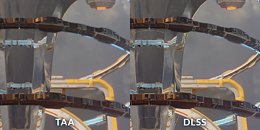

32 Comments on 3DMark Adds NVIDIA DLSS Feature Performance Test to Port Royal
Have to admit non DLSS version looks way worse than the original bench. Original port royal nowhere near looks as bad as the non dlss version. Its like nvidia made the non dlss version looks horrible than it should be lol.
Very dubious indeed.
1440p DLSS vs 1440p TAA is pretty much what is on the screenshots. Previous tests and articles put 1440p DLSS roughly on par (including performance) with 1800p TAA, assuming proper TAA.
Edit:
Oh, Port Royale does 1080p DLSS as "1440p". That is going to make the difference more noticeable.
It's amazing how much you can fudge results when stacks of cash appear on your doorstep.
Plus, it's a good benchmark of what DLSS can do ;)
3DMark has been a premier performance metric for almost two decades because it is a good showcase for the potential of a PC.
Whether DLSS can be applied to interactive games with the same level of success as scripted sequences we will have to see.
trog
DLSS off = 1440p
DLSS on = 1080p + DLSS
Image quality comparisons are 1080p + TAA
Performance-wise 1080p is usually 30-35% faster than 1440p. In this case DXR effects probably benefit more than that resulting in a better than expected 42% difference in FPS.
This is exactly why image quality comparisons are extremely important about DLSS.
There is supposed to be a DLSS variant - supposedly called DLSS 2x - that will apply the same effect to actual rendering resolution, effectively doing antialiasing. That quality-improving variant is so far nowhere to be seen.
By the way, more details on DLSS are in 3DMark's Technical Guide, pages 150-159:
s3.amazonaws.com/download-aws.futuremark.com/3dmark-technical-guide.pdf
Rendering resolutions with DLSS:
- 1440x810 for 1080p output
- 1080p for 1440p output
- 1440p for 2160p output
trog
I'm pondering if there is a bit of LOD bias alongside the upscaling with DLSS based on Nvidia's Final Fantasy XV comparison and LOD bias could impact performance/image quality a bit depending upon how it's used. In fact in the comparison another aspect I spot is it seems like the rock up top in the middle area is less jagged looking on the DLSS said so I think the bump mapping is certainly being negatively impacted by DLSS as well. If it were compared to no AA that would be more pronounced and the added upscale sharpness to blurry AA technique would be less transparent too.
The foliage in this comparison is radically different between the two AA techniques and jarring. So I've been trying to figure out what's causing it. I suppose it could be due to the nature of TAA in the first place being a image to performance compromise technique to begin with relative to other AA processes.
images.nvidia.com/geforce-com/international/comparisons/final-fantasy-xv-windows-edition-dlss-benchmark/clarity/final-fantasy-xv-windows-edition-geforce-rtx-dlss-interactive-comparison-clarity-001.html
images.nvidia.com/geforce-com/international/comparisons/final-fantasy-xv-windows-edition-dlss-benchmark/clarity/final-fantasy-xv-windows-edition-geforce-rtx-dlss-interactive-comparison-clarity-001.html
When you look at the arm, and more specifically the little bag on the arm, you can clearly see the DLSS being extremely low res (you see huge jaggies as if it were upscaled) whereas the TAA shot shows a smooth edge on the bag.
DLSS:
TAA:
And then there is the whole contrast/color saturation part of it. The DLSS picture always looks out of balance in that respect. As if someone did some SweetFX tweaks on top, its minor, but its there. You can also see more detail on the TAA example above. The darker yellow hue is more pronounced, and look at this shadow in the dude's armpit - and take note of the difference in yellow saturation/brightness levels as well. TAA has a wider range.
DLSS:
TAA:
There is literally no consistency whatsoever and its very clearly done at a lower resolution. And that is even against a very imperfect AA like TAA...