Tuesday, April 28th 2020

Windows 10 2004 May Update Will Bring Better Disk Performance
According to the latest report by Windows Latest, Microsoft's Windows 10 2004 May update will bring a much-needed disk performance update. The underlying reason behind this improvement is the terrible performance of the Windows Search indexer, which in previous versions of Windows 10 had high disk usage and resulted in a slowdown of the system. However, Microsoft decided to improve that and found a way to optimize its performance. This improvement will be of much need to everyone who owns and runs Windows 10 on a Hard Drive.
In Windows 10 update 1909, Microsoft has decided to separate Cortana from the Windows Search and thus brought disk usage a bit lower. However, Microsoft's engineers have been fine-tuning the Search Indexer, and now the performance is significantly better while having a lot less disk usage. Previously, the Search Indexer was very aggressive and spared no resources for its process, so this is a welcome addition. This improvement will leave disk usage capacity to other processes and will result in a noticeably snappier system, which Hard Drive users will appreciate the most.
Source:
Windows Latest
In Windows 10 update 1909, Microsoft has decided to separate Cortana from the Windows Search and thus brought disk usage a bit lower. However, Microsoft's engineers have been fine-tuning the Search Indexer, and now the performance is significantly better while having a lot less disk usage. Previously, the Search Indexer was very aggressive and spared no resources for its process, so this is a welcome addition. This improvement will leave disk usage capacity to other processes and will result in a noticeably snappier system, which Hard Drive users will appreciate the most.
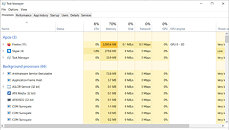
34 Comments on Windows 10 2004 May Update Will Bring Better Disk Performance
Also, MS, your Store is a piece of utter shite, please kill it with fire and just give us a direct dl link thx
I've got an older couple, mid 80's they don't use the cloud, they don't understand it and don't want a Microsoft account. They both store family pictures and videos their kids and grandkids send them, and both have 1tb hdds and a separate 1tb backup hard drive that I come over to backup to once a month for them. They can't afford the cost of a 1tb SSD when they bought their computers, the gentleman is running a 2011 core i3 gateway I upgraded to 10, and the lady is running an 2014 go i5 I upgraded from 8 to 10.
Optiplex 790
I5 2400
8gb ddr3 2x4gb
500gb hdd
GTX 750 Ti
$200
That's a fair and reasonable price and for light usage and some games it's fine.
Now my old people I have an example for, they bought the systems new because they like having a warranty when they buy a computer.
windows indexer was really a pain.
Oh Microsoft, just leave it and implement everything. it's much better
May 12 or May 19 would be better dates
www.zdnet.com/article/microsoft-rolls-out-windows-10-2004-release-preview-ahead-of-expected-may-release-to-mainstream-users/AND build 19041.208 [KB4558244] of Win10 v2004 has just reached the RP ring as of Thursday afternoon of April 30:
blogs.windows.com/windowsexperience/2020/04/30/getting-the-may-2020-update-ready-for-release-updated/definitely a delayed release for sure
Thursday, May 28. :cry:
May 2020 Update Will Be Reportedly Released on May 28 – Delay Caused by a Zero-Day Exploit
wccftech.com/windows-10-version-2004-may-2020-update-release-delayed/