Thursday, April 30th 2020

Intel 10th Generation Comet Lake Desktop Processors and 400-Series Chipsets Announced, Here's what's New
Intel today launched its 10th generation Core desktop processor family and its companion Intel 400-series chipsets. Based on the 14 nm++ silicon fabrication process and built in the new LGA1200 package, the processors are based on the "Comet Lake" microarchitecture. The core design of "Comet Lake" and its IPC are identical to those of "Skylake," however Intel brought significant enhancements to the processor's clock-speed boosting algorithm, increased core- or thread counts across the board, and introduced new features that could interest enthusiasts and overclockers. The uncore component remains largely unchanged from the previous-generation, with support for DDR4 memory and PCI-Express gen 3.0. Use of these processors requires a new socket LGA1200 motherboard, they won't work on older LGA1151 motherboards. You can install any LGA115x-compatible cooler on LGA1200, provided it meets the thermal requirements of the processor you're using.
At the heart of the 10th generation Core processor family is a new 10-core monolithic processor die, which retains the same basic structure as the previous-generation 8-core "Coffee Lake Refresh" die, and 4-core "Skylake." The cores are arranged in two rows, sandwiched by the processor's uncore and iGPU blocks. A ring-bus interconnect binds the various components. The cache hierarchy is unchanged from previous generations as well, with 32 KB each of L1I and L1D caches; 256 KB of dedicated L2 cache per core, and 20 MB of shared L3 cache. The iGPU is the same Gen 9.5 based UHD 630 graphics. As we mentioned earlier, much of Intel's innovation for the 10th generation is with the processor's microcode (boosting algorithms).The 10-core die with all its cores enabled is the backbone of the new 10th generation Core i9 series, including the flagship part, the Core i9-10900K, a 10-core/20-thread processor with maximum clock speeds running as high as 5.30 GHz, which Intel claims is the "fastest processor for gaming." All Core i9 SKUs in the series are 10-core/20-thread. The Core i9-10900K is unlocked and features an iGPU. The i9-10900KF is unlocked, but lacks an integrated graphics (it is physically present in the silicon, but disabled). The i9-10900 has an iGPU, but isn't unlocked. The i9-10900F both lacks an iGPU and is multiplier-locked. These chips are priced between $422 and $488 (1,000-unit tray quantities).The 10th generation Core i7 series, sold at price points under $400, consists of 8-core/16-thread parts with 16 MB of shared L3 cache - the same amount of muscle as the 9th generation Core i9 series. Leading this line is the Core i7-10700K, clocked up to 5.10 GHz. Among the SKUs are the i7-10700K, the i7-10700KF, i7-10700, and i7-10700F.
The 10th generation Core i5 series sees the most bolstering, in our opinion. The popular middle-of-the-market chips are now 6-core/12-thread, with 12 MB of shared L3 cache, across the board (same amount as the 8th generation Core i7 series). Leading the pack is the Core i5-10600K, followed by the i5-10600KF, and i5-10600, i5-10500, i5-10400, and the i5-10400F. These SKUs cover the broadest range of price-points starting at just $157 for the i5-10400F, going up to $262 for the unlocked i5-10600K.
The 10th generation Core i3 series also sees a hefty bit of hardware enhancement. These are 4-core/8-thread parts, with up to 8 MB of shared L3 cache (same as the 7th generation Core i7 series). The i3-10300 and i3-10320 feature 8 MB of L3 cache, while the entry-level i3-10100 features 6 MB of it. The i3-10100 is priced at $122, the i3-10300 at $143, and the i3-10320 at $154. There is no unlocked part in the Core i3 series.
At the bottom of the pile are Pentium Gold socket LGA1200 G6000-series 2-core/4-thread processors with 4 MB of L3 cache, and Celeron G5900 series 2-core/2-thread parts with 3 MB L3 cache.
Intel sticking with 14 nm comes with heavy costs on the energy-efficiency front. All unlocked K-SKUs in the series come with an unprecedented 125 W TDP rating (older generations of Intel LGA115x processors almost never had a TDP rating higher than 95 W). Almost all socket LGA1200 motherboards we've seen so far, barring the Mini-ITX designs, feature at least an 8+4 pin EPS (CPU power) input configuration. The higher-end boards even have dual 8-pin EPS setups akin to HEDT motherboards.
We asked Intel and they confirmed that Z490 is built on a 14 nm production process. It connects to the LGA1200 processor over a conventional DMI 3.0 chipset bus (32 Gbps per direction). Connectivity is an impressive 24 PCI-Express 3.0 downstream lanes, which combined with the 16 PEG lanes from the processor add up to 40 lanes on this platform. Motherboard designers utilize this PCIe lane budget to deploy up to three M.2 NVMe slots, and several high-bandwidth devices such as additional USB 3.2 host controllers, Thunderbolt 3 controllers, 10 GbE networking, etc.
The Z490 integrates a 6-port SATA 6 Gbps AHCI/RAID controller, a 4-port USB 3.2 gen 2 controller with Gen 2 x2 (20 Gbps) capability, up to 12 USB 3.2 gen 1 (5 Gbps) ports, a HD Audio bus with Intel Smart Sound (low-power audio encoding/decoding) capability, which lets you issue voice commands to your PC even in standby mode; and one integrated MAC for either an i225-V "Foxville" 2.5 GbE or cheaper i219-V "Jacksonville" 1 GbE controller. The chipset also comes with preparation for Intel AX201 WLAN card over CNVi interface (802.11ax Wi-Fi + Bluetooth 5).
At the heart of the 10th generation Core processor family is a new 10-core monolithic processor die, which retains the same basic structure as the previous-generation 8-core "Coffee Lake Refresh" die, and 4-core "Skylake." The cores are arranged in two rows, sandwiched by the processor's uncore and iGPU blocks. A ring-bus interconnect binds the various components. The cache hierarchy is unchanged from previous generations as well, with 32 KB each of L1I and L1D caches; 256 KB of dedicated L2 cache per core, and 20 MB of shared L3 cache. The iGPU is the same Gen 9.5 based UHD 630 graphics. As we mentioned earlier, much of Intel's innovation for the 10th generation is with the processor's microcode (boosting algorithms).The 10-core die with all its cores enabled is the backbone of the new 10th generation Core i9 series, including the flagship part, the Core i9-10900K, a 10-core/20-thread processor with maximum clock speeds running as high as 5.30 GHz, which Intel claims is the "fastest processor for gaming." All Core i9 SKUs in the series are 10-core/20-thread. The Core i9-10900K is unlocked and features an iGPU. The i9-10900KF is unlocked, but lacks an integrated graphics (it is physically present in the silicon, but disabled). The i9-10900 has an iGPU, but isn't unlocked. The i9-10900F both lacks an iGPU and is multiplier-locked. These chips are priced between $422 and $488 (1,000-unit tray quantities).The 10th generation Core i7 series, sold at price points under $400, consists of 8-core/16-thread parts with 16 MB of shared L3 cache - the same amount of muscle as the 9th generation Core i9 series. Leading this line is the Core i7-10700K, clocked up to 5.10 GHz. Among the SKUs are the i7-10700K, the i7-10700KF, i7-10700, and i7-10700F.
The 10th generation Core i5 series sees the most bolstering, in our opinion. The popular middle-of-the-market chips are now 6-core/12-thread, with 12 MB of shared L3 cache, across the board (same amount as the 8th generation Core i7 series). Leading the pack is the Core i5-10600K, followed by the i5-10600KF, and i5-10600, i5-10500, i5-10400, and the i5-10400F. These SKUs cover the broadest range of price-points starting at just $157 for the i5-10400F, going up to $262 for the unlocked i5-10600K.
The 10th generation Core i3 series also sees a hefty bit of hardware enhancement. These are 4-core/8-thread parts, with up to 8 MB of shared L3 cache (same as the 7th generation Core i7 series). The i3-10300 and i3-10320 feature 8 MB of L3 cache, while the entry-level i3-10100 features 6 MB of it. The i3-10100 is priced at $122, the i3-10300 at $143, and the i3-10320 at $154. There is no unlocked part in the Core i3 series.
At the bottom of the pile are Pentium Gold socket LGA1200 G6000-series 2-core/4-thread processors with 4 MB of L3 cache, and Celeron G5900 series 2-core/2-thread parts with 3 MB L3 cache.
Intel sticking with 14 nm comes with heavy costs on the energy-efficiency front. All unlocked K-SKUs in the series come with an unprecedented 125 W TDP rating (older generations of Intel LGA115x processors almost never had a TDP rating higher than 95 W). Almost all socket LGA1200 motherboards we've seen so far, barring the Mini-ITX designs, feature at least an 8+4 pin EPS (CPU power) input configuration. The higher-end boards even have dual 8-pin EPS setups akin to HEDT motherboards.
What's Really New
As we explained earlier, the core IPC of the 10th generation "Comet Lake" microarchitecture is unchanged from the previous generation, much of Intel's innovation is focused on getting the most out of their existing core design. The following is a list of what's really new:- HyperThreading across the board: Intel extended HyperThreading to be available across most of their product line. HT was originally reserved for only top-tier parts, but can now be found on the Core i9, Core i7, Core i5, Core i3, and Pentium Gold parts. SMT is a proven way to dial up multi-threaded application performance by leveraging idle hardware resources in a CPU core, and brings about tangible multi-threaded performance uplifts.
- Up to Three Different Boosting Algorithms: Intel has up to three different clock speed boosting algorithms deployed on various SKUs in the series:
- Turbo Boost 2.0: This is the most basic boosting technology, available across all 10th gen Core i9, Core i7, Core i5, and Core i3 SKUs
- Turbo Boost MAX 3.0: Carried over from the Core X HEDT processor family, Turbo Boost Max 3.0 is now available on 10th Gen Core i9 and Core i7 SKUs, enabling higher notches of clock speed than Turbo Boost 2.0, and it also adds "Favored Cores". This makes the operating system aware the two physically-best cores, which can sustain higher boost frequencies better than the rest of the CPU. The goal is to have the OS scheduler prioritize running workloads on these cores, so they can run faster. Windows 10 has had Favored Core awareness since 1609, and Linux x64 kernels since January 2018 have supported it.
- Thermal Velocity Boost: Carried over from its 9th and 10th generation Core mobile processors, Thermal Velocity Boost is available to 10th generation Core i9 SKUs. The feature enables clock boost speeds even higher than Turbo Boost MAX 3.0, in short bursts, provided your processor's cooling solution is able to consistently keep temperatures below a threshold, and provided a few power targets are met. We confirmed with Intel that for the 10th gen desktop chips, this threshold is set at 70 °C (for the mobile parts it is 65 °C).
- New Core and Memory overclocking features, including:
- The ability to enable or disable HyperThreading for individual cores. Until now, you could disable or enable HTT only globally. This comes as a boon for gamers who want to set a few of their cores without HTT, and a few with HTT for streaming applications
- Enhanced, finer grained voltage/frequency curve controls. Intel is launching a major update to XTU alongside these processors, which lets you set the voltage at individual frequencies, for much finer control of overclocking parameters. This technique was pioneered by GPU vendors and helps reduce power in situations when the CPU is not running at highest frequency. Traditionally you could either program a voltage offset that shifts the whole V-F curve in one direction, or program an override voltage that runs the CPU at the same voltage all the time, wasting tons of energy in the process. Now you may change the shape of the curve, too: undervolt when idle or lightly loaded, but higher voltage when loaded, to reach higher overclocking? It's possible now.
- The ability to overclock the PCI-Express 3.0 x16 graphics bus (PEG), and DMI chipset-bus. We're not entirely sure how this is accomplished. Both are PCIe-based interfaces, which can only tolerate a few MHz clock variance for high-bandwidth devices such as GPUs. We asked Intel how this works, and they confirmed that "DMI and PCIe are linked. By overclocking one, you are overclocking the other".
- Physical, packaging improvements: Intel made some improvements to the processor package with an aim of improving heat transfer between the die and the cooling solution. Without changing the Z-height of the package, Intel found a way to thicken the copper IHS, by thinning the silicon die (from 800 µm down to 500 µm; and the fiberglass substrate. Soldered TIM (STIM) sits between the die and the IHS. This should improve heat transfer significantly, as silicon is a thermal insulator, whereas the copper IHS is highly conductive.
- Native support for DDR4-2933 and higher memory clocks across the board: up to DDR4-4000 for two dual-rank modules, over DDR4-4800 for two single-rank modules, and beyond DDR4-5000 for one single-rank module.
The Intel Z490 Chipset
Intel is launching its latest top-tier desktop chipset, the Z490. The Intel 400-series chipset family includes other models, including the B460, and H410, although we're not sure if the latter two will be available at launch. The Z490 leads the pack with maxed out connectivity.We asked Intel and they confirmed that Z490 is built on a 14 nm production process. It connects to the LGA1200 processor over a conventional DMI 3.0 chipset bus (32 Gbps per direction). Connectivity is an impressive 24 PCI-Express 3.0 downstream lanes, which combined with the 16 PEG lanes from the processor add up to 40 lanes on this platform. Motherboard designers utilize this PCIe lane budget to deploy up to three M.2 NVMe slots, and several high-bandwidth devices such as additional USB 3.2 host controllers, Thunderbolt 3 controllers, 10 GbE networking, etc.
The Z490 integrates a 6-port SATA 6 Gbps AHCI/RAID controller, a 4-port USB 3.2 gen 2 controller with Gen 2 x2 (20 Gbps) capability, up to 12 USB 3.2 gen 1 (5 Gbps) ports, a HD Audio bus with Intel Smart Sound (low-power audio encoding/decoding) capability, which lets you issue voice commands to your PC even in standby mode; and one integrated MAC for either an i225-V "Foxville" 2.5 GbE or cheaper i219-V "Jacksonville" 1 GbE controller. The chipset also comes with preparation for Intel AX201 WLAN card over CNVi interface (802.11ax Wi-Fi + Bluetooth 5).

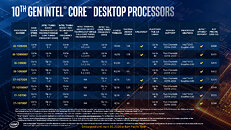
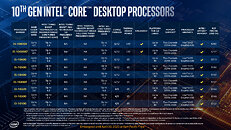
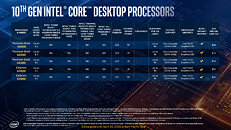





















203 Comments on Intel 10th Generation Comet Lake Desktop Processors and 400-Series Chipsets Announced, Here's what's New
Besides that fair point I underestimated the price of Ryzen but I did pay £80 for a 3700X a 2800X and the same for a 1700X and I would again over this.
Everyone is not me though so I concede fair point.
Nice try mixing the 'Crisis' in there, though. Let's just ignore that we had to pay over $300 for a 4/8 cpu just able few years ago.2% of the global population.
20% of the US population (many here actually have software)
50% of the forum populationLooks very good and should match up to the 3600 nicely. 80*C at 86 watts though - did the Intel box cooler somehow get even worse?!
If the two systems had the same cooling solution that would defy physics, so something there isn't right.
Long story short, something is going on there outside of wattage.
What I said was:
"I suspect they put the old Intel 1151 cooler on the 10400, and the newer and larger one (or maybe 3rd party one) on the 9700. The 10400 is drawing 86W at full load, compared to 125W for the 9700, yet the 10400 is getting almost 10 degrees hotter than the 9700. <-- this is nonsensical.
If the two systems had the same cooling solution that would defy physics, so something there isn't right. "
With all things equal, to include fan profiles, cooler size, TIM, etc, power does translate to heat.
I desided to wait for Zen 3, im am sure i will love it.
Still, Intel is still using 14nm++++++++ :(
And it still got Skylake cores
I wonder if there is going to be a Core 2 Duo (remember 2006) this year...
I had a first gen Ryzen recently. Short of the old (and fixed) Linux performance issue, they are rock solid.