Thursday, July 9th 2020

New BIOS for AMD AM4 series ASUS Motherboards Now Available
ASUS today announced that the new BIOS with AMD AGESA 1.0.0.2 update for X570 and B550 series motherboards are now available for download. While the existing BIOS support Ryzen 3000XT processors, the new BIOS optimize the performance of the latest AMD Ryzen 3000XT series processors (Ryzen 9 3900XT, Ryzen 7 3800XT, and Ryzen 5 3600XT). The UEFI BIOS updates are available from the respective motherboard support pages, and can be accessed via the ASUS Support website.300 and 400 Series
BIOS updates with AGESA 1.0.0.6 for ASUS 300 and 400 series motherboards will be available for download on the ASUS support website by the end of July.
Upcoming BIOS updates for ASUS 400 series motherboards will support future Zen 3-based processors and Ryzen 4000 CPUs.
Easy UEFI BIOS update for instant compatibility with AMD Ryzen 3000XT processors
Updating an ASUS AM4 series motherboard for compatibility with the latest AMD Ryzen 3000XT processors takes just moments, via one of two simple methods.
With the ASUS-exclusive USB BIOS Flashback feature - which is built in to selected ASUS motherboards - users need only to download the latest UEFI BIOS to a USB flash drive and connect the motherboard's power supply; then insert a FAT32-formatted USB drive and press the motherboard's USB BIOS Flashback or Reset button. No AM4 processor or memory modules need to be in place, and the update will complete in a few moments.
Alternatively, users may update via the EZ Flash 3 utility that's integrated with the ASUS UEFI BIOS. This tool allows the update to be applied via an inserted USB drive or downloaded directly from the internet.
BIOS updates with AGESA 1.0.0.6 for ASUS 300 and 400 series motherboards will be available for download on the ASUS support website by the end of July.
Upcoming BIOS updates for ASUS 400 series motherboards will support future Zen 3-based processors and Ryzen 4000 CPUs.
Easy UEFI BIOS update for instant compatibility with AMD Ryzen 3000XT processors
Updating an ASUS AM4 series motherboard for compatibility with the latest AMD Ryzen 3000XT processors takes just moments, via one of two simple methods.
With the ASUS-exclusive USB BIOS Flashback feature - which is built in to selected ASUS motherboards - users need only to download the latest UEFI BIOS to a USB flash drive and connect the motherboard's power supply; then insert a FAT32-formatted USB drive and press the motherboard's USB BIOS Flashback or Reset button. No AM4 processor or memory modules need to be in place, and the update will complete in a few moments.
Alternatively, users may update via the EZ Flash 3 utility that's integrated with the ASUS UEFI BIOS. This tool allows the update to be applied via an inserted USB drive or downloaded directly from the internet.

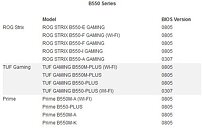
22 Comments on New BIOS for AMD AM4 series ASUS Motherboards Now Available
www.asus.com/Motherboards/ROG-STRIX-B450-F-GAMING/HelpDesk_BIOS/
So does it have XT support now too?
It happens when I try to restart my pc as well. Stuck on White led, then force shutdown and successfully turn on again.
4x8gb Samsung b-die 3200 cl14 with ryzen 3600
I updated my board that day.
So far a nice 5-7 decrease in boot times.
Edit: Found this www.planet3dnow.de/cms/56750-agesa-combo-am4v2pi-1-0-0-2-und-combo-am4-1-0-0-6-schliessen-sicherheitsluecke-bei-amd-apus/, seems that "AGESA Combo-AM4 V2 1.0.0.2" is the latest.
ROG STRIX B450-F GAMING BIOS 3103
"01. [E] Improve system performance.
02. Update AMD AM4 AGESA Combo PI V1 1.0.0.6"
I can't keep up with all this stuff anymore.
Asus: Nani !?
I'd bet there's more Corsair + Ryzen combo's out in the wild than any other brand, seeing that the top 3 selections at PCPartpicker are all Corsair.
Have you guys tried feeding your RAM more voltage?
Version 2402 Beta Version
2020/11/04 20.06 MBytes
ROG CROSSHAIR VIII FORMULA BIOS 2402
"1. Update AMD AM4 AGESA V2 PI 1.1.0.0 Patch C
ROG Crosshair VIII Formula seems to have resolved the boosting performance for 3900X and possibly others
The memory I use:
2 x Corsair CMK16GX4M2B3200C16 Vengeance LPX 16 GB (2 x 8 GB) DDR4 3200 MHz C16 XMP 2.0
Only changes needed was to increase voltage on the memory to 1.38volts but only in this revision.
The processor runs a steady 1,488 volts @ 4,625MHZ on core 2, 3, 4 and 5 with the lowest cores running 4,325MHZ
Overall this beta bios is performing good and has improved overall performance.