Thursday, February 23rd 2023
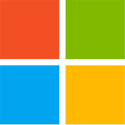
Installed Windows 11 with TPM Disabled? Expect an Ugly Watermark on the Desktop
Users of Windows 11 on "unsupported hardware" report that since the most recent Patch Tuesday (monthly) Cumulative Update, an ugly watermark message began appearing on the Windows Desktop screen for the Windows 11 22H2 Update operating system. The bottom-right corner has a permanently-overlaid message that reads "System requirements not met. Go to Settings to learn more." This is visually similar to the watermark you get when you haven't activated Windows with a valid license.
Windows Setup is designed to prevent the installation of Windows 11 on machines that don't meet its minimum system requirements, most notably, the need for a hardware Trusted Platform Module (TPM). There are ways to circumvent this hardware requirements check during setup. The latest Patch Tuesday update apparently takes a quick check on whether Windows 11 is installed on a machine that actually meets its requirements as laid by Microsoft; and if not, places the watermark message on Windows Desktop. It's important to note here, that unlike the "Activate Windows" watermark, this "System requirements not met" watermark does not impact the functionality of Windows 11, and you probably won't wake up one day to find that your machine won't boot. It seems more like a means to get people to fix their hardware requirements using an eyesore.
Source:
Tom's Hardware
Windows Setup is designed to prevent the installation of Windows 11 on machines that don't meet its minimum system requirements, most notably, the need for a hardware Trusted Platform Module (TPM). There are ways to circumvent this hardware requirements check during setup. The latest Patch Tuesday update apparently takes a quick check on whether Windows 11 is installed on a machine that actually meets its requirements as laid by Microsoft; and if not, places the watermark message on Windows Desktop. It's important to note here, that unlike the "Activate Windows" watermark, this "System requirements not met" watermark does not impact the functionality of Windows 11, and you probably won't wake up one day to find that your machine won't boot. It seems more like a means to get people to fix their hardware requirements using an eyesore.

90 Comments on Installed Windows 11 with TPM Disabled? Expect an Ugly Watermark on the Desktop
People who bypassed the TPM requirement are knowledgeable enough to bypass this shitty watermark too, so what even is the point, FFS?!
The only outcome for this is a bunch of unnecessary busywork that does nothing apart from discourage people from Win11 and propagate anti-microsoft discussions all over the web. It's just bad PR, however you try to spin it.
This was supposed to happen a year ago, yeah live with it that funny :laugh:
No problem tutorials been around since first talked about
www.elevenforum.com/t/remove-system-requirements-not-met-watermark-on-windows-11-desktop.5241/
Which only adds these entries to remove the watermarks
.
Yeah they could of gone to the horses mouth instead of toms hellhole site :laugh:
support.microsoft.com/en-us/windows/installing-windows-11-on-devices-that-don-t-meet-minimum-system-requirements-0b2dc4a2-5933-4ad4-9c09-ef0a331518f1
Yeah this is all about MS account users security bs because defender can't stop stupid people from getting hit with ransomware by clicking on everything in emails/.. they don't know :laugh:
But tpm is just one of five requirements for 11
TPM
CPU
GPT
UEFI only boot
Secure boot
I leap frog over all this nonsense requirements
Yeah I've been using 11 for the last few weeks everyday but I use a lot of tweaks to get rid of a lot so it's doesn't even look like 11 desktop wise looks like 10 so only the settings pages belong to 11
File explorer tweaks belongs to explorer patcher and looks like win-7 old setup with preview pane on the top right which I always hated having to switch to view on 10 and 11 just to see preview pane option it's just silly senseless ms bs :kookoo:
But i agree that forcing to use TPM, Secure Boot and most of all Zen+/Kaby Lake or newer CPU is just plain dumb and only hurts adoption.
Now, this watermark and trying to close so called loopholes is dumb because anyone going that path probably knows what they're doing and are on their own, but I see the requirements for Windows 11 as meh, whatever. They're not forcing me to upgrade so what the hell do I care.
GPT on a storage drive is one thing
GPT on a os drive 500gb or less and all mine are 256gb is just unnecessary
UEFI only boot to I just don't need it and it's so called booger man defense features so I stick with legacy mbr.
There is literally zero point in using MBR for any disk regardless of it's size. And OS drive sizes have increased. Buying the fastest Gen4 or soon Gen5 for OS means getting 1TB M.2 drive since there are few 500GB options. And due to parallelism of SSD's these smaller capacities will also limit performance that is important on OS drive.
The second thing is that most people keep most of their stuff on the OS drive. Not everyone is like me who has separate drives for OS, Data, Games and Video and could live with a 256GB OS drive.
Holding on to MBR for some sort of sentimental or spite reason again MS is pointless imho.
Windows has supported GPT since Vista ~15 years ago. Time to get with the times and stop living in the past.
So unless you are using XP there is no reason to use MBR.
No there is just no compelling reason for me to switch os's to these trivial gpt/ boot features
Frankly ms does this gpt crap to be able to create more useless system reserved partitions because ms is to stupid to make one large enough to reuse.
But what ever man if you get 1 perk for doing it good for you I don't have any 2tb or larger drives I stick with 1tb to limit loss if one dies.
The EU will force MS to change their practices again. But they will wait so they can FINE them and make money, rather than prohibiting it now and forcing the correction now.
As for M$, this is all Psyops getting us ready for WinOS as a service, ie monthly billing just like MS Office 365.
All my installs are upgrades that work perfectly well for years
So if something isn't broken I don't go out of my why to fix it
Even though mbr2gpt isn't rocket science it just adds nothing for my installs
Same goes for clean installing with all features which 2 builds are more than capable of doing only x99 has a tpm and cpu issue with 11 requirements.
There you go you make my point :laugh:
Forcing users to use it however is pretty bad."Why do a backup of my HDD, it's working fine?"
It's not entirely the same, but it kind of has the same vibe, tbh.