Thursday, February 23rd 2023
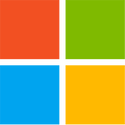
Installed Windows 11 with TPM Disabled? Expect an Ugly Watermark on the Desktop
Users of Windows 11 on "unsupported hardware" report that since the most recent Patch Tuesday (monthly) Cumulative Update, an ugly watermark message began appearing on the Windows Desktop screen for the Windows 11 22H2 Update operating system. The bottom-right corner has a permanently-overlaid message that reads "System requirements not met. Go to Settings to learn more." This is visually similar to the watermark you get when you haven't activated Windows with a valid license.
Windows Setup is designed to prevent the installation of Windows 11 on machines that don't meet its minimum system requirements, most notably, the need for a hardware Trusted Platform Module (TPM). There are ways to circumvent this hardware requirements check during setup. The latest Patch Tuesday update apparently takes a quick check on whether Windows 11 is installed on a machine that actually meets its requirements as laid by Microsoft; and if not, places the watermark message on Windows Desktop. It's important to note here, that unlike the "Activate Windows" watermark, this "System requirements not met" watermark does not impact the functionality of Windows 11, and you probably won't wake up one day to find that your machine won't boot. It seems more like a means to get people to fix their hardware requirements using an eyesore.
Source:
Tom's Hardware
Windows Setup is designed to prevent the installation of Windows 11 on machines that don't meet its minimum system requirements, most notably, the need for a hardware Trusted Platform Module (TPM). There are ways to circumvent this hardware requirements check during setup. The latest Patch Tuesday update apparently takes a quick check on whether Windows 11 is installed on a machine that actually meets its requirements as laid by Microsoft; and if not, places the watermark message on Windows Desktop. It's important to note here, that unlike the "Activate Windows" watermark, this "System requirements not met" watermark does not impact the functionality of Windows 11, and you probably won't wake up one day to find that your machine won't boot. It seems more like a means to get people to fix their hardware requirements using an eyesore.

90 Comments on Installed Windows 11 with TPM Disabled? Expect an Ugly Watermark on the Desktop
Others are IME, PSP, Intel's firmware locks...
we don't want mandatory tpm
Just look at that screenshot, it's not even running 22H2. Looking at the the build version, you can see that it was actually a Developer or Release-Preview version of 21H2 from last year.
Early last year, there were some Developer and Release-Preview builds that started showing up with the watermark. That watermark never made it to any actual release build. Later on, the watermark also disappeared from the newer Developer and Release-Preview builds.
Some actual fact checking would be nice. I mean common, it shows 21H2 right there in the screenshot, it's not like it's hidden or hard to see. Neither is the date in the bottom right of the screenshot... lol
an unscrupulous vendor might try and sell old unfit hardware to unexpecting People…
you know the vista story
www.tomshardware.com/news/windows-11-watermark-unsupported-systems
These reports are from release builds and they are new. TPU merely used an old image for illustration.
To disable it:
I have Windows 11 running on a LOT of computers. ALL of them are fully updated. NONE of them are showing the watermark. This is 22H2, build 22621.1265 aka what you end up with after the 22H2 Feburary 2023 Cumulative update.
"Unsupported" computers that I've tested this on:
Intel i7-5820k + X99 Mobo (My backup gaming computer)
Intel i5-4590 + H81 Mobo (My HTPC)
Intel I5-2500k + Z68 Mobo (My Vintage/Retro Gaming PC)
Intel Q9550 + P45 Mobo
Intel Q8400 + unknown Mobo (Old Dell)
Intel Q6600 + unknown Mobo (Old Dell)
Intel E6400 + unknown Mobo (Old HP)
Intel E2200 + unknown Mobo (Old HP)
Intel Pentium D 930 + unknown Mobo (Old Dell)
Intel Pentium 4 631 + unknown Mobo (Old Dell)
AMD Phenom X4 9750 + Nvidia Mobo (Old HP)
AMD Turion 64 X2 TL-60 (Old Toshiba Laptop)
Intel i5-2410M (Old Samsung Laptop)
Intel i7-4910MQ (Old Dell Laptop)
Again, ALL of them are fully updated on the latest release build, NONE of them have the watermark. In the case of the Pentium 4 631 system, it only has one purpose in life, and that is to test new builds of Windows 11; to see if they work, if they install new updates, if it has a watermark, etc. That is because it supports ZERO of the requirements that are specific to Windows 11, not even the core count requirement. So far zero issues even after the February 2023 cumulative update.
I also have several VMs that have Windows 11 installed using the bypass because they were installed using a virtual legacy BIOS and no Secure Boot, instead of UEFI, etc. Again, No watermark.
I've also tested the latest Release Preview build. I've tested the latest Dev Build. Both via unsupported VM. No watermarks.
So please, let's see some screenshots, some actual build numbers, some actual evidence. Not more of this random hearsay.
So an older build. Possibly January Update?
Details are are included tho no screenshot.
Great it got to the news as well.
EDIT: @GotNoRice I think you might be right. My build is 21H2/ 22000.1574 and the watermark shows. I will do a fresh install in the weekend and see what happens.
Microsoft needs to be sued again from the government on their practices again like in 1998 when they got sued and had to change it so the USER of there system have a choice of what they want to do with their OS. 3rd parties need to get another lawsuit against them and win. Every Company today I see we are back to the same old BS of trying to take away control from the USER.