Thursday, January 4th 2024
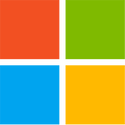
Microsoft Copilot Becomes a Dedicated Key on Windows-Powered PC Keyboards
Microsoft today announced the introduction of a new Copilot key devoted to its AI assistant on Windows PC keyboards. The key will provide instant access to Microsoft's conversational Copilot feature, offering a ChatGPT-style AI bot right from a button press. The Copilot key represents the first significant Windows keyboard change in nearly 30 years since the addition of the Windows key itself in the 90s. Microsoft sees it as similarly transformative - making AI an integrated part of devices. The company expects broad adoption from PC manufacturers starting this spring. The Copilot key will likely substitute keys like menu or Office on standard layouts. While currently just launching Copilot, Microsoft could also enable combo presses in the future.
The physical keyboard button helps make AI feel native rather than an add-on, as Microsoft aggressively pushes Copilot into Windows 11 and Edge. The company declared its aim to make 2024 the "year of the AI PC", with Copilot as the entry point. Microsoft envisions AI eventually becoming seamlessly woven into computing through system, silicon, and hardware advances. The Copilot key may appear minor, but it signals that profound change is on the horizon. However, users will only embrace the vision if Copilot proves consistently beneficial rather than gimmicky. Microsoft is betting that injecting AI deeper into PCs will provide usefulness, justifying the disruption. With major OS and hardware partners already committed to adopting the Copilot key, Microsoft's AI-first computer vision is materializing rapidly. The button press that invokes Copilot may soon feel as natural as hitting the Windows key or spacebar. As we await the reported launch of Windows 12, we can expect deeper integration with Copilot to appear.
Sources:
Windows (YouTube), via The Verge
The physical keyboard button helps make AI feel native rather than an add-on, as Microsoft aggressively pushes Copilot into Windows 11 and Edge. The company declared its aim to make 2024 the "year of the AI PC", with Copilot as the entry point. Microsoft envisions AI eventually becoming seamlessly woven into computing through system, silicon, and hardware advances. The Copilot key may appear minor, but it signals that profound change is on the horizon. However, users will only embrace the vision if Copilot proves consistently beneficial rather than gimmicky. Microsoft is betting that injecting AI deeper into PCs will provide usefulness, justifying the disruption. With major OS and hardware partners already committed to adopting the Copilot key, Microsoft's AI-first computer vision is materializing rapidly. The button press that invokes Copilot may soon feel as natural as hitting the Windows key or spacebar. As we await the reported launch of Windows 12, we can expect deeper integration with Copilot to appear.



52 Comments on Microsoft Copilot Becomes a Dedicated Key on Windows-Powered PC Keyboards
Remapping keyboard keys is just wrong
First was snipping tool to print screen key now triggering copilot malware
Pretty funny seeing it's on the side panel so this remapping is just salt on a wound for people rejecting it.
Typical ms at their worst.Probably will have to remove the right end winkey lol
If they screw with the space bar 11 is gone !
Personaly I will continue to do what I did with Cortana: use a combination of custom DNS, firewall and other tools to make sure it can never talk to their servers even if I can't uninstall it.
www.elevenforum.com/t/enable-or-disable-windows-copilot-in-windows-11.17045/
(I'm sorry, Dave. I'm afraid I can't to that)
Likely both and it says windows powered so all using windows.
Newer will have a new logo on it.
So out the window winkey+r goes no more run display :/
no more start menu opening lol
It has to have a trigger other than winkey or space key in the immortal words of the big guy = c'mon man !
Stop trying to offer useless hype features. You suck at it. Concentrate on making sure that the OS kernel itself is solid and the software layer around it (drivers, APIs and, yes, security) is as stable and usable as possible. That’s all that’s required of you. You are not Apple. You will never BE Apple. Just… stop, please. You have a great OS core, despite the grumblings of enthusiasts. Make sure to keep it great.
i just see some people like usual create drama for no reaso :D
Well i guess soon all new keyboards will have this key on.
When Copilot can reliably (rather than occasionally) do mundane tasks better than a typical human, I'll be interested. It's not that I don't think AI is cool - and we're using a bunch of AI tools at work already, it's that this last year Microsoft has bet the farm on AI and news from them is oversaturated with new AI tech to the point where I have lost excitement in it. I don't want Windows 12 to be all about AI, I want windows 12 to include AI as part of a wider suite of meaningful updates and fixes to longstanding criticisms that the overwhelming majority of users and reviewers share. I suspect Microsoft will be using AI to harvest marketable, sellable user data above any and all concerns for how well it actually serves us, the end-users.
Copilot can find things and do things on your PC well enough, but that's not glowing praise for it - rather it's damning criticism of just how faulty the start menu and Windows search can be at times. It would be nice if Microsoft actually fixed Windows' several outstanding broken features and finished the (still) incomplete transition from classic Windows NT-era UI to the unified modern experience that Sinovsky started with Windows 8 14 years ago.