Mar 29th, 2025 14:44 EDT
change timezone
Latest GPU Drivers
New Forum Posts
- Issues with RTX4090 FE waterblock (Bitspower) (21)
- RTX 5090 very slow while rendering or video/photo editing. (1)
- Upgrade from a AMD AM3+ to AM4 or AM5 chipset MB running W10? (35)
- Free Games Thread (4598)
- GPU Crashing System From Hibernation (1)
- Should you physically remove secondary NVMe drives when performing a clean Windows install? (45)
- TPU's F@H Team (20415)
- Future-proofing my OLED (68)
- What's your latest tech purchase? (23423)
- Problem with Trottlestop and HWINFO64 on MSI Raider 18 (34)
Popular Reviews
- Sapphire Radeon RX 9070 XT Pulse Review
- ASRock Phantom Gaming B850 Riptide Wi-Fi Review - Amazing Price/Performance
- Samsung 9100 Pro 2 TB Review - The Best Gen 5 SSD
- Assassin's Creed Shadows Performance Benchmark Review - 30 GPUs Compared
- Sapphire Radeon RX 9070 XT Nitro+ Review - Beating NVIDIA
- be quiet! Pure Rock Pro 3 Black Review
- ASRock Radeon RX 9070 XT Taichi OC Review - Excellent Cooling
- Palit GeForce RTX 5070 GamingPro OC Review
- Pulsar Feinmann F01 Review
- AMD Ryzen 7 9800X3D Review - The Best Gaming Processor
Controversial News Posts
- MSI Doesn't Plan Radeon RX 9000 Series GPUs, Skips AMD RDNA 4 Generation Entirely (142)
- Microsoft Introduces Copilot for Gaming (124)
- AMD Radeon RX 9070 XT Reportedly Outperforms RTX 5080 Through Undervolting (118)
- NVIDIA Reportedly Prepares GeForce RTX 5060 and RTX 5060 Ti Unveil Tomorrow (115)
- Over 200,000 Sold Radeon RX 9070 and RX 9070 XT GPUs? AMD Says No Number was Given (100)
- NVIDIA GeForce RTX 5050, RTX 5060, and RTX 5060 Ti Specifications Leak (96)
- Retailers Anticipate Increased Radeon RX 9070 Series Prices, After Initial Shipments of "MSRP" Models (90)
- China Develops Domestic EUV Tool, ASML Monopoly in Trouble (88)
Friday, January 19th 2024
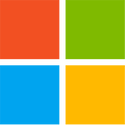
Windows 12 Might be a Windows 11 24H2 Update, Still Carries AI-Centric Features
According to the report by Windows Central, Microsoft is preparing a major update for Windows 11, codenamed Hudson Valley, which is expected to be released later this year as "version 24H2" or the 2024 Update. This update is anticipated to be a substantial upgrade from last year's version 23H2, featuring performance, security, quality-of-life updates, and new features. The star of the 24H2 update is going to be the focus of next-generation AI experiences, a concept Microsoft has hinted at over the past year. Rumors suggest the introduction of an advanced Copilot that will leverage AI and machine learning to enhance the Windows user experience for improved productivity across apps, search, and more. According to sources, Microsoft is aiming for a September release window for version 24H2, with plans to finalize the update over the summer. Despite speculation that this update might be called "Windows 12" due to its alignment with next-gen AI PCs and experiences, sources indicate that it will likely remain a significant Windows 11 update, especially following the departure of ex-Windows chief Panos Panay.
Microsoft is currently testing some of the features of this next release in the Insider Canary Channel, providing a glimpse into the new features. The update will enhance Snap Layouts with machine learning, suggesting commonly snapped apps for a more streamlined user experience. File Explorer will now support the creation of 7zip and TAR compressed archive files, and PNG files will support viewing and editing metadata. The Quick Settings panel will be updated, allowing users to scroll through all available settings and include a new refresh button for the Wi-Fi list. Phone Link will also see improvements, including using a linked phone as a webcam. A new "Energy Saver" mode will be introduced, reducing system performance and saving energy on battery-powered and plugged-in PCs. General improvements include a new "Install drivers" button during the Wi-Fi setup page, the removal of several built-in Windows apps from the OS image, and a new "Windows protected print mode" for Mopria-certified printers.All images below are provided by Windows Central, and show features in the following order: Snap Layout, File Explorer Compress, Quick Settings panel, Phone Link, and Energy Saver.
Source:
Windows Central
Microsoft is currently testing some of the features of this next release in the Insider Canary Channel, providing a glimpse into the new features. The update will enhance Snap Layouts with machine learning, suggesting commonly snapped apps for a more streamlined user experience. File Explorer will now support the creation of 7zip and TAR compressed archive files, and PNG files will support viewing and editing metadata. The Quick Settings panel will be updated, allowing users to scroll through all available settings and include a new refresh button for the Wi-Fi list. Phone Link will also see improvements, including using a linked phone as a webcam. A new "Energy Saver" mode will be introduced, reducing system performance and saving energy on battery-powered and plugged-in PCs. General improvements include a new "Install drivers" button during the Wi-Fi setup page, the removal of several built-in Windows apps from the OS image, and a new "Windows protected print mode" for Mopria-certified printers.All images below are provided by Windows Central, and show features in the following order: Snap Layout, File Explorer Compress, Quick Settings panel, Phone Link, and Energy Saver.
Mar 29th, 2025 14:44 EDT
change timezone
Latest GPU Drivers
New Forum Posts
- Issues with RTX4090 FE waterblock (Bitspower) (21)
- RTX 5090 very slow while rendering or video/photo editing. (1)
- Upgrade from a AMD AM3+ to AM4 or AM5 chipset MB running W10? (35)
- Free Games Thread (4598)
- GPU Crashing System From Hibernation (1)
- Should you physically remove secondary NVMe drives when performing a clean Windows install? (45)
- TPU's F@H Team (20415)
- Future-proofing my OLED (68)
- What's your latest tech purchase? (23423)
- Problem with Trottlestop and HWINFO64 on MSI Raider 18 (34)
Popular Reviews
- Sapphire Radeon RX 9070 XT Pulse Review
- ASRock Phantom Gaming B850 Riptide Wi-Fi Review - Amazing Price/Performance
- Samsung 9100 Pro 2 TB Review - The Best Gen 5 SSD
- Assassin's Creed Shadows Performance Benchmark Review - 30 GPUs Compared
- Sapphire Radeon RX 9070 XT Nitro+ Review - Beating NVIDIA
- be quiet! Pure Rock Pro 3 Black Review
- ASRock Radeon RX 9070 XT Taichi OC Review - Excellent Cooling
- Palit GeForce RTX 5070 GamingPro OC Review
- Pulsar Feinmann F01 Review
- AMD Ryzen 7 9800X3D Review - The Best Gaming Processor
Controversial News Posts
- MSI Doesn't Plan Radeon RX 9000 Series GPUs, Skips AMD RDNA 4 Generation Entirely (142)
- Microsoft Introduces Copilot for Gaming (124)
- AMD Radeon RX 9070 XT Reportedly Outperforms RTX 5080 Through Undervolting (118)
- NVIDIA Reportedly Prepares GeForce RTX 5060 and RTX 5060 Ti Unveil Tomorrow (115)
- Over 200,000 Sold Radeon RX 9070 and RX 9070 XT GPUs? AMD Says No Number was Given (100)
- NVIDIA GeForce RTX 5050, RTX 5060, and RTX 5060 Ti Specifications Leak (96)
- Retailers Anticipate Increased Radeon RX 9070 Series Prices, After Initial Shipments of "MSRP" Models (90)
- China Develops Domestic EUV Tool, ASML Monopoly in Trouble (88)







104 Comments on Windows 12 Might be a Windows 11 24H2 Update, Still Carries AI-Centric Features
Disabling TPM was the best thing I ever did on my current build.
I am still suffering from PTSD w/ how aggressive MS was pushing 10 while I was on 7...
Unless your overly specific software only runs on W11, or you're running a hybrid CPU such as i9-12900, or you have some corporate limitations, I don't see a reason why you should jump from W10 there. This "AI" thing about the upcoming Windows version only makes me sad. Not only it'll never work the way the average user wants it to, it'll murder resources for that, also probably spying on everyone.
None of that has anything to do with latency though, but I suppose we agree more than not really.
Just a few things I remember. They replaced Edge with Chrome with a different logo, and then added to it some annoying features. They ruined Skype. I'm quite frequently having issue when I'm calling someone it is as they are not connected, while they are and they hear the ring, they answer my call and it causes like they calling me I hear the ring, but cannot answer. They trying to force users to use Hello and Microsoft account instead just normal account with password. I'm frequently getting notifications there is an issue with my Microsoft account that needs to be fixed... how can there be an issue with something I don't have? Search got worse. Sometimes it is just stopping to respond and I have to kill its process to recover, but generally it is slower and less accurate. Then they are adding some annoying features like weather or news on the taskbar. Sometimes they install some free apps from the store I didn't asked for. And now they are threatening me to replace Mail with Outlook. WiFi connection frequently drops when a router is not connected to the internet even if it is the only connection with Connect Automatically checked.
Ah and one more thing, but it is common nowdays so not just in Windows. When they install something I haven't asked for, they usually lock the UI with the message about it and the only way to unlock it is to click "OK, got it" what if I don't get it? Sometimes they are so sarcastic they are telling me to "Enjoy it", but I do not enjoy it.
Yeah I've learned to stay far away from ms new apps.
Only ms app I use is office 2016 and 2021 pro plus "Not Subscriptionware" and some apps from win-7 os paint/ snipping tool/ notepad lol
Everything else is third party because they just f'ing work best.
I expect it to organize my porn based on view time, frequency and duration.
I expect it to somehow make me money. I should be able to give it $1000 and it invest for me till I'm a millionaire.